Last Updated on October 18, 2015 by Mathew Diekhake
If you haven’t updated your iPhone, iPad or iPod touch now is the time because the final version of iOS 7 is now live to be downloaded by all. That means that Apple is effectively happy with what they now have and there won’t be any more incremental updates until we take a big step up to the next build which isn’t expected to be any time soon.
Don’t proceed until you understand that downgrading is only possible via a jailbreak. Apple has finished signing off on the older firmware, so if you go backwards you will lose access to many features such as iTunes that most simply can’t live without.
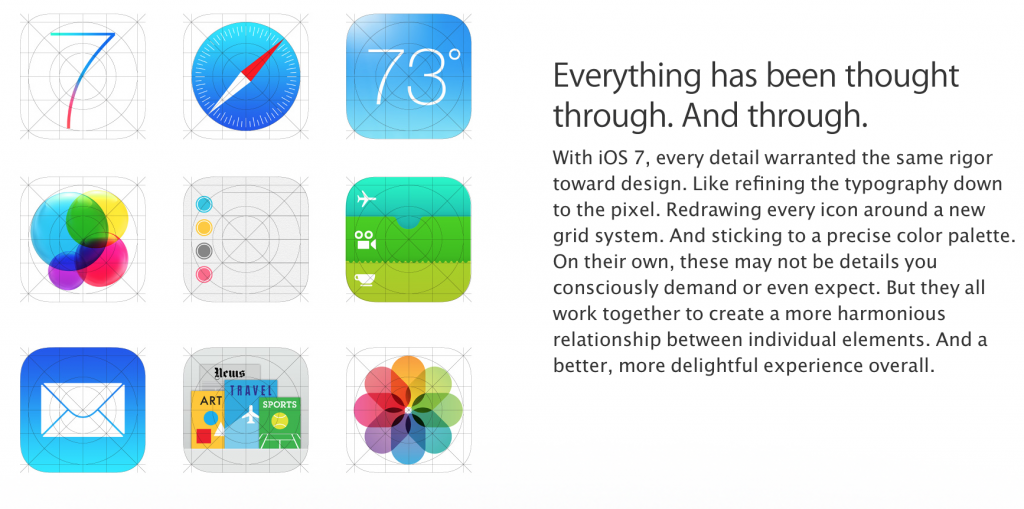
By this time most have come to terms with the dramatic change that we have seen in the iOS ecosystem. What once caused quite the stir has now settled and the vast majority are now giving it positive reviews. The color change sure tickles our fancy here as well, so if you haven’t yet jumped up to the latest level of software, by all means give it a try.
There’s many sources of this late a date you can check out which will show you the workings of iOS 7. You can see everything there is to know which will be a carbon copy of what you will download so there is no reason to be surprised by anything. If you don’t like what you see then simply don’t update to it.
Most of the YouTube clips and so forth that you will come across will be using the shiny new iPhone 5s or 5C. Keep in mind that this iOS 7 firmware was designed specifically for those. If you do happen to own an older device you should expect performance to suffer a little bit. It should still be considered fine/bearable at the least. The ones which it was no good enough for Apple have completely excluded from the line up. These include anything under the second generation of products such as the iPhone 3GS and 3G.
During my time with using iOS 7 I have noticed several issues that I feel as though I should bring to your attention. Now bugs are funny because just because I experience them does not mean you will. However, where there is smoke there is a fire and if I am then do not be surprised if you do too. Here is a list of problematic areas I find with Apples new software.
1. My Springboard crashes every so often. Now this does not cause much pain because it fixes itself rather quickly. After a brief message appearing that the Springboard has crashed it will reload itself and that is all. However, it is slightly concerning that this is happening.
2. In iMessages my application freezes to the point where I cannot type anything. Now when I am in mid conversation with someone that is annoying because they are expecting a replay, and well, I only cannot do it sometimes. Other times my keyboard disappears along with the symbol so I am left attempting to send out a “wait there” type response while I switch my smartphone on and off to rectify the problem.
3. Like with the iMessages, the same can be said for my photo gallery that seems simply to disappear sometimes. Then if I open up the app it will say it is restoring them and this takes time. Again, not ideal if you wanted to show a picture quickly to a friend or if you needed to send one either because it will be a few minutes until this reapplies itself.
Those are some of the trouble areas I have found during my time with iOS 7 on my iPhone 4S. Now there has been some amazingly good times too such as a new quick access control centre that can be accessed from performing a swipe gesture upwards from the home screen. In here is the trust torch I use most days and also the camera. The other feature I thoroughly enjoy is the new alarm clock. When set on the lowest sound level it is loud enough to appear in my dreams. After about 5 minutes of thinking the alarm was in my dream, I wake then to realize it is in real life! I do not know the science behind this and if Apple themselves deliberately did research with pitches and volume levels to perfect this but I have not discerned anything of the sort before.
iOS 7 Download Links:
- iPad (4th generation CDMA)
- iPad (4th generation GSM)
- iPad (4th generation WiFi)
- iPad mini (CDMA)
- iPad mini (GSM)
- mini (WiFi)
- iPad 3 Wi-Fi (3rd generation)
- iPad 3 Wi-Fi + Cellular (model for ATT)
- iPad 3 Wi-Fi + Cellular (model for Verizon)
- iPad 2 Wi-Fi (Rev A)
- iPad 2 Wi-Fi
- iPad 2 Wi-Fi + 3G (GSM)
- iPad 2 Wi-Fi + 3G (CDMA)
- iPhone 5 (CDMA)
- iPhone 5 (GSM)
- iPhone 4s
- iPhone 4 (GSM Rev A)
- iPhone 4 (GSM)
- iPhone 4 (CDMA)
- iPod touch (5th generation)
