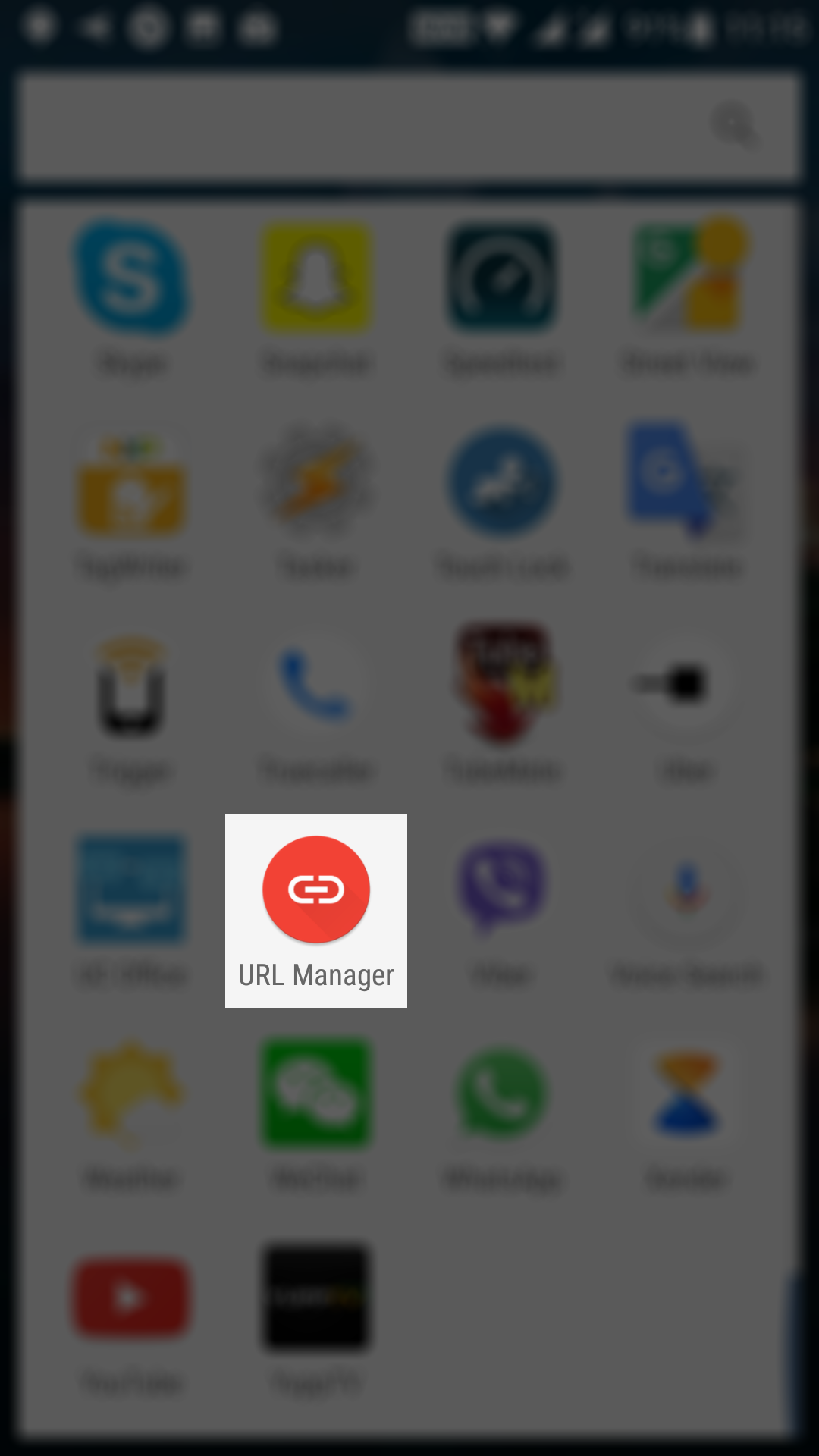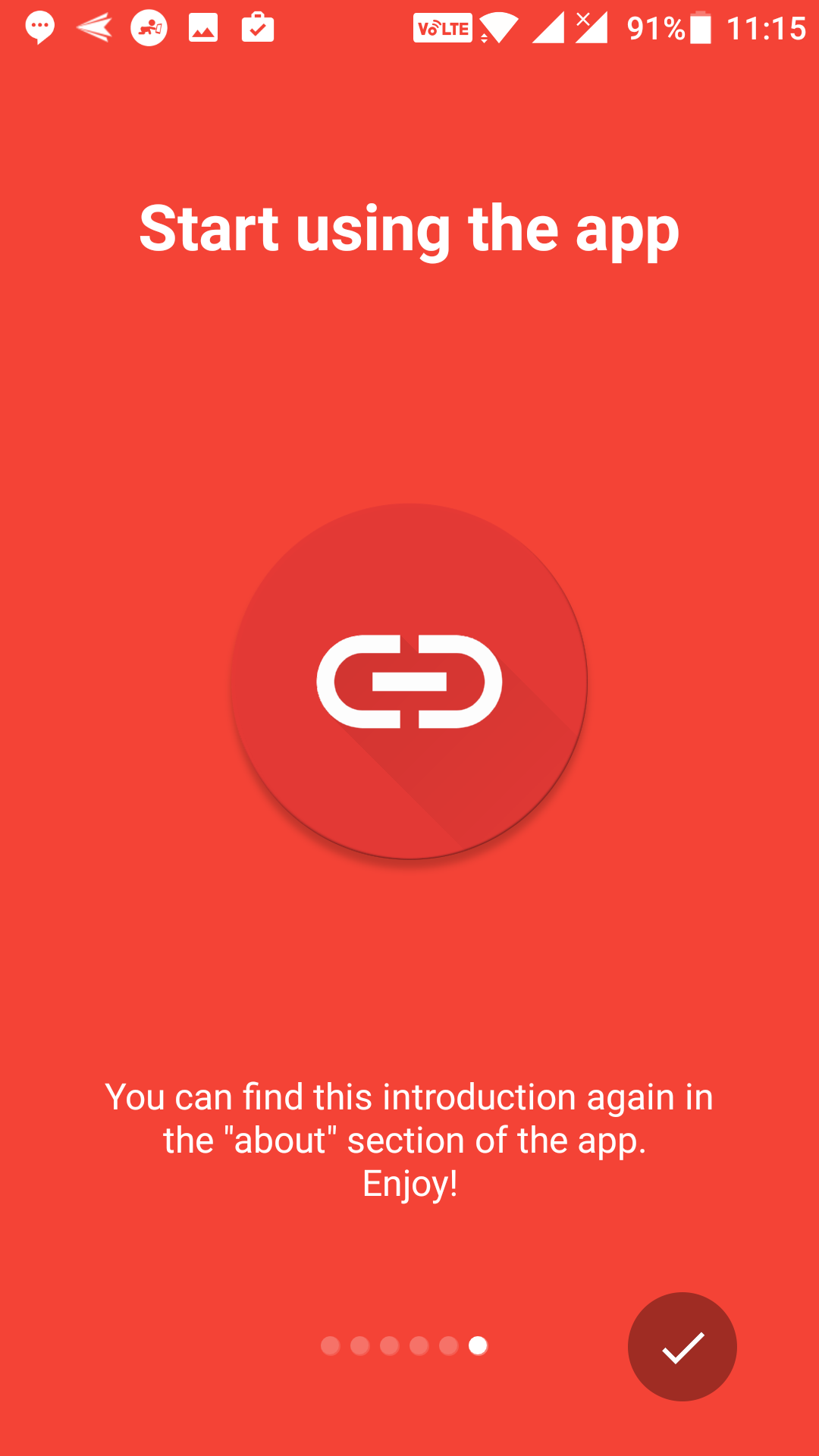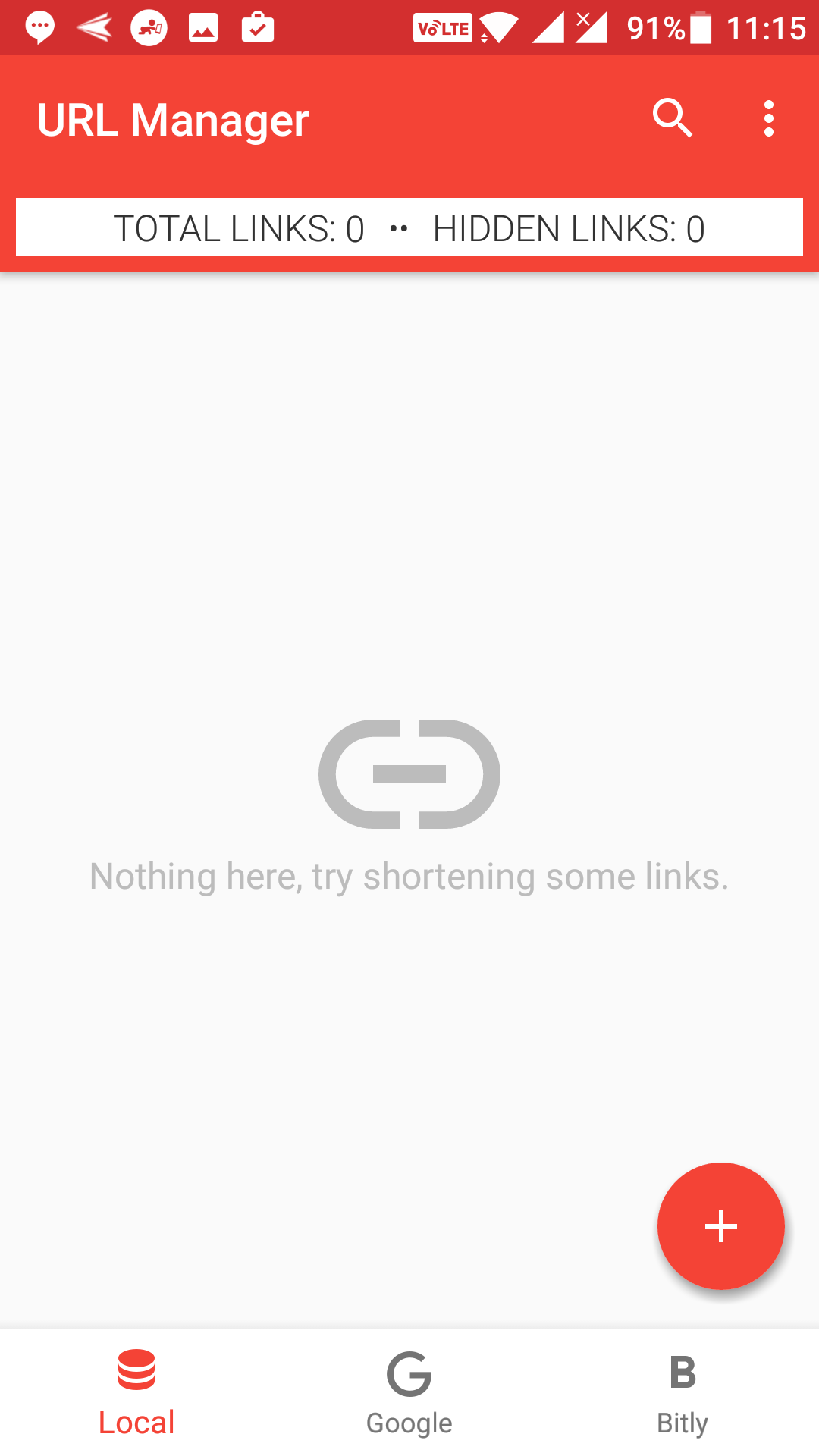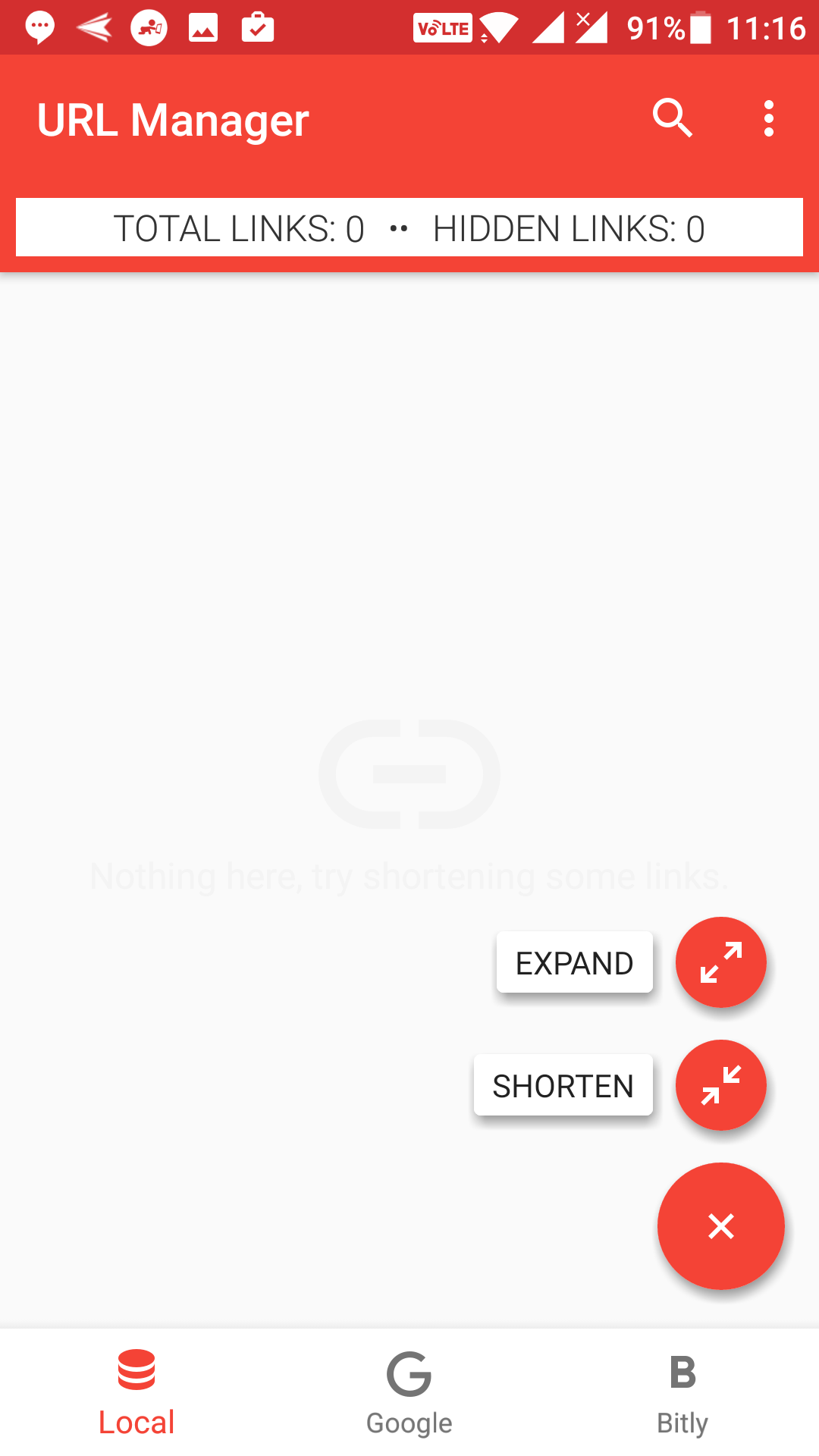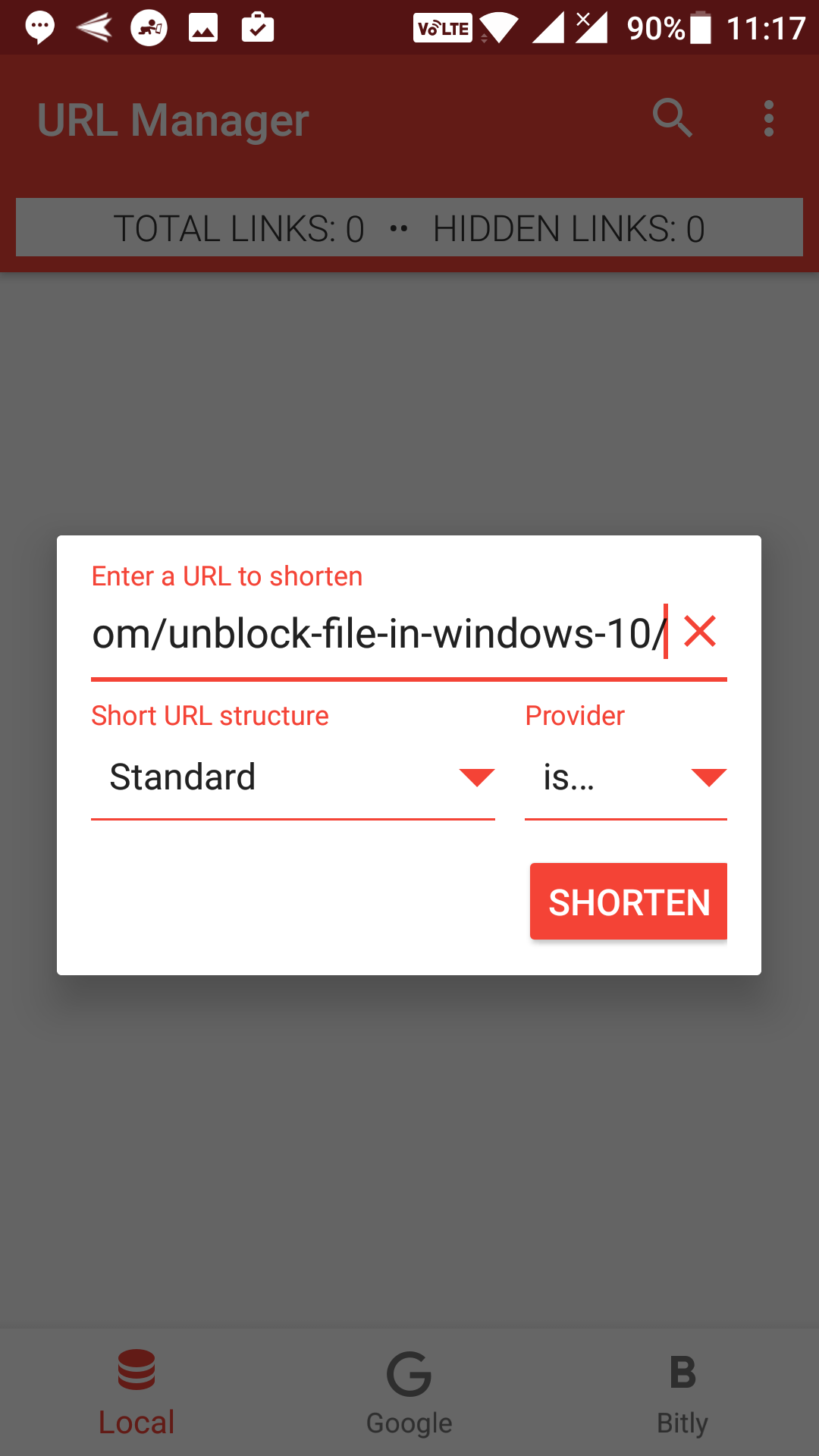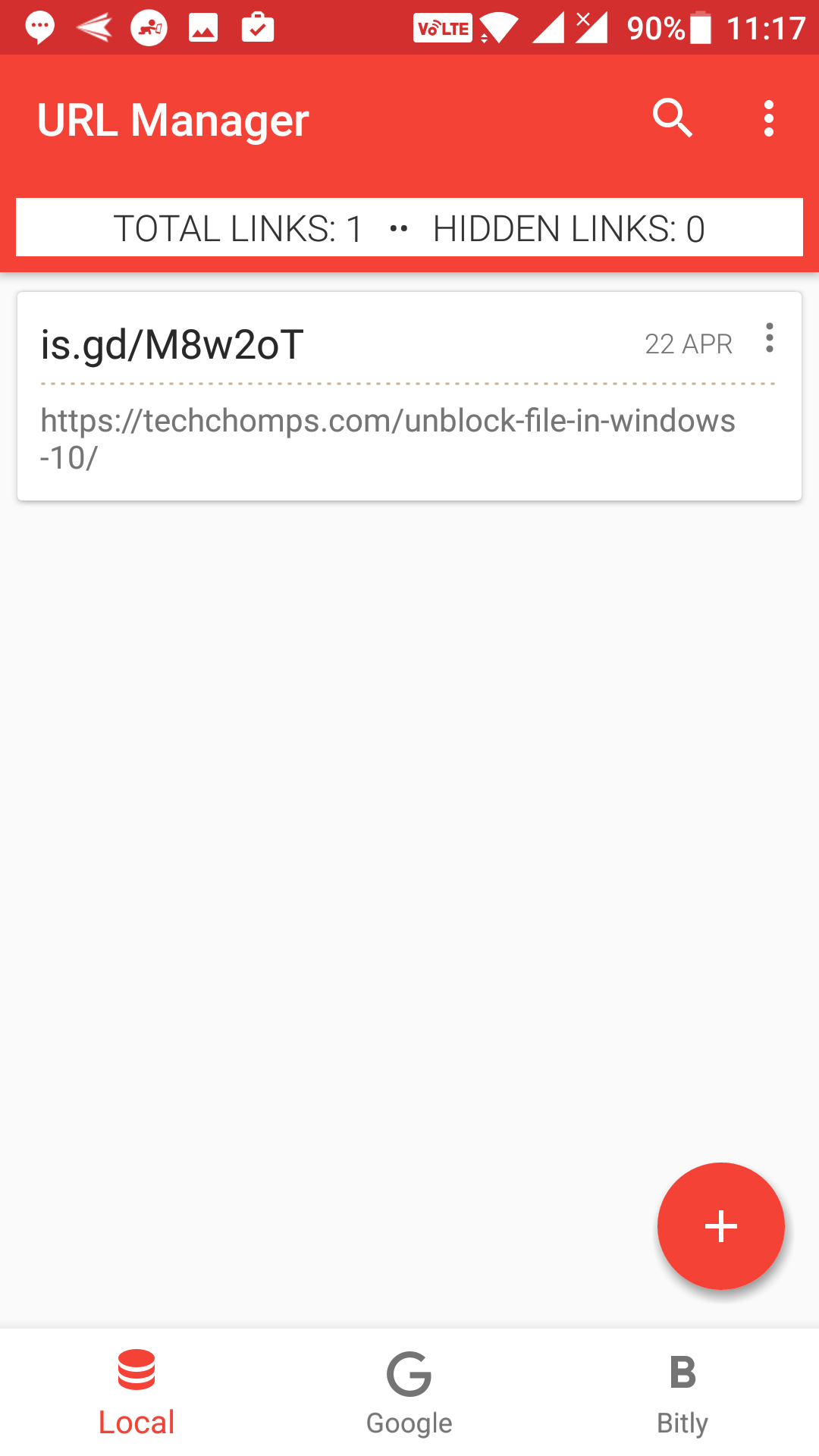Last Updated on May 30, 2021 by Mathew Diekhake
Many sites on the Internet prefer to keep their URLs short, so their readers can easily get to the site whenever they want without having to search for the URL. Then, there are other sites that have really long URLs filled with all the information you have submitted to the site to the tracking labels. Memorizing such URLs is just not possible.
Also, sharing such URLs in some of the apps or websites is not convenient. Fortunately, there is an app for Android phones that allows you to shorten URLs on your device. All you need to do is give the app the long URL, and it will convert it to a short and sweet one. You can then share the shortened URL with anyone you want, and they can just click on it, and it will take them to the respective website.
Here’s how to use the app on your device:
Creating and Sharing Short URLs on Android Devices
To do the task, you are going to use an app called URL Manager. The app is available for free to download and use on the official Google Play Store.
First of all, get the app installed on your device. If you are on your desktop computer, head over to the URL Manager page on the Play Store website and click on “Install” to install the app on your device. If you are on your phone, open the App Drawer and tap on “Play Store” to launch the store on your device. Then, tap on search and search for and tap on “URL Manager”. Tap on the button that says “Install” to download and install the app on your device.
The app should now be installed on your device. Open the App Drawer on your device and tap on “URL Manager” to open the newly installed app.
When the app opens for the first time, you will be taken through a guide that tells what you can do with the app and how. Keep going through the slides and when you reach the final slide tap on the checkmark button to finish the guide.
You should now be on the main interface of the app. The interface is supposed to show you your shortened links, but since you are using the app for the first time and you have not got a chance to shorten a link, the interface is empty. To shorten a new link, simply tap on the plus button in the lower-right corner of the app.
When you tap on the plus button, you will see two options on your screen. The first option says Expand which means it can expand the shortened links for you so you can see what the actual URLs are behind the short links. The second option says “Shorten, ” and that is what you are supposed to tap on to shorten a new link.
A form will appear on your screen letting you input the details of the long URL you want to shorten down. In the first field, enter the long URL that you want to shorten. This could be any URL on the Internet.
The next step is to choose the structure of the shortened URL. If you prefer a specific short URL, such as the one with only lowercase letters, then you can choose that option from the drop-down menu. Keep in mind that not all the URL shortening services support this feature. So, this should only work for the supported URL shortening service providers.
The third option is called Provider where you can select the provider for your short URL. The app has a number of providers you can choose from including but not limited to is.gd, v.gd, goo.gl, bit.ly, and so on. You can choose any of these from the drop-down menu.
After configuring the options, tap on the button that says “Shorten” to begin shorting the long URL.
The URL should now be shortened, and you should be able to see it on your screen. Tap on the short URL, and it will be copied to your clipboard. You can also do it with the long URL.
This way, you can shorten as many long URLs as you want from your Android phone. Also, you can share a long URL from any app on your device with URL Manager, and it will shorten the URL for you.
So, that was how you could create and share short URLs on Android devices.
You might also be interested in:
- How to Launch Apps from Notification Bar on Android
- How to Take Scrolling Screenshots on Android
- How to Format Text in WhatsApp for Android
You can subscribe to our RSS, follow us on Twitter or like our Facebook page to keep on consuming more tech.