Last Updated on October 11, 2024 by Mathew Diekhake
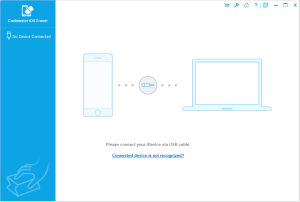 One of the ways you can permanently delete all data from your iPhone is by factory resetting it which restores the smartphone to its original state. This restoration is what you should do before giving your smartphone to someone else. Another way you can permanently delete all data from the iPhone is by using the Coolmuster iOS Eraser tool. With Coolmuster iOS Eraser, you can delete all data without the need of factory resetting.
One of the ways you can permanently delete all data from your iPhone is by factory resetting it which restores the smartphone to its original state. This restoration is what you should do before giving your smartphone to someone else. Another way you can permanently delete all data from the iPhone is by using the Coolmuster iOS Eraser tool. With Coolmuster iOS Eraser, you can delete all data without the need of factory resetting.
WHAT IT IS
Coolmuster iOS Eraser is an iPhone data-erasing tool. You can use Coolmuster iOS Eraser to wipe the iPhone of all data, including files/deleted files, private data, and system settings. It does the same as a factory reset only without having to perform the factory reset.
Coolmuster iOS Eraser is useful to those who want to hand their smartphone over to someone else and know that none of their data will be accessible or visible [because it will be fully erased from the software/system]. When you erase your iDevice with Coolmuster iOS Eraser, there is no chance of recovering that data in the future.
DESCRIPTION
The interface told me to connect my iPhone to the computer with its USB cable and then I could see my smartphone on the interface. To the left of it was an option to erase all data and a medium-sized blue Erase button. I clicked on the button and Coolmuster iOS Eraser 3.0.16 proceeded to the next screen. The following screen made me type the word “delete” into the box to confirm that I was a human who wanted to delete the data. They do these extra precautions because once the data is erased there is no chance of getting it back. This screen also told me that I shouldn’t proceed if there were any ongoing software updates on the iPhone. It also said that I should take a backup of the data if I wanted to restore it again, so you can take a backup if you don’t know for sure that you don’t ever want the data back on the smartphone. I then clicked on Erase in the bottom right corner to proceed. The next screen lets me choose a security level: low level, medium level, or high level. The higher the level of security you chose, the more impossible it is for your data to be recovered but it takes longer to perform, if I am understanding correctly. All three security levels wipe the data completely so it’s not recoverable; however, the medium security level overwrites the data after erasing it. The high-level security option will overwrite the data twice after it has been erased, ensuring it is gone forever.
CONCLUSION AND DOWNLOAD LINK
I don’t have a problem performing a factory reset from Settings on any smartphone operating system, so it wasn’t immediately clear to me why someone would need to pay for an app to do the same thing a different way. But if you are someone who deals with many iPhones and they need to be erased, I could understand this being a desirable app. I think there are more options on what level of data you want to be erased with Coolmuster iOS Eraser 3.0.16 compared to a factory reset, so that’s also a reason you may wish to use this tool. Coolmuster iOS Eraser will overwrite the data after it has been erased. It will also overwrite the data twice if you choose the highest security option after the data has been erased.
- Price: $25.95,
- Version reviewed: Coolmuster iOS Eraser v3.0.16
- System requirements: Windows 7/ 8/ 10/ 11 (x32/x64)
- Download size: 18.6 MB
- Website: coolmuster.com/ios-eraser.html
Submit your review | |
