Last Updated on November 16, 2019 by Mathew Diekhake
If you use a laptop or notebook that runs on the Windows 10 operating system and don’t always have it plugged into the power point in the wall, then you are running it on battery power until that juice is gone. According to Microsoft, their latest Windows 10 Anniversary update has made the Microsoft Edge web browser ultra power efficient. So much so that they felt it was a requirement to let you know about it when you are using Google’Chrome web browser and the Mozilla Firefox browser.
If you are using the Google Chrome, Mozilla Firefox or Opera browsers when online and you see a message that says “Chrome is draining your battery faster. Switch to Microsoft Edge for up to 36% more browsing time” or “Firefox is draining your battery faster” with Opera saying something along similar lines, then there is no need to panic. It doesn’t mean that there is anything wrong with your browser, or even that Google Chrome is using up more power than usual. What’s happening is Microsoft doing some smart advertising to try to gain a larger user base on the Microsoft-owned Edge browser, and the message was built into the Windows 10 Anniversary update.
What it does imply, however, is that Microsoft’s Edge browser has seen some significant updates to it for it to become so efficient and those updates are part of the Anniversary update. If you haven’t yet updated your version of Windows 10 to the Anniversary update, now is an excellent time to do it if you love using the Edge browser.
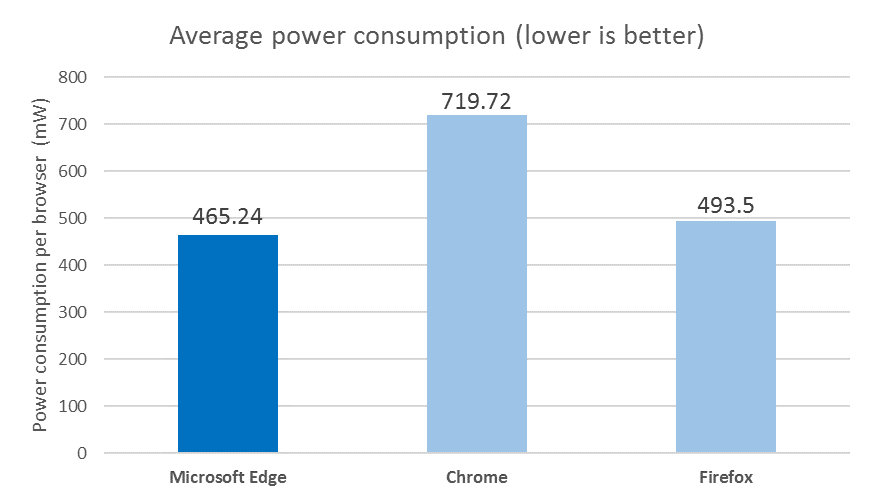
The Redmond company have even gone so far as to create some graphs for you to check out to prove that their fact and indeed true. We aren’t sure what they are suggesting is the Baseline here since it is so efficient in comparisons to even the latest version of Edge, but you can see that Edge is significantly more power efficient than the others. Microsoft’s figures have Edge offering 36%-53% more battery life in comparison to the competition. Microsoft has not compared this version of the Edge browser to the older one that people are using in old software updates.
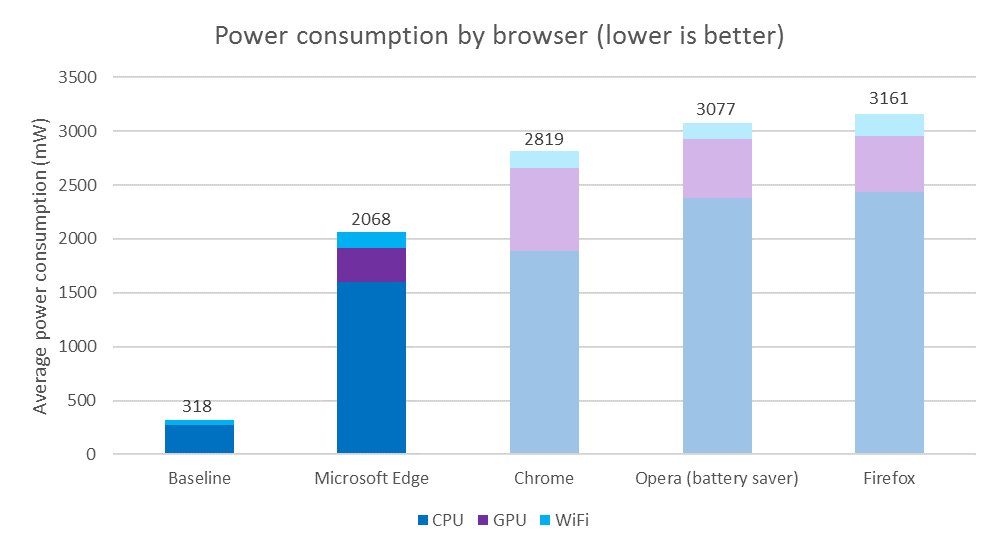 It will be interesting to see how the competition responds to the power efficiency differences and whether or not that will work in improving their browser to compete with what Edge has managed to produce.
It will be interesting to see how the competition responds to the power efficiency differences and whether or not that will work in improving their browser to compete with what Edge has managed to produce.
You might also be interested in:
- How to Disable Cortana in Microsoft Edge in Windows 10
- How to Disable Not Secure Badge for HTTP Web Sites in Google Chrome
- How to Cast Media to Device in Microsoft Edge in Windows 10
- How to Use Google Chrome Remote Desktop on Any Computer with Chrome Browser Installed
- How to Rename URL for Favorites in Microsoft Edge in Windows 10
- How to Import Favorites from Microsoft Edge to Chrome in Windows 10
- How to Enable/Disable Adobe Flash Player in Microsoft Edge in Windows 10
- How to Backup and Restore Microsoft Edge Favorites in Windows 10
You can subscribe to our RSS, follow us on Twitter or like our Facebook page to keep on consuming more tech.
