Last Updated on November 14, 2019 by Mathew Diekhake
The Google Play Store and other websites online play host to things called root apps. The root applications differ from the regular apps in the sense that they require root on the Android operating system before they can run. That is why when people download these apps they will download perfectly fine but when they try to open them they give an error message.
That message goes away when the person has root access on the device and instead it is usually greeted with a message from SuperSU that asks if they would like to grant root access to the app. Any app that they trust will need to be confirmed at this point, and then the SuperSU application grants the rooting rights over the operating system for the app. That is the best way we have come up with to date that manages rooting permissions on the operating system without it presenting any real dangers like automatically allowing malware through.
These apps are called root apps because they require access to the deepest levels of the inertial system for them to work. That is often accompanied by a unique and special power that these root apps hold. Some of the root apps offer people the ultimate backing up experience and like no other can without root access can handle thanks to having root access. Other apps can help people change the way the user interface looks like nothing that you can do with an app on a device without root access, and the list goes on almost forever.
Xposed Installer
You should install the Xposed installer on your phone right after rooting your it if you have rooted your phone for some user interface customization and performance boosting. There are lots of modules available for the Xposed installer to install and boost your phone’s performance and customizing your phone.
The Xposed installer is not just an ordinary root app; it is a whole market for different modules to customize your phone by making some changes in the Android framework. The Xposed installer is not available for all the devices; you need to check if your smartphone support it or not.

Download: Xposed Installer
GLTools
The GLTools app is for the gamers among you who have a great device, but it isn’t quite great enough to keep up with the gaming demands that your graphics require. Somewhat similar to Chainfire3D, the GLTools app is capable of changing the resolution and rendering of the graphics so you get a smoother gaming experience that you would without it — all while not interfering with the quality too much. It’s like when you had a computer in the old days, and it would freeze when it couldn’t handle the graphics only now it automatically adjusts to give you the maximum output possible without your gaming experience suffering which is what most people want. The GLTools app is even better than I just made it sound because it doesn’t just help with making it run smoother. There are aspects built into this GLTools app that also help the graphics look better, so you don’t suffer from poor graphics just to make the gaming experience smoother.
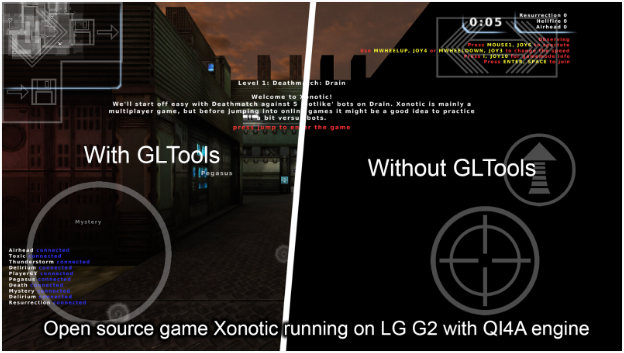
Download: GLTools
Game Killer
If you ever used a “cheat engine” on your PC, then you should know how important is the Game Killer app is for games. The Game Killer application for Android does the same thing to the Android games.
It is a cheating app for the game so you can chat games on your Android phone to make unlimited money or coins and buy every car you ever dreamt of buying on your beloved Asphalt 8.
Users have to also be on the lookout for a killer of a different sort. The Game Killer app may crash your game and corrupt the saved game files.
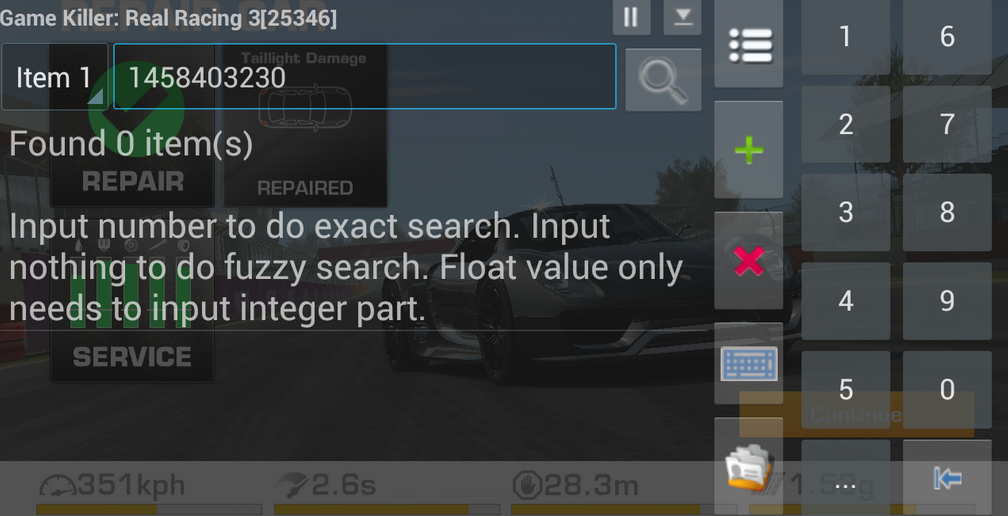
Download: Game Killer
Titanium Backup
Titanium Backup is an app which is very useful when you are flashing a new custom ROM on your phone. With Titanium Backup, you can backup your pre-installed apps with all the app data you have on your phone, so when you restore the particular app, you get it as it was when you had it on your phone before backing it up.
The Titanium Backup app is the best app for backing up only apps; you can also use it generally for backing up any app or even games with the save files and data to transfer it from one phone to another or share it with friends.

Download: Titanium Backup
Ultimate Dynamic Navbar
Try the Ultimate Dynamic Navbar if you are tired of the touch navigation bar on your Android phone because it takes up lots of space on the screen and makes apps and games appear smaller or not according to the proper resolution. Using this navigation bar is great for all of those reasons.
UDN is a magical navigation bar which appears according to the time and behavior you have in the settings. This navigation bar does not take any space on the screen so the app can use up all the resolution of your phone. However, first, you need to disable the stock navigation bar using any nav bar disabler app (this app requires root too).

Download: Ultimate Dynamic Navbar
Greenify
Greenify is a battery saving app which is reported as working very well on all devices. There are lots of features in this with which you can easily save your device’s battery. Greenify gives you detail stats about the battery, and you can easily get to know which app is draining your device’s battery. Moreover, you can remove that app immediately. Greenify offers a boost mode which can only be enabled if you have Xposed installed on your device.

Download: Greenify
ROM Manager
If your device is rooted and has a custom recovery is installed, then I am sure that you are planning to install a custom ROM or most probably installed a custom ROM. However, what if your installed custom ROM is not the latest build, then you will be missing lots of fixes to the bus for your phone which you are facing right now on this custom ROM.
Well ROM manager is here to save the day you can get all the updates from the popular custom ROM team so you will be updated about latest custom ROM, and you can also download the latest builds available of those custom ROMs easily.
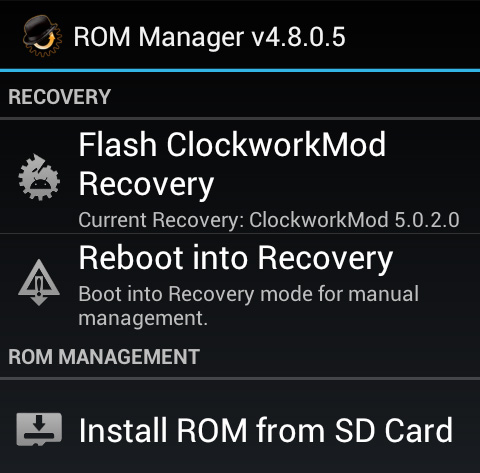
Download: ROM Manager
Trickster (overclock)
Trickster is a very useful app if you are facing lags on your current phone. If the Android operating system is rooted then, you will be amazed by what this app is capable of doing for the smartphone or tablet. This app simply overlooks the CPU to increase the performance and decrease the lag, but if you are facing some battery problems, then you can just reduce the performance and save lots of battery. Do not overclock your device if you do not know that how to overclock without burning the CPU.
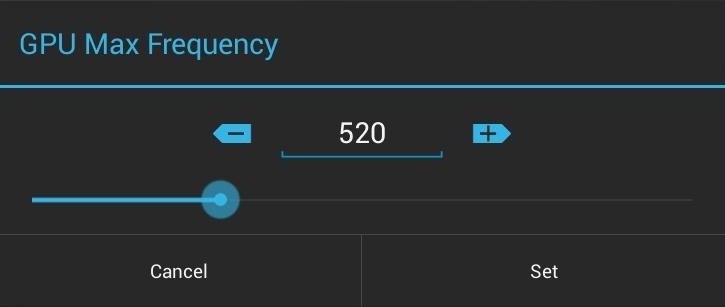
Download: Trickster (overclock)
Smart Booster
What if your phone starts to run slow? Open apps after when you need them? Then you need a cache cleaner for your phone. Well, cleaning of cache is just one thing, there are lot more things that you need to take action on, like removing this files and folders that any app after installing left on your phone. Smart Booster takes care of them all – cache, junk files and folders and temporary files.
Download: Smart Booster
Link2SD
The biggest problem for Android users is an internal memory, and you also cannot move your apps to SD card because of some security reasons. However, if you root your phone, then there will be an option for you to move your apps to SD card.
Link2SD app is the solution for all who are facing the internal storage low problem. With Link2SD you can quickly move your phone apps to SD card and free up space for more apps (even this app cannot run the apps which need to be installed on internal memory to work like WhatsApp and Facebook).
Download: Link2SD
Root Firewall
Root firewall is an app to limit installed apps to use the cellular data. This app is for those who are facing the problem of unnecessary mobile data deduction. Lots of widgets, system apps and auto updating of app use data without your permission. With this app, you can limit the apps to use your cellular data. You can also limit apps to use 3G data and WiFi data so you will never get charged for unnecessary data deduction. We all know that how fast this 4G limited cellular data drains and you know why? Because of all those apps which keep on refreshing for no reason and drains up lots of data. The 4G not only consumes the data but also drains out lots of battery and what’s left for you is just peanuts. Root Firewall is an app to restrict all the background apps for cellular data. You can manually select apps which can use data in the background and which not. This app can also limit Wi-Fi network (if your phone is connected to any) for all the background apps which access the internet without any notifications.
Download: Root Firewall
Solid Explorer (root explorer)
If you are looking for a Solid for exploring the app, then download Solid Explorer. Solid Explorer is the best and simple file explorer with most of the need features which a file explorer app should have. Moreover, if your phone is rooted then with some changes in settings makes it ultimate root explorer to edit it modify system apps and files. Solid Explorer now comes with a material design which makes it beautiful with Android Lollipop and Marshmallow OS.
Download: Solid Explorer (root explorer)
Root App Deleter
If you are a Samsung smartphone users them, you should know the pain of bloatware which makes the phone use up most of the RAM and makes your phone run slow. Root App Deleter is an app to remove all those bloatware and make your phone run smoother again. This app can delete any system app including some of the Google bloatware like Google Books and Google photos. Use this app with extreme precautions because removing any system app which is essential to run the OS might result in a boot loop.
Download: Root App Deleter
FolderMount
Another app for those who are facing the problem of low system memory. This app mounts your SD card or any particular folder as internal memory. This app is mainly for smartphone users who are having bad time installing games in their smartphone due to low internal memory. You can run games on your Android device without caring about the free internal memory on your smartphone or tablet.
Download: FolderMount
Disk Digger Undelete
Disk Digger is the first file recovery app for Android smartphones. Disk Digger can find your deleted files from within the device. It can recover the whole SD card or OTG flash drive connected to your smartphone. You can recover any file using this app like music, videos, pictures and even apk files.
Download: Disk Digger Undelete
Tasker
Tasker is an app for Android smartphone to set certain tasks on Android smartphone to work when at it to get triggered. Tasker app can be used to launch any particular app at the time phone boots. Like this, you can set more tasks like when any message arrive on your phone and when battery lowers at the certain percentage you can configure to launch battery saver app. Tasker is a paid app for rooted Android smartphones; this app helps in making some actions automated in your smartphone. You can set some tasks in the app and see those actions on your phone working at the right time (or the one you selected the right time). Tasker app can also launch any app at the time you want it to launch. Just download this app and I am sure you can find a way to use this app on your phone.
Download: Tasker
Build Prop Editor
Editing build prop can also tweak your phone at some level. There are some fresh and some performance-boosting mods which can be done by editing your phone’s build prop file. Build.prop file in Android phone is like the registry editor for Windows, which contain almost all the possible and inside settings which you do not have access to. This build.prop file can enable/disable navigation bar or change dpi.
Download: Build Prop Editor
Quick Boot
Quick Boot is an app to customize your phone’s power menu fully. With this app, you do not need to use recovery or boot loader combo to reach to this hidden mode on your phone again. The Quick Boot application can be added as a widget on your phone’s home screen. To reboot, you just need to tap into this widget and select the mode to which you need your phone to get a bootup. This app also had a quick boot mode to reboot your phone instantly without shut down your device.
Download: Quick Boot
ROM Toolbox Pro
ROM toolbox pro is an app to tweak your Android device to a different level. ROM Toolbox is a root app that every custom ROM installed should use. You can do some tasks which can only be possible after installing any custom ROM like changing boot animation, system fonts, edit build.prop for various tweaks and much more. ROM Toolbox also contains a terminal emulator to do some hush-hush stuff on your Android device.
Download: ROM Toolbox Pro
Stick Mount
If you own a device with no OTG support, then stick mount might come in handy and mount the OTG flash drives on your phone. This app works on those Android devices which have OTG support but don’t mount the USB drive automatically. This app mounts the USB drive connected to your device; this app works on selected devices only. To check if your device is supported or not, connect a USB flash drive to your phone using an OTG cable if the drive start glows then download this app right away.
Download: Stick Mount
GMD Gesture Control
Want to control your Android phone using finger gestures? GMD Gesture Control app comes in handy. With this app, you can easily configure some gestures with some action or launch any app. This app is free with some limitations and to unlock all features, you need to buy the premium version of the app. There are unlimited ways of gestures you can preset using the app and control your phone using the gestures.
Download: GMD Gesture Control
Sixaxis Controller
Sixaxis Controller is a paid app which can transform your Android device to a gaming console. You can connect Play Station 3 and 4 controller to your Android device and play games like you play on any console. You can connect Play Station 3, Dual Shock 3, Dual Shock 4 and Play Station 4 controller to your Android device. You can control almost any first person shooter game on your Android device. To check your device is compatible or not, you need to install the Sixaxis controller compatibility app for free before downloading the actual app.
Download: Sixaxis Controller
Root Browser
Root browser app is a browser with ability to browse through root files of the phone. You can tweak your Android phone using this app by modifying the system files. Root Browser had an inbuilt HTML editor to view and edit the build.prop file. You can also install new customized boot animation by replacing the boot animation zip file in the system folder. Install new ringtones by copying them to the system folder. Root browser had a straightforward and neat interface.
Download: Root Browser
System App Remover
System app remover is an app to remove system apps from the Android device. Most of the Android smartphones come with lots of boost wares which slow down your phone. These apps are also of no use for us because there are lots of alternative available on Google Play store which are also better than these.
Download: System App Remover
Flashify
Flashify is an app specially made for developers who develop custom ROM. To remove bugs, you need to flash ROM, again and again, to try it out on your phone. Flashify automatically reboots your phone to recovery and flash the ROM. Flashify is a one click solution for flashing custom ROM on your phone. Flashify not only flashes custom ROMs, but you can also install a custom kernel and custom reviewed too.
Download: Flashify
Kernel Tuner
If the Android phone is running slow while opening apps or playing games, then you need this app to improve the CPU performance. The kernel is just like the bios in Windows PC, but you cannot change any settings until your phone is rooted and you have this app. This app tunes the kernel to deliver more performance out of the same old CPU and RAM.
Download: Kernel Tuner
Xposed Gel Settings
Xposed gel settings is a Xposed module which works with Xposed installer only. This app can make some annoying things disappear from your Android smartphone’s home screen like the persistent Google search bar, widgets, apps from the app drawer, page indicator, and icon labels. Tweak navigation bar to make it look like the way you want it. Change home screen and app drawer grid size to make the UI look more like a phablet. You can also change app drawer background, means you can customize each and every part of your stock Android smartphone UI.
Download: Xposed Gel Settings
Fake GPS
Fake GPS is an app for root Android users which can spoof the Android smartphone location. Android users can fake their location to any place in the world, and each and every app in your smartphone accesses the same fake location you selected in the Fake GPS app. This app shows a map on the main screen and a pin.
Download: Fake GPS
HiroMacro Auto-Touch Macro
The HiroMacro Auto-Touch Macro app automatically clicks on an Android smartphone to keep it awake for some time. This app is configurable to configure the click frequency, and anywhere you want to tap on your device’s display. Well, there is no such particular use of this app, you can find your reason to use this app.
Download: HiroMacro Auto-Touch Macro
Amplify Battery Extender
To use the smartphone’s battery to the fullest, users need to install this Amplify Battery Extender app on the phone. This app lets people control some features of the device to save some battery on the phone like when people are playing games on the phone, this app clears out the RAM to extend some battery life and keeps the game running smooth and lag free. This app is free but to use the wavelock control and alarm settings; people need to unlock the features by paying some amount o the developers.
Download: Amplify Battery Extender
Boot Animations
Boot animation is the animation that is visible when you turn on the Android device. Android did not give you access to customize this boot animation. Boot Animations app will let you change the boot animation on your Android device. You can use any boot animation you like from the online gallery, or you can also add some boot animations made by yourself.
Download: Boot Animations
TWRP Manager
If your Android device is rooted and you want to install a custom ROM on your phone, then you need to install a custom recovery. You do not need to search for a supported TWRP custom recovery on the internet and how to install it. TWRP Manager app tells you if your phone is supported for TWRP recovery or not. You can also select and install TWRP recovery on your phone without the need to connect your phone to PC. This app installs TWRP on your phone automatically with one click, with this, you do not need to mess with the command terminal anymore to install a custom recovery on your phone.
Download: TWRP Manager
Adjustable Torch
The Adjustable Torch is a flashlight app for your smartphone to light up the flash whenever your want. Not only it lights up your device’s flashlight but also enables you to change the illumination of the torch. This app is good when you want to turn on the flashlight, and your device’s battery is low. This app saves your smartphone’s flashlight as well as battery to keep it working for more time than regular. This app is tested working best in Samsung devices; you can also install and try this app on your device also.
Download: Adjustable Torch
FontFix
FontFix is a free Android app for rooted Android devices to change the default system font to the font you like. You can choose from 4300 different and unique fonts and set one of them as your system font. You can also install your font you downloaded from the internet or made it by yourself. This app shows some preview of the selected app before applying them, so you get an idea how the font looks like on your phone. This app creates a secure backup of the previous font, so you do not mess your device much and restore the previous font quickly. Samsung Galaxy S7 and Note 5 are not supported with this app.
Download: FontFix
Lucky Patcher
Lucky Patcher is one of the best apps for a rooted smartphone to tweak some installed apps for a smoother experience. Lucky Patcher removes the license verification in any apps and also helps in removing annoying full-screen advertisements from the free version of premium apps. You can also remove stock apps using Lucky Patcher. To use this app, you need to launch the app, and you can see a list of all installed apps on your phone. Select one of the apps and choose any option from the popup menu.
Download: Lucky Patcher
Viper4Android
If users bought some expensive headphones for the Android smartphone and it is not giving them what it should, then Viper4Android saves the day. Viper4Android is an audio accessories manager app runs on rooted Android smartphones to enhance the sound quality on people’s headphones or earphones. Viper4Android supports all audio accessories whether it is wired like headphones or wireless like Bluetooth headsets. Viper4Android also supports different equalizer presets, or you can make any customized preset for you.
Download: Viper4Android
Nandroid Manager
Nandroid Manager is an app to manage Nandroid backups; users can do some tweaks on any of the Nandroid backups. With Nandroid Manager you can extract any particular app from the Nandroid backup. Nandroid Manager comes in both paid and free version; you get some more features in the paid version of this app.
Download: Nandroid Manager
Dumpster
The dumpster is an app for your rooted Android device to save your day. This app works as a file recovery software in your Android device and recovers any deleted file from your Android device. It supports lots of file types to recover from like music, pictures, videos and other files. You can also recover some document files like .docx and .txt files. You can recover large files like an HD movie or a whole game. Dumpster app creates a recycle bin on your Android smartphone like in Windows PC; you will find all your deleted files in this app and remove it periodically.
Download: Dumpster
SetCPU
Is the Android smartphone running slow? Lagging much? You can crank up the smartphone running speed by overclocking the CPU. Yes! You read it right – you can overclock your smartphone’s CPU a little using this simple app. You just need to fill in some numbers and tap on Set and your phone will reboot to a whole new speed and performance. This app is a little risky because if you went greedy and put wrong numbers in it, it will brick down your device!
Download: SetCPU
Servicely
You know why Android is the top mobile OS? It is because of its ability to run apps in the background like in Windows PC. This ability makes Android the best mobile OS in productivity but at the same time, this ability makes this OS provide the worst battery backup amongst all of the mobile OS out there. Servicely might come in handy to save a bit of battery on your Android device by managing some background services which drains battery like anything. Servicely app enables you to kill some battery draining services and save much battery for other important things like gaming.
Download: Servicely
AdBlock Plus
We can understand that some websites place ads on their web pages because this is the only way for their earnings and provide us the best content. However, some sites use annoying pop-up ads to earn more money which is not okay. If the reader is no able to read what he is for on your website, then there is no definite purpose of your site. So, to blocks these ads, we have AdBlock Plus, which can blocks out all type of popup or flash ads which are sometimes misleading or inappropriate for some people. AdBlock Plus app is highly customizable and works real great on any Android phone with Android Gingerbread and higher version installed.
Download: AdBlock Plus
Terminal Emulator
If you are a real hacker or coder, then this app will be very useful for you. Terminal Emulator is the same terminal people see on Mac or Linux PCs. Terminal Emulator can control each and every part of your device using a single command. Just you need to be master the coding languages to know what you are doing with this app. You can spoof your Android device’s MAC address and access internet without getting caught.
Download: Terminal Emulator
Smart Booster
A free app to boost your Android smartphone performance and give your phone a new life. We all face problems in Android phones like little memory, slow internet speed lags in games and more and use a different solution for these challenges. Smart Booster is an app to do all that at once; you do not need to use different solutions for different problems. Just launch the app, tap on boost and that is it, it will do its job and increase your Android smartphone in minutes. You can also do this on regular purpose because you know prevention is better than cure!
Download: Smart Booster
XUI MOD Top
If you tried lots of customization apps and every app, do the same thing which you do not want? Then try XUI MOD Top once. This app contains tons of customization features which can fulfill your customization needs. This app can customize the whole navigation bar, status bar, home screen, lock screen and even app drawer the way you like. This app runs on rooted Android smartphone and totally free so that you can use it for unlimited time.
Download: XUI MOD Top
Chainfire 3D
If your games are running slow on your Android phone, then you might need this app. This app can make your games run smooth and fast. This app lets you optimize your games installed on your phone to lowers the graphics. You can reduce the size of rendering graphics using this app. This app is a delight for old smartphones which comes with low-end hardware and don’t support latest games.
Download: Chainfire 3D
Full!Screen
This app is very much serviceable for those who are still getting their hands on smartphones with a display less than 4 inches. Most of the screen got covered by status bar and navigation bar; this app hides the navigation bar or status bar or both to give the app some space. You can select apps from the options which you wants to open on the full screen. This app is free for a lifetime so you can use it for free and also don’t contains any ads.
Download: Full!Screen
Wi-Fi Tethering
Wi-Fi tethering app is for Android devices running Android 2.3 Gingerbread version so they can create a Wi-Fi hotspot. These smartphones do not have Wi-Fi hotspot settings by default, so you need this app to open Wi-Fi hotspots. You can install this app on your old Android smartphones and create a Wi-Fi hotspot for your room.
Download: Wi-Fi Tethering
Device Control
Device Control is the best root app for rooted Android smartphone to customize and tweak your smartphone performance and user interface to a next level. By increasing a little number of CPU clock makes your device run smoother and faster. You can also change the GPU clock to run games and apps much smoother and quicker. You also get some more features like reboot time and theme control to tweak the whole user interface with a single clock.
Download: Device Control
AdAway
I know how much annoying those ads are which you see while streaming videos from YouTube. These ads not only annoys you but also drains out your cellular data. AdAway is an app to remove all these ads from the official YouTube app. You can also remove ads while streaming videos from YouTube on any browser. This app is a savior for your cellular data as well as your mood.
Download: AdAway
Parallel Space
The Parallel Space is an important app for those you need to manage multiple accounts for the same portal. Like if you have two SIM cards on your smartphone, and you want to create WhatsApp account for both of the numbers then Parallel space helps you out. This app creates two instances of the same app on your Android smartphone; you can add one account on one app and another account on another app instance. You get a little grayed out icon of the same app which differentiates between the parallel and the main app.
Download: Parallel Space
AZ Screen Recorder
Recording screen on Windows PC is easy and fast; you just need a software to install. However, here on Android smartphone, there is no such thing on Google Play Store to record the screen without root. So you got to root your Android smartphone if you want to record the screen. AZ Screen Recorder is the popular app which records the screen on your Android smartphone. AZ Screen Recorder can record videos in different formats and quality. AZ Screen Recorder records video without any ads r watermark.
Download: AZ Screen Recorder
Le DPI Changer
Have you a smartphone with low resolution and dpi? Does it Show important words which cover the whole screen? Do these not look good as well? If so, then you need this app for sure. This app changes your smartphone’s dpi settings and writes another value which high-resolution devices have so you can have that high-resolution display fell on your phone too! The Le DPI Changer is recommended to change dpi with precautions and change settings with a little difference, so you know where you are going, or you can mess up things real bad.
Download: Le DPI Changer
NTFS Mounter
Ok, we all know the USB OTG functionality is the best feature Android had given us so we can directly connect a USB flash drive to smartphone and read/write data. However, one restriction of this functionality is that you can only plug in a flash drive which is formatted in the FAT32 file system, you cannot just access a flash drive which is formatted in NTFS format on your smartphone. This app makes this thing possible, and now you can mount flash drives which are formatted in NTFS format. Just install this app and run it after connecting a flash drive and tap mount.
Download: NTFS Mounter
Whats-Widgets
The Whats-Widgets tweak is not an app; it is a dedicated widget for WhatsApp. What this widget do is that you can add this widget on your smartphone home screen and check out all the received chat messages on WhatsApp without telling them that you read them. You can filter out that you read them or not.
Download: Whats-Widgets
Layer Manager
Okay, I said about lots of apps which can customize your phone the way you want it, but Layers Manager is not just a theming app or any UI customization app. This app comes with lots and lots of beautiful themes with layers like animation and interface. This app is just like the theme manager in Cyanogen Mod custom ROMs. You can easily install it and download themes from Google Play Store.
Download: Layer Manager
Multi Window Commander
Multi Window commander is and app dedicated for Samsung Galaxy smartphone only which supports multi-window functionality. This app is supported on Galaxy Note series, S series, and Galaxy Alpha. This app enables the user to manage multiple apps in the same window like you do on Windows PC. This app so good and add some more functionality to multi-window capability.
Download: Multi Window Commander
ADB Wireless
The ADB Wireless application is a free app which is most useful for developers because this app enables you to connect your phone to your adb enabled PC. Now you do not need to connect your Android smartphone to your PC using a USB cable. Do the coding in a new and cool way; it does not need to connect your phone with a USB cable.
Download: ADB Wireless
Wi-Fi Passport
Wi-Fi password is not the app you are thinking app, yes it d not cracks Wi-Fi passwords, You can check out your previously some written. If you have this ability to forgot your Wi-Fi password, then this app shows you all the password you ever forget the password now so you do not forget passwords again.
Download: Wi-Fi Passport


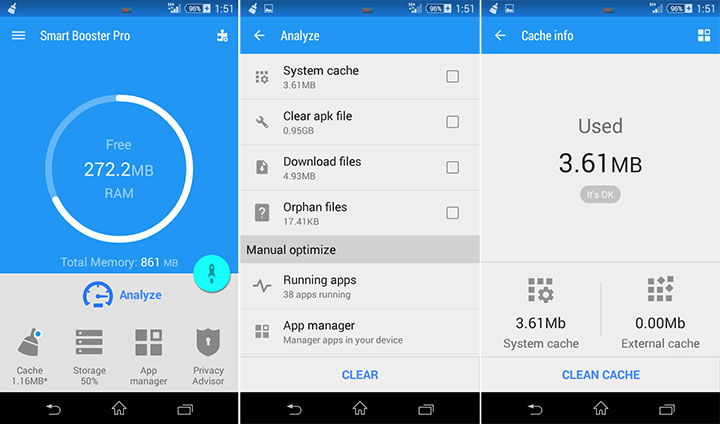







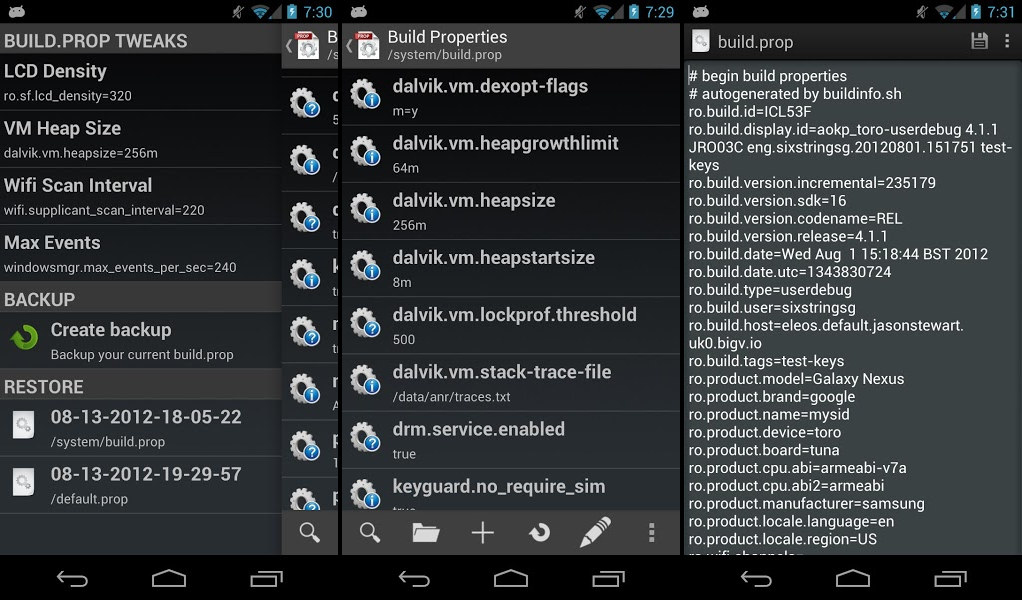
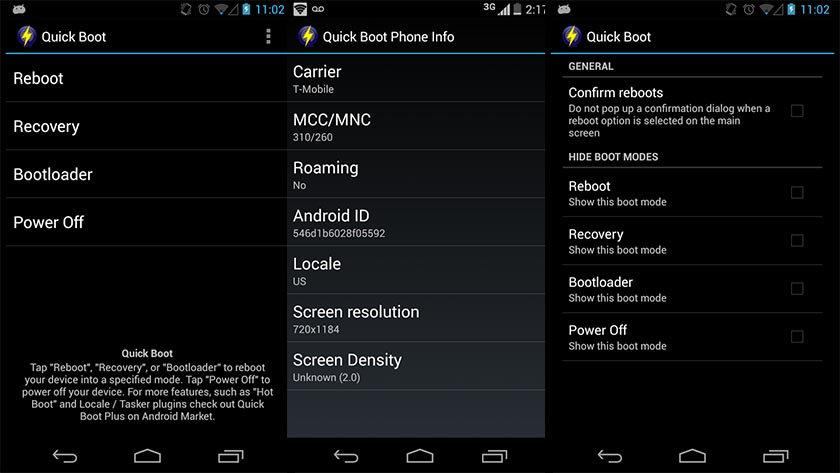
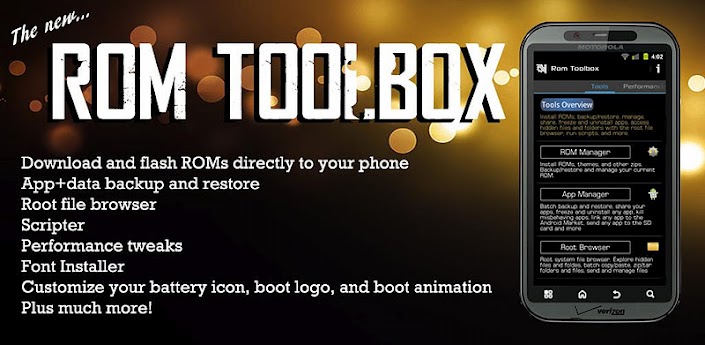
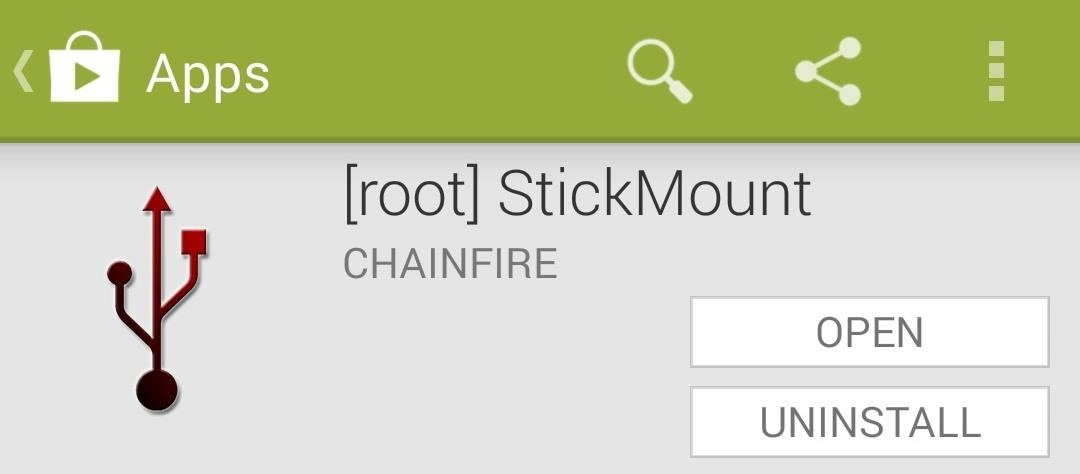
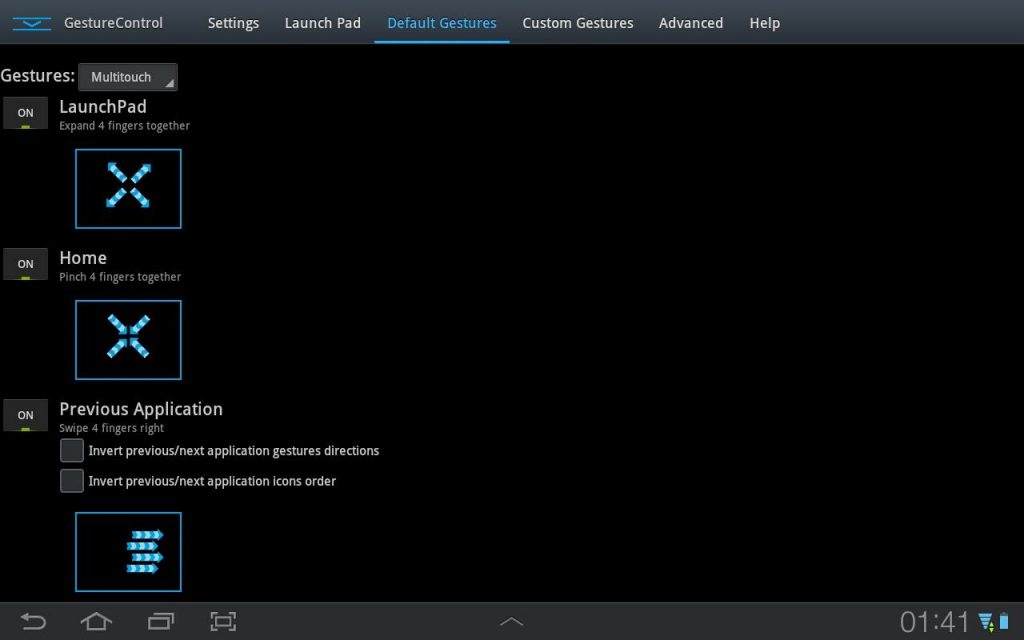






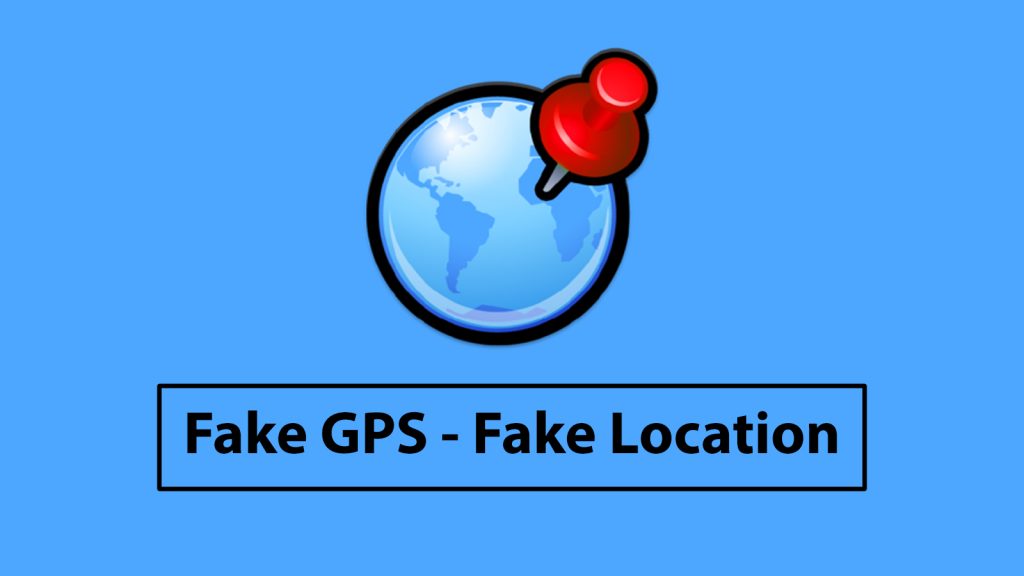
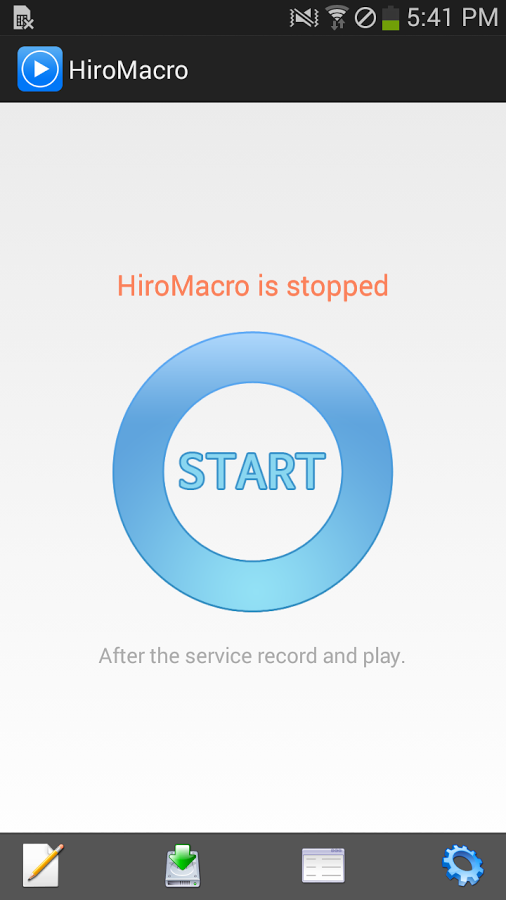
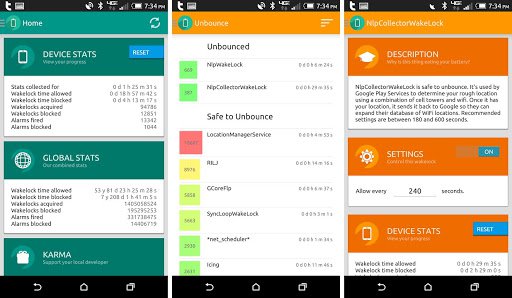

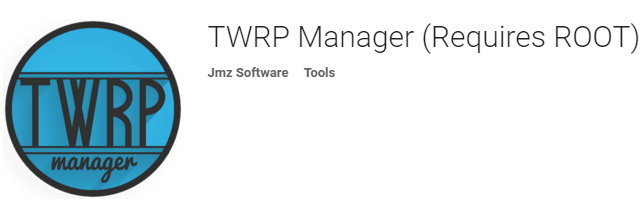
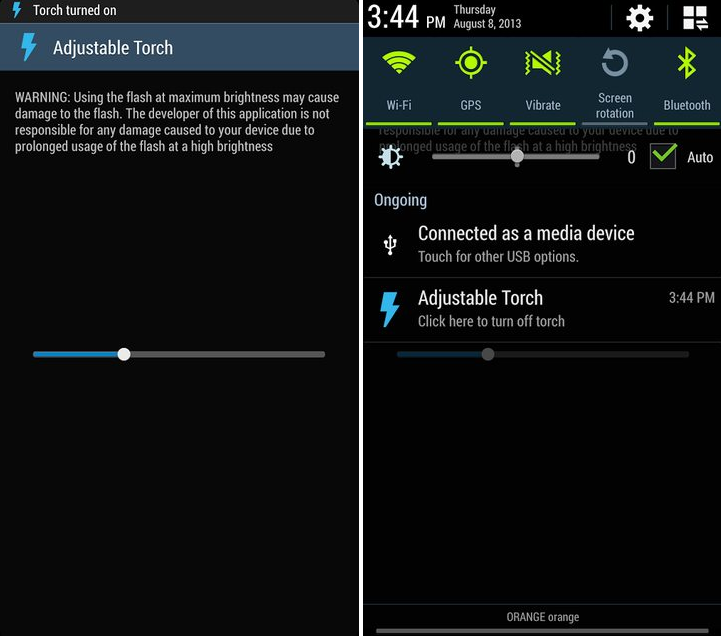
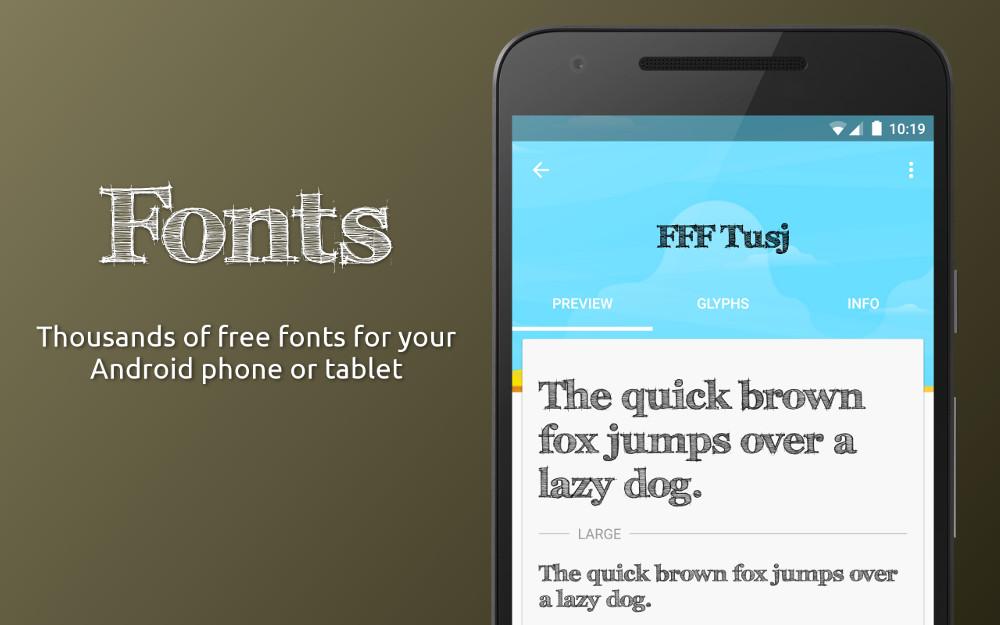


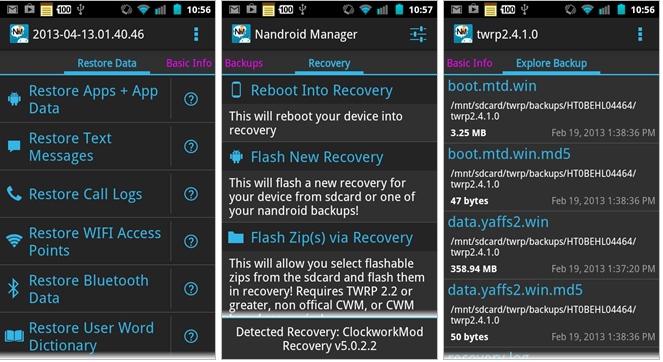

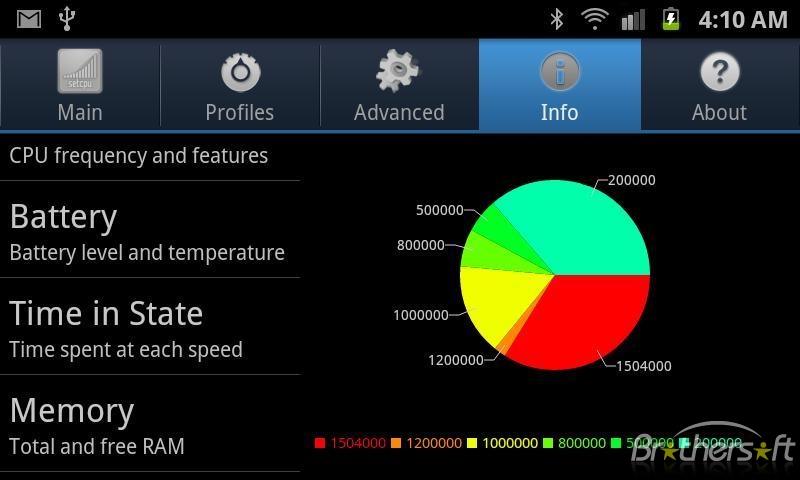

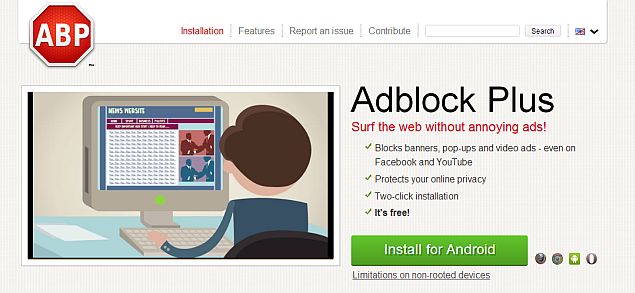
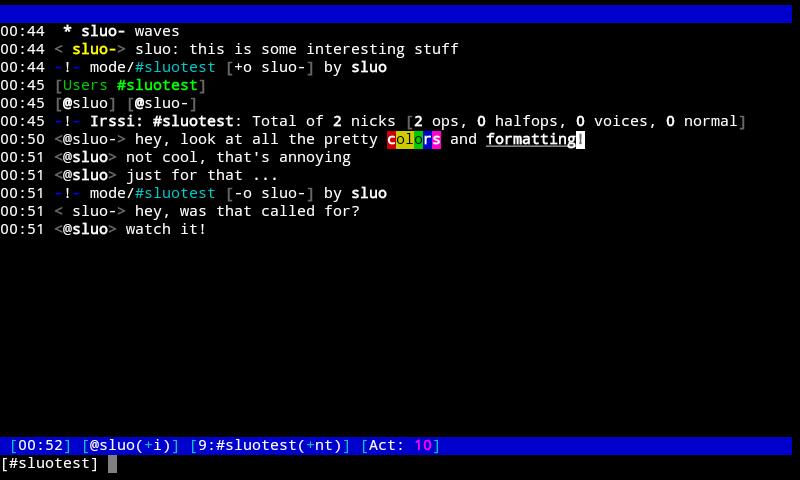
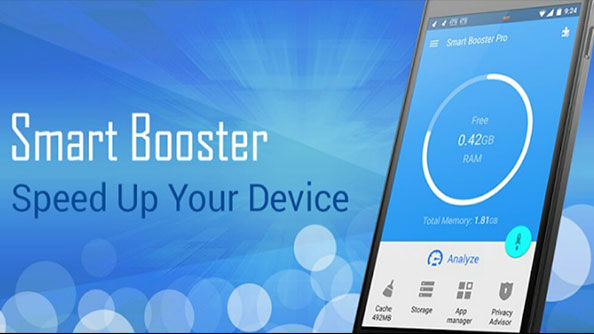
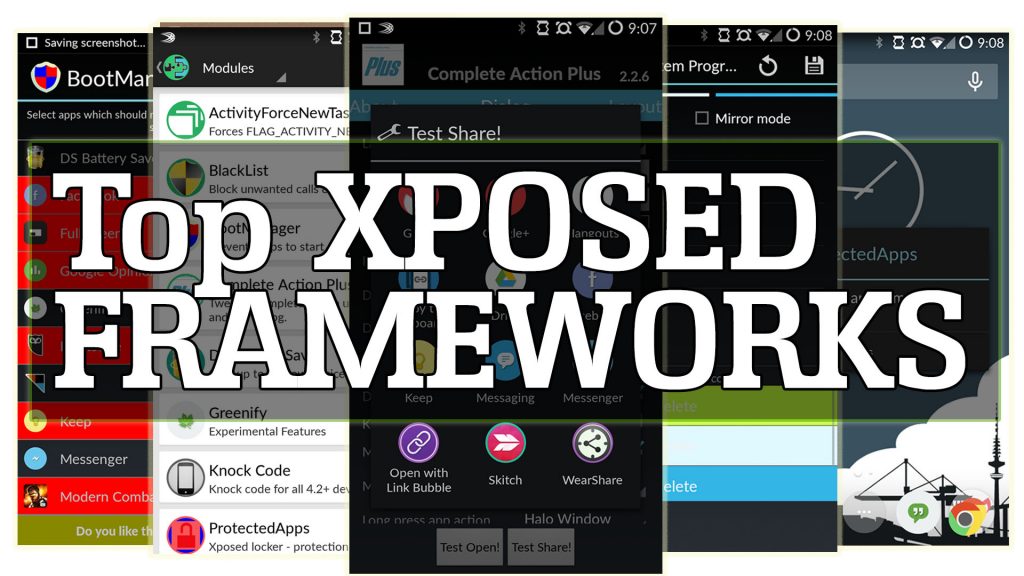
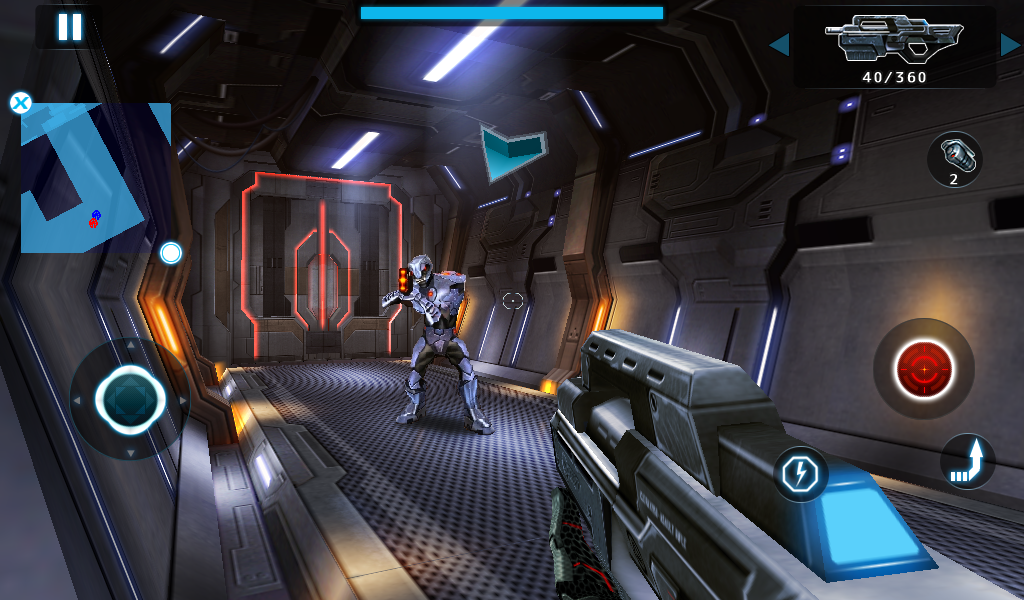
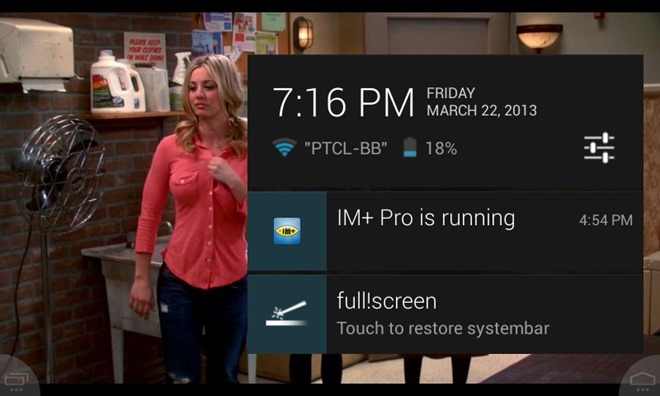

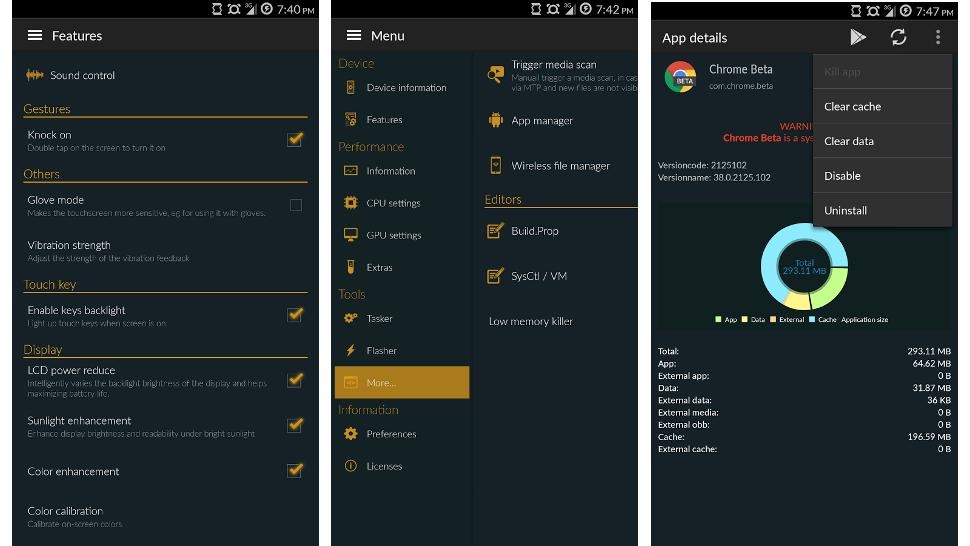
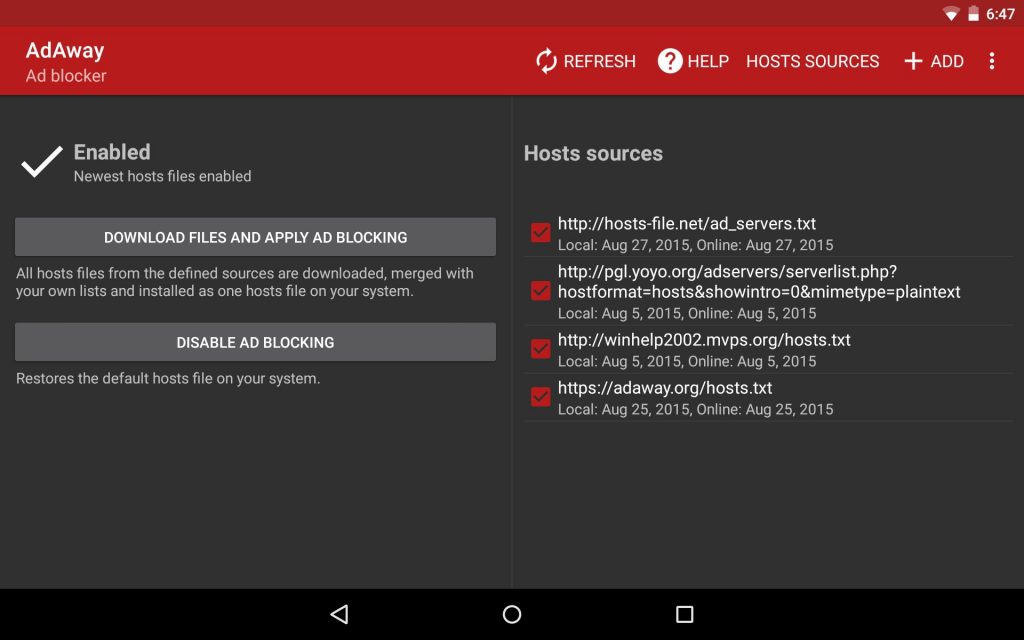





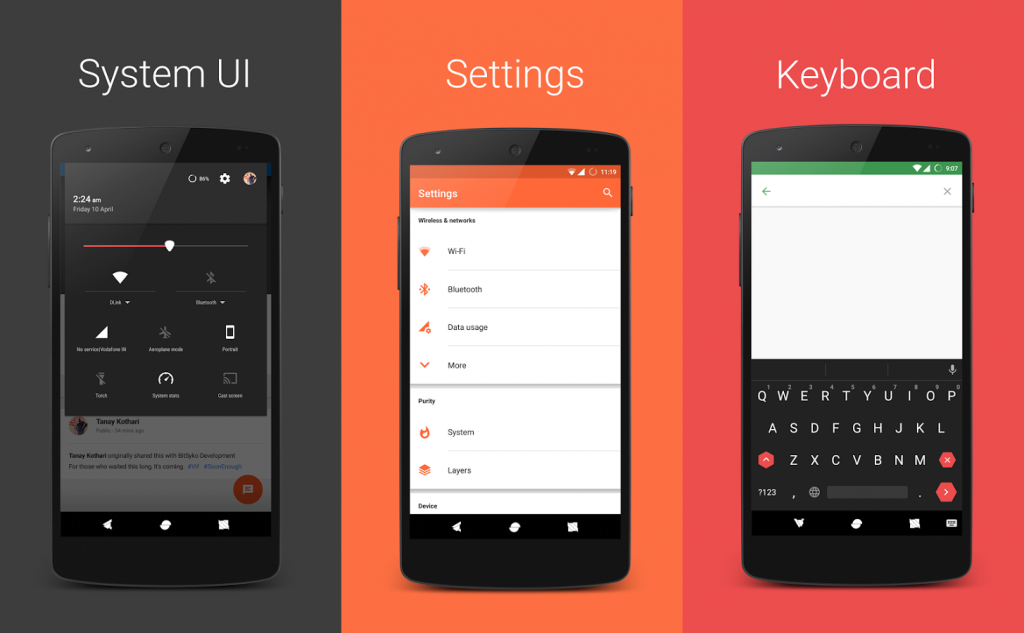

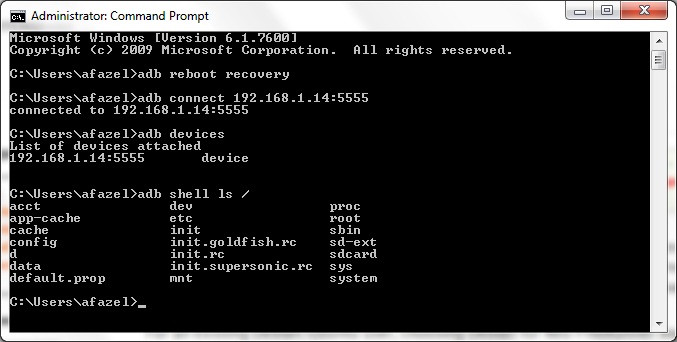

November 11, 2020 @ 23:53
No comment
May 11, 2019 @ 21:26
You need to try this:
http://www.luckypatcher.club
March 4, 2017 @ 02:45
mohon pentunjuk gan aplikasi root hp samsung galaxy J1 mini prime SM-6.0.1
sebelumnya terimakasih banyak