Last Updated on December 11, 2022 by Mathew Diekhake
These are the best custom ROMs for the Samsung Galaxy Core smartphone. A custom ROM removes the Galaxy Core stock ROM that you have on the device and replaces it with a new ROM that is made by third-party developers. Often these developers are heavily associated with the XDA Developers website. People enjoy installing new ROMs to try new features on the Galaxy Core and to update the software to newer versions not official released.
Files You Need
- You must root the Samsung Galaxy Core device before you can install some of the custom ROMs.
- You must have a custom recovery installed on the Samsung Galaxy Core before you can upload the new custom ROM zip files.
- You can install Google Gapps packages on your device by uploading the Google Gapps zip file from the custom recovery after you install the custom ROM of your choice. That way you will have the Google stock apps running on your device.
CyanogenMod 11 Light ROM
The CyanogenMod 11 Light ROM is based on Android 4.4.4 KitKat — still one of the most popular operating systems to be running on any Android. They are calling this one a light ROM because it leaves your device with ample free space — not that it is light on features, although the official feature list from the custom ROM XDA Developers thread could be better.

Features: battery optimization, removed CyanogenMod link, removed CyanogenMod applications, debloated ROM, incredibly light and leaves your device with lots of free memory.
Download: CyanogenMod 11 Light ROM
Material ROM
The Material ROM is about as independent as a custom ROM gets, since it is not made by a recognized team. However, it comes with one of the most artistic front covers we’ve seen. Again, the official XDA Developers thread page is not giving us much information, so you might need to read the comments to learn more about this ROM for your Galaxy Core device.

Download: Material ROM
Cosmic ROM
The Cosmic ROM is another independent ROM that is based on Android 4.1.2 Jelly Bean stock ROM. The Cosmic ROM is made using all free apps and it comes with the Apex launcher by default. Since it’s based on the free apps, you get all the usual AOSP applications working for your device like the default web browser, Apollo, Ca lender, Keyboard and more.

Features: CyanogenMod Settings, CyanogenMod KitKat user-interface, unique “cosmic” performance, unique “cosmic” About Device menu, Status Bar modifications, Brightness bar option to hide, 20 expanded toggles to choose, 32 unique battery icons to pick from, Cosmic boot logo, AOSP lock screen, water ripple effect on the lock screen, long-press the menu to kill apps running.
Download: Cosmic ROM
Speed ROM
As the name suggests, the Speed custom ROM is all about adding speed to your device. It’s a given that this ROM will be faster for your Samsung Galaxy Core than the stock ROM that it comes with out of the box. Download this ROM if you want the fastest for your Galaxy Core device.
Features: Slim ROM (not the Slim ROM brand), very fast, deodexed, has removed all bloatware from the Stock ROM, Google Gapps link available from the thread, Zipalign, Png Optimization.
Download: Speed ROM
CyanogenMod 10.0 (Beta)
You shouldn’t ever install a beta ROM on your daily device; however, the CyanogenMod `10.0 is a stable release. The CyanogenMod ROM is based on Android 4.1 Jelly Bean through to Android 4.2 Jelly Bean. The name shouldn’t need any introductions since it’s the largest name in the industry.
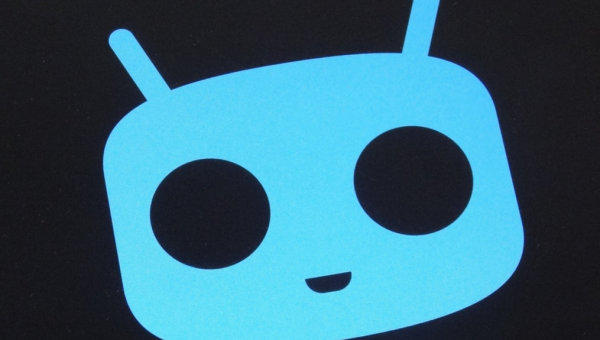
Features: RIl for the phone, messages and the data, WiFi, sensors, ADB, video playback, 3.4.0 kernel, MTP, the Google Play Store, new camera, GPS, A-GPS and CPU sleep mode.
Download: CyanogenMod 10.0
CorEx ROM
The CorEx custom ROM for the Samsung Galaxy Core is one of the best ROMs for this device. We say that by taking a look at the giant list of features. Install this ROM if you want to be able to pick between 9 different home screen for your ROM, new Emoji, improved voice calling, and a huge list of other features.
Features: battery backup is better, 9 different home screens, AccuWeather taken from the Galaxy S4, the SIM icon removed from the status bar, lock screen shortcuts, multi-window, CM locking, better signal strength, better voice calling, camera tweaks, faster wireless speed, CPU tweaks, RAM tweaks, additional wallpapers, fast, light, ROM Toolbox by default, hosts added, added stability and more.
Download: CorEx ROM
Sandroid Stock ROM
The Sandroid name comes with “Super-Android” because it is like the stock ROM but comes with more features and effectively making it a custom ROM.
Features: it comes pre-rooted, deodexed, signature apps are disabled, new battery bar, network speed meter, Carbon ROM network traffic, BeamKat network traffic, a weather panel, app list and more.
Download: Sandroid Stock ROM
JellyPop 5.0
The JellyPop ROM is based on Android 5.0 Lollipop mainly because it comes with the material design user-interface. When Lollipop first came out, the new material design UI was the main feature. Since the original Samsung Galaxy Core comes with Jelly Bean out of the box, it’s really cool to get a ROM to try with Lollipop.
Features: pre-rooted, Init.d Support, white settings, the Android 5.0 Lollipop keyboard, Nova Launcher, Zip-aligned, full Android Lollipop material design, Lollipop system UI design, TouchWiz removed.
Download: JellyPop 5.0
