Last Updated on December 11, 2022 by Mat Diekhake
You can install many neat custom ROMs on your AT&T variant of the Samsung Galaxy S5 smartphone. We have gathered a collection of what are the clear standout favorites among the S5 ROM pack for your device with the model number SM-G900A.
A custom ROM on your AT&T S5 replaces the stock ROM that comes with your device out of the box. There are a few reasons why we have third-party developers creating these ROMs. Most notably is the fact that you can start updating to newer software updates. For example, your manufacturer (Samsung) might not be updating you from Android 5.0 to Android 6.0, but there might be a custom ROM already out there waiting for you to try Android 6.0 on your device. Other people prefer the unique features, better performance, better features and additional enhancements these third-party developers give over the official Android developers.

Files you need:
- You sometimes need to know how to root your AT&T Samsung Galaxy S5 (SM-G900A) before you can flash a new ROM on your device.
- You need to install a custom recovery on the Samsung Galaxy A5 before you can start installing custom ROMs on the smartphone.
- Google apps are the most important part of a custom ROM because without these you can’t hangout with friends or download apps (Play Store) or check your mail (G Mail) on your phone. So, download the suitable Google apps zip package for your phone from here.
- One thing you really need to know that you should backup your important files stored on your phone like contacts, messages, music or photos. You can do that by using any smart phone manager on your PC.
TMS5 3.0 ROM:
TMS5 3.0 is the same old ROM for your phone just with new updated Android 5.0 Lollipop OS and more customization options and more useful and unique features. This custom ROM is Xposed framework ready so you can add more customization mods and performance tweaks.

Features: Removed S-Finder and quick connect from pull down, unknown resources enabled by default, disabled increasing ringer, S6 music player, S6 key board, build.prop optimizations, added apps ops to settings, added extra toggles.
Safestrap ROM:
Safestrap ROM is stock ROM based on Android 4.4.2 KitKat OS but with more speed, stability and battery management. This ROM also have some visual improvements but only basic one like themes and quick settings customization only. Visix team also made a bonus theme only for this custom ROM available in the thread.
Features: Android 4.4.3 KitKat, deodexed, debloated, Samsung firmware, TouchWiz launcher, rooted zip aligned, BusyBox, build.prop tweaks, stock E mail, wanam mod, KNOX free, 4 way reboot, LTE support, init.d support, more themes included.
Twi5ted Lollipop V6
The name of this custom ROM is really “Twisted” and also its features, this ROM is real customize-able ROM with lots of unique themes which you’ll never find anywhere. This ROM is almost like the old Touch Wiz UI but with lots of customization and if you like to customize your phone then this custom ROM is best for you.

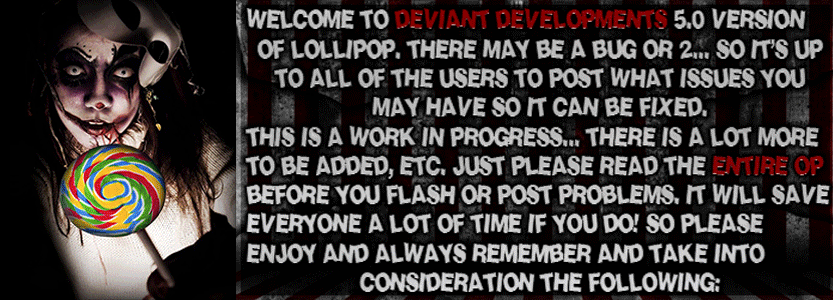
Features: Android 5.0 Lollipop, added 400 new fonts, relatively fast UI, 4-way reboot menu, more toggles for quick settings, more themes in theme chooser, flash light toggle, toolbox up to 12 apps, compatible with OZOP, dark mode chooser for longer battery life.
Xtreme Dynamic Kat 1.1:
If you think that I misspelled “Cat” with “Kat” then you are wrong here Kat is referred to Android 4.4 Kit Kat OS and this custom ROM is also made by Team Xtreme who are the maker of TMS5 3.0 ROM. This custom also have lots of Xtreme customization and features so its good to try it one on your phone.

Features: Removed USB cover warning, Android 4.4.3 KitKat based, optimized build.prop and CSC, completely modded MMS app, Viper4Android baked into ROM, S-Health fixed, 4 way reboot, AppOps in settings, updated Google apps, added new sounds in ringtones, wake up alarm, message tone and notification tone.
Download Xtreme Dynamic Kat 1.1 ROM
Alliance V8 ROM:
Alliance ROMs are good ROMs made by Alliance team, this team always focus on features which the users need in a custom ROM. That’s why this custom ROM only includes the useful things like lots of customization options and more speed and battery performance.

Features: 23 marvel themes included, fixed brightness slider disappearing, added ambient display, added live display, added dark theme to my files, fixed private mode, based on Android 5.0 Lollipop, enabled 9 lock screen effects, disabled Samsung secure storage, enabled scheduled messaging, can add up to 200 contacts in messages.
Unity ROM 2.1.0:
Unity ROM is the best custom ROM if you want to make it more customize-able by installing some third-party apps which are not from the market. Still this custom ROM is simple, fluid and fast like ever before with lots of customization already installed for all you guys, at least give this custom ROM a try.
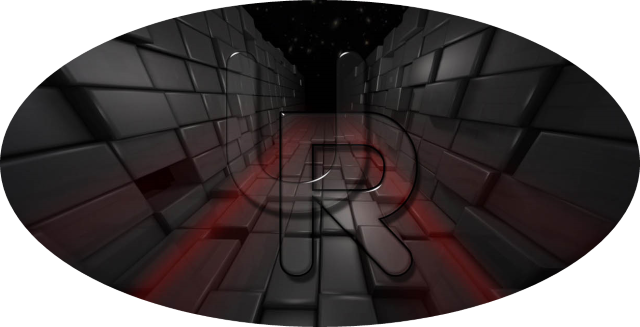
Features: Deodexed, De KNOXed, custom koolkit init.d support, SMS/MMs save feature, reboot to S5 recovery, apps_ops enabled, developer options are enabled by default, SMS/MMS display on toggle, SMS/MMS delivery reports, pull-up for magazines, more graphics, fast Touch Wiz launcher.
Golden Eye ROM:
Golden Eye made custom ROMs for lots of Samsung devices and AT&T Galaxy S5 is also blessed with this custom ROM. The Golden Eye custom ROM has its own unique features that no other custom ROMs have like the dark mode and many more are listed in the features list below.

Features: Works with any GSM carrier, TouchWiz 4.4.2, rooted, deodexed, zip aligned, init.d support, AROMA installer, in-call recording, Google bloat wares removed, Samsung keyboard with auto correct, recipient limit has been raised to 999, disable sim 2 MMS conversion.
This is a great opportunity that I gave you to switch your phone to a new and better custom ROM, don’t just stay stick to the old and rusty OS that came pre-installed on your phone. Life always needs change and so also your phone so don’t be like old fashion try one of the custom ROM listed above.
Hope I helped you a lot with my article and if you want to know any thing more about one of the custom ROM then you can just contact me freely using the comment section below.
