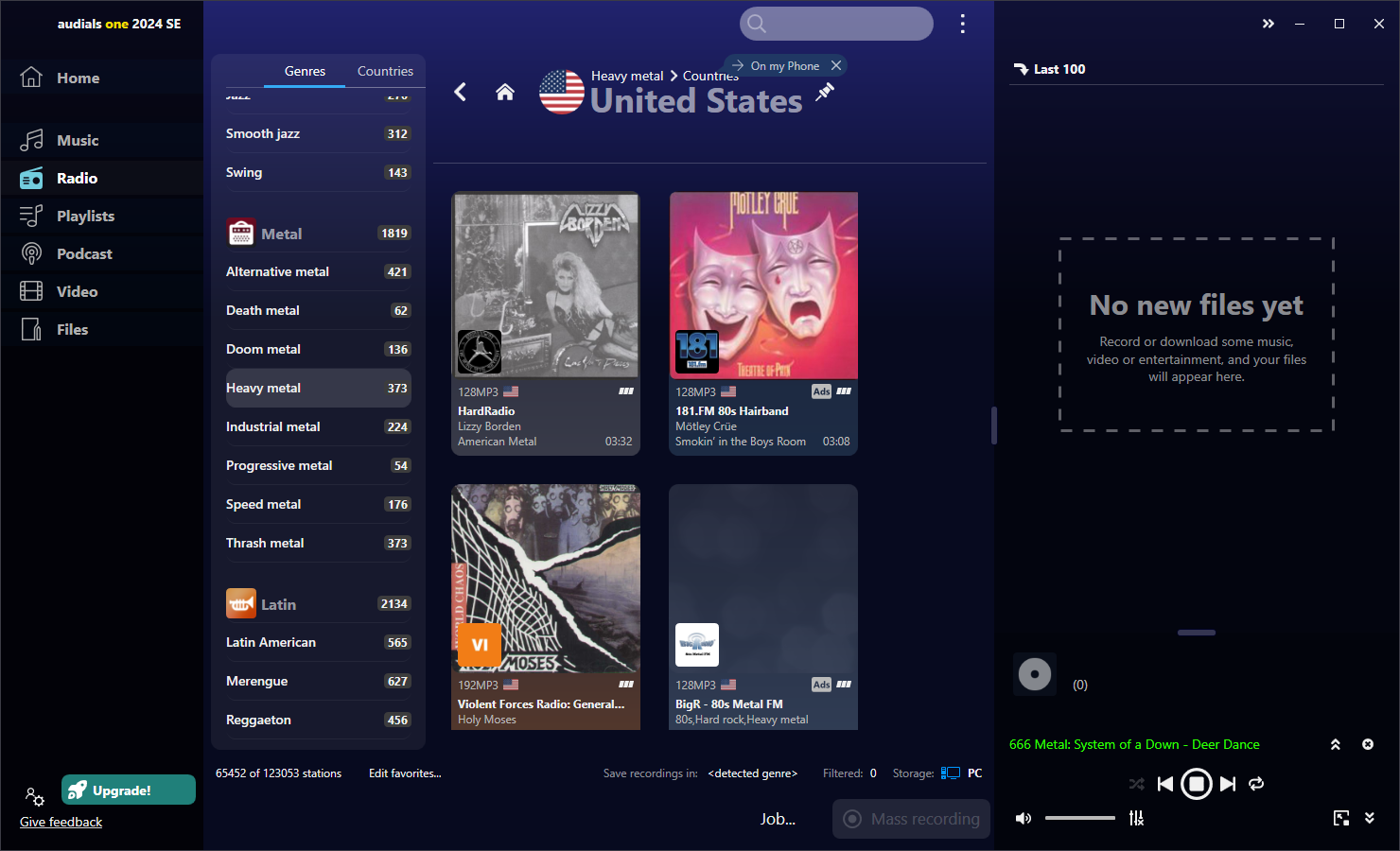Last Updated on October 11, 2024 by Mathew Diekhake
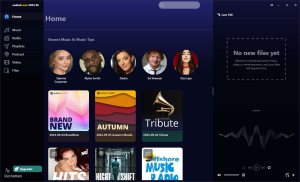 I’ve been jealous for years of people’s ability in the United States to listen to SiriusXM, an alternative to general FM and AM radio, which is its own satellite radio service. Subscribers of SiriusXM can listen to baseball broadcasts all day long, which is what I personally like to do. But most people are not like me…most people prefer listening to music instead. I was pleasantly surprised with what I found when I opened the Audials One 2024 in my location in Australia, which was the chance to listen to thousands of United States radio stations and more.
I’ve been jealous for years of people’s ability in the United States to listen to SiriusXM, an alternative to general FM and AM radio, which is its own satellite radio service. Subscribers of SiriusXM can listen to baseball broadcasts all day long, which is what I personally like to do. But most people are not like me…most people prefer listening to music instead. I was pleasantly surprised with what I found when I opened the Audials One 2024 in my location in Australia, which was the chance to listen to thousands of United States radio stations and more.
WHAT IT IS
Audials One 2024 is a streaming app with built-in music, radio stations, and podcasts that you can browse easily directly from its interface after opening the app. Moreover, you can use it as a hub to store movies, TV series, and more. Audials One 2024 is available for smartphones (iOS and Android) and desktops (Microsoft Windows).
Pros:
- Easy installation and sign-up/sign-in process
- One of the best online music and radio streaming interfaces I have reviewed
- Better than Spotify for radio listening
- Large radio station library
- Large music library
- Easy concise navigation methods
- Artist currently playing is always visible in right column
Cons:
- Big file size and the app ran slightly heavy on desktop
- Middle column where most navigating is done is narrow
- I would have Podcasts above Playlists in left menu
DESCRIPTION
The interface has a left menu with the following options: music, radio, playlists, podcasts, video, and files. The music section was at the top, which tells me that it’s the one they want to showcase. I clicked on a load button and then it loaded top charts, top tracks, and top artists section. When I scrolled, it also showed a playlists section. The top artists section seemed to me to be the top artists of all time rather than today because it had Madonna, Michael Jackson, and other artists I wouldn’t expect to be the most popular trending right now when I review this. But there are also modern artists such as Taylor Swift in this section. Under the top charts title, I could choose from a sub-menu: overview (which I was currently on), tracks, playlists and compilations, related artists, music zoom, and news. The next section in the left menu was radio, which was a section I was blown away by. I couldn’t believe what I was seeing inside this section. If you are a radio lover like me, you’ll be shocked at what is inside here. Choose your country from the list and you are given a list of every radio station they have available in that country. If you told me it had every radio station in the US, I would believe you because there are thousands. After selecting your country, you can then choose your radio station directly from the list (which also comes with Spotify-like thumbnail pictures to help identify stations). To help narrow your search even more, you can select a genre from the menu and then scroll through the available radio stations for that genre.
The next sections down the left menu for playlists, videos, and files didn’t have anything in them; they are only relevant to things you create yourself. There are no TV shows or movies in the videos section; there are TV and movie sections for you to add files to if you have them. However, the podcast section, which I would have higher on the list above playlists, was filled with podcasts.
When I listened to a song, it showed the name of the artist and track name on the bottom right side of the interface. That could be one of the reasons the middle column, which is the main column for navigation, wasn’t wider than it was. It felt slightly cramped in the middle column, but I also understood the need for the column on the right of it which showed the name of the song as well as buttons for playing, pausing, skipping back and going forward, etc.
As impressed as I was with Audials One 2024, my first thought that came to mind was is this just like Spotify which has grown into a company worth far more than SiriusXM today? So I checked Spotify’s radio section to compare the two. And at the very least, Spotify’s navigation for radio was far worse…I couldn’t find anything worthwhile to talk about with Spotify and radio, though I did find some stations. In my opinion, there’s no comparison between the library available between Spotify radio and Audials One 2024. If I’m wrong on that, I won’t be wrong in saying that Audials One 2024 is devoting itself to radio far better than Spotify and the vast majority of people will much prefer the interface navigation for radio on Audials One 2024.
CONCLUSION AND DOWNLOAD LINK
I don’t listen to as much music now that I’m older than I used to. But while doing this review and listening to the radio stations playing the music I used to love, I feel like I don’t know what I’m missing. I had a great time listening to the genres of music I used to love with Audials One 2024. The songs kept coming continuously with no breaks, one after the other, sometimes bands I knew and loved, and other times giving me completely new bands I didn’t know but was glad I was listening to. It might be different if you are inside the US, but for those outside of the US wanting to listen to US radio, I highly recommend Audials One 2024. Moreover, if you listen to alternative music that you don’t easily get to access, I would also recommend Audials One 2024 to you. I love alternative music, and I heard lots of music I had never heard before that sounded good, which is always the problem with alternative stuff.
- Price: $83.12
- Version reviewed: Audials One 2024
- OS requirements: Microsoft Windows, Android, or iOS
- File size: 508 MB
- Website: https://audials.com/
Submit your review | |