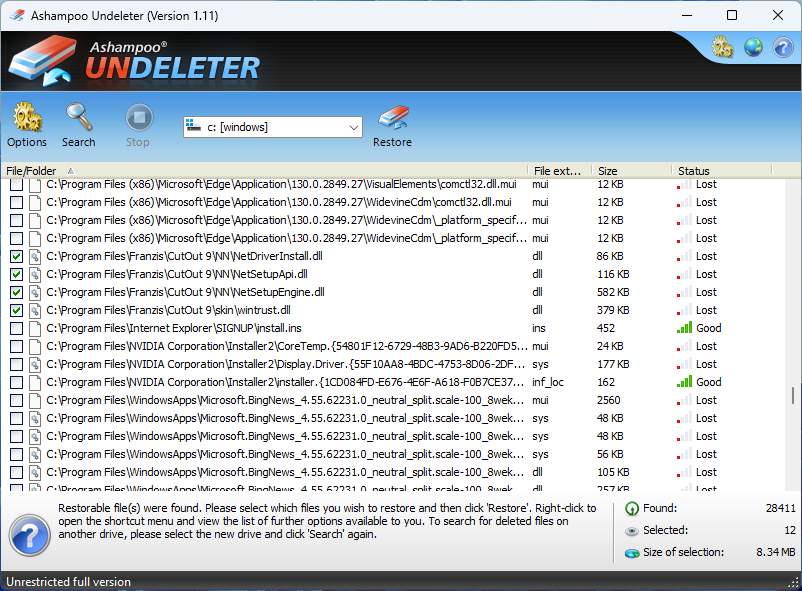Last Updated on October 11, 2024 by Mathew Diekhake
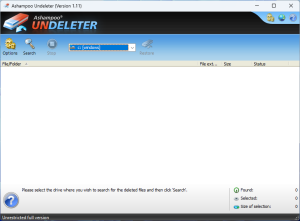 Usually, when you delete a file on Windows it ends up in the Recycling Bin. Sometimes people have adjusted the setting so that the Recycling Bin does not store files that have been deleted. If you run into such a predicament, you’ll need a tool such as Ashampoo Undeleter to bring back the deleted files onto the PC. I am one of the people who usually doesn’t opt to have the Recycling Bin store files because it takes up too much hard drive space when it does it, so I am excited to review the Ashampoo Undeleter and see if it can bring back files that I have deleted from my computer and that I know are not being stored in the Recycling Bin.
Usually, when you delete a file on Windows it ends up in the Recycling Bin. Sometimes people have adjusted the setting so that the Recycling Bin does not store files that have been deleted. If you run into such a predicament, you’ll need a tool such as Ashampoo Undeleter to bring back the deleted files onto the PC. I am one of the people who usually doesn’t opt to have the Recycling Bin store files because it takes up too much hard drive space when it does it, so I am excited to review the Ashampoo Undeleter and see if it can bring back files that I have deleted from my computer and that I know are not being stored in the Recycling Bin.
WHAT IT IS
Ashampoo Undeleter can detect and then recover deleted files, effectively undeleting them so they are on your computer again. Many people come to me and ask how to bring back accidentally deleted files on their Windows computers, and I don’t usually have an answer, so I am excited to test if Ashampoo Undeleter 1.11 does bring back my files.
DESCRIPTION
The Ashampoo Undeleter 1.11 interface had a drop-down menu in the head section where I was to select my drive. Since I only had one drive on my Windows PC, the program was able to automatically select it for me. If you have more than one, you will need to select it manually yourself from the drop-down. Once my drive was selected, I clicked on the Search button on the left side of the head section and on the right side of the Options button. The Ashampoo Undeleter 1.11 tool then automatically scanned my computer for deleted files that it detected and showed them in the main interface. There were many files that it brought up during my scan and I had to scroll down the list to view them all. On the right side of the files where it showed the status of the files: whether they were lost, fair, or good. I was confused by these options: was it suggesting the good status was a file that was lost and could be undeleted safely, or was it saying that a good file was already on my machine? My first thought was the latter; however, I later assumed it to mean the opposite. I think a file that shows up as lost in the status section is a file that has been deleted and can be undeleted. Either way, the tool was not as easy to use as I had hoped: nearly all files it was referring to were unrecognizable to me. After about 10 minutes of browsing through the menu, I began to notice that this was a powerful tool. You won’t see your images just on the main screen; however, you can check the box to restore something like the desktop and it may restore everything recently deleted from the desktop.
Rather than restoring old things that I couldn’t remember, I decided to try to find the tool that I reviewed earlier today that I had deleted from my computer. After scrolling through the list, I did eventually find it (it’s called CutOut9). There were 4 files related to this program that Ashampoo Undeleter 1.11 was able to restore: net driver install, net setup API, net setup engine, and win trust dll.
CONCLUSION AND DOWNLOAD LINK
Though I couldn’t always understand the files it showed me, I was impressed with Ashampoo Undeleter’s ability to bring up previously installed programs on my computer and allow me to potentially restore them. When I install an app like CutOut 9, I just install the app without realizing any of the other components are being installed as well. Are they each required for the app to work? Perhaps it could be better explained in a future version. It was also not easy trying to find the programs I was looking for when scrolling through the long list of files it had discovered. Could the navigation be simplified? I think Ashampoo Undeleter 1.11 is a powerful tool for undeleting files from Windows, but it’s not appropriate in its current form for everyday Windows users unless you know specifically what you are looking for and its potential file location on the hard drive.
- Price: $16.50
- Version reviewed: Ashampoo Undeleter 1.11
- System requirements: Windows 7/ 8/ 8.1/ 10/ 11
- Installation size: 9.2 MB
- Website: ashampoo.com/en-us/undeleter
Submit your review | |