Last Updated on October 11, 2024 by Mathew Diekhake
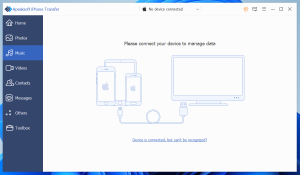 If you need to transfer iOS data more easily than just on your computer or in iTunes, you may appreciate Apeaksoft iPhone Transfer. You can use Apeaksoft iPhone Transfer to transfer data between iOS smartphones, or from iOS smartphones to computers or iTunes.
If you need to transfer iOS data more easily than just on your computer or in iTunes, you may appreciate Apeaksoft iPhone Transfer. You can use Apeaksoft iPhone Transfer to transfer data between iOS smartphones, or from iOS smartphones to computers or iTunes.
WHAT IT IS
Normally iPhone users use iTunes to transfer data. You can continue to use iTunes if you wish. But Apeaksoft says that their Apeaksoft iPhone Transfer 2.1.22 tool is an even better way than iTunes for transferring photos, music, videos, contacts, and messages between iPhones or from iPhones to a computer or even to iTunes itself.
DESCRIPTION
The interface said I needed to download iTunes onto my Windows computer before it could recognize my iPhone. I did that and then it said to connect my iPhone to the computer so that Apeaksoft iPhone Transfer 2.1.22 could manage my data. When I connected my iPhone, it showed a picture of the phone and various buttons related to what data the software can transfer and manage. For instance, there was a button for my Photos folder and it showed how many pictures were inside. On the right side of the interface was a drop-down menu to select where I wanted to transfer the data, and I selected my computer, plus the destination folder. The Photos were then transferred to the folder. Back on the main interface of Apeaksoft iPhone Transfer 2.1.22, there were general buttons: phone to phone, phone to Mac, contacts backup, contacts restore, iTunes library, and ringtone maker. I clicked on the contacts backup and it backed up my contacts quickly and easily.
I can see Apeaksoft iPhone Transfer 2.1.22 being useful for people who find iTunes confusing and the Windows operating system confusing. However, apart from a different navigation, I don’t think Apeaksoft iPhone Transfer 2.1.22 does much that is original. For instance, when you buy a new smartphone today, the contacts are automatically backed up and transferred for you by the smartphone software provided you have an internet connection and can follow the on-screen instructions when setting up a smartphone. I don’t find it difficult to transfer photos directly from my smartphone to the File Explorer in Windows and I can do that instead of using this app. Only use Apeaksoft iPhone Transfer 2.1.22 if you prefer its navigation. I don’t think much is unique.
CONCLUSION AND DOWNLOAD LINK
I did like the simplicity in the layout of the Apeaksoft iPhone Transfer 2.1.22 interface. But I can’t recommend anyone pay $15 a month to a program that doesn’t do anything unique. All of the features Apeaksoft iPhone Transfer 2.1.22 has, are things you can already do free of charge either directly from Microsoft Windows, iTunes, or on the iPhone itself.
- Price: $15.60 per month
- Version reviewed: Apeaksoft iPhone Transfer 2.1.22
- OS requirements: Windows 7, 8/8.1, 10, and 11
- Download size: 99.5 MB
- Website: https://www.apeaksoft.com/iphone-transfer/
Submit your review | |
