Last Updated on October 11, 2024 by Mathew Diekhake
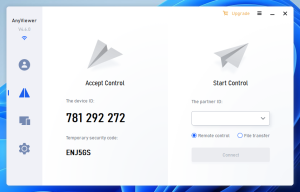 Microsoft Windows has never made it easy to remotely connect to another person’s computer and offer technical help on their machines. For decades, consumers have been using tools such as Team Viewer to provide a simple app solution that allows people to easily remotely connect. Historically, all you need is your partner’s user ID and password and after you enter it into the Team Viewer app on your own computer, it will open and you’ll be inside your partner’s computer. One could argue that Team Viewer always had a slightly unusual name given that most people using it were at home and remotely connecting to friend’s computers. This naming dilemma may have happened because Team Viewer’s founders thought it would be more workplace software than home software, akin to Microsoft Teams. It might also be why one of Team Viewers’ main competitors today called themselves Any Viewer.
Microsoft Windows has never made it easy to remotely connect to another person’s computer and offer technical help on their machines. For decades, consumers have been using tools such as Team Viewer to provide a simple app solution that allows people to easily remotely connect. Historically, all you need is your partner’s user ID and password and after you enter it into the Team Viewer app on your own computer, it will open and you’ll be inside your partner’s computer. One could argue that Team Viewer always had a slightly unusual name given that most people using it were at home and remotely connecting to friend’s computers. This naming dilemma may have happened because Team Viewer’s founders thought it would be more workplace software than home software, akin to Microsoft Teams. It might also be why one of Team Viewers’ main competitors today called themselves Any Viewer.
WHAT IT IS
Any Viewer is remote desktop connection software that allows you to connect your computer to partners so you can view their screens from your computer. Any Viewer provides a simpler solution to remote desktop connection compared to Microsoft Windows’ native options. AnyViewer Professional 4.6.0 comes with end-to-end encryption, offers a quick and stable connection, and is easy to install and operate.
DESCRIPTION
The Any Viewer interface was split into two sections: accept control and start control. Under the spot for accepting control was my user ID and password that I could share with a partner if I wanted them to enter my computer. In the start control section was an open field to enter my partner’s ID and password which once entered would open my partner’s screen on my computer. Interestingly, under the user IS field was an option to choose between remote controlling the PC and file sharing, which suggests to me that I can share a file without having to have my partner’s computer open on my screen, which could do two things: make the task of file sharing more efficient, and gives anonymity to my partner since they wouldn’t have to open their computer’s display to me.
The Settings menu, accessible from the left menu had the following options:
- Unattended
- Recipient
- Controller
- Shortcut key
- Security
- Network
- Basic
- Reset all
CONCLUSION AND DOWNLOAD LINK
The main interface of Any Viewer reminded me a lot of the old Team Viewer and to some extent the current one. Team Viewer has become more challenging to use over the years, and I will consider Any Viewer as an alternative. I found Any Viewer to be a lightweight app. From my traffic stats, it appears that anyviewer.com launched in early 2022, so it’s still a very young tool, which may deter me from making a switch to it today. But if I hear good things and if Team Viewer keeps making it increasingly difficult to connect to partners, I may be glad that it was created.
- Price: $42.96
- Version reviewed: AnyViewer Professional 4.6.0
- System requirements: Windows 7/ 8/ 10/ 11 (x32/x64)
- Installation size: 99.3 MB
- Website: anyviewer.com/
Submit your review | |

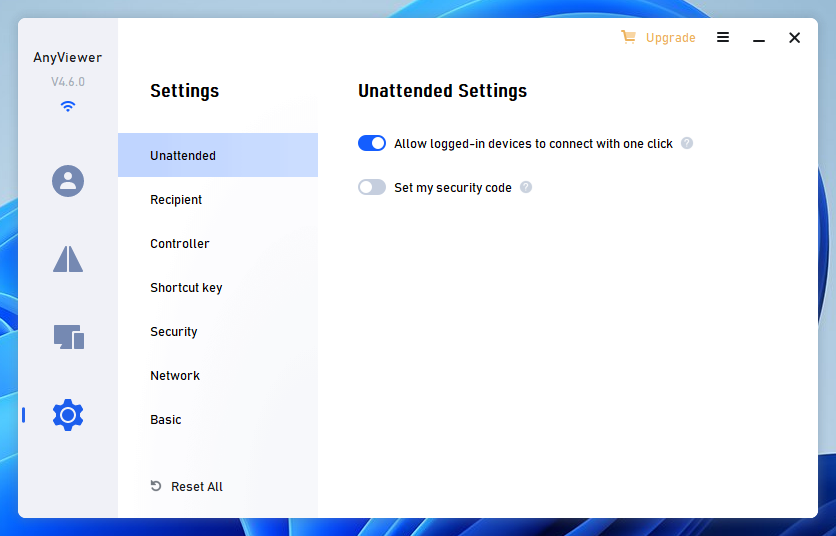
October 4, 2024 @ 01:33
When I went to uninstall AnyViewer Professional 4.6.0 after having reviewed it, it said the program couldn’t uninstall because it was still running. I had closed the app and it was not in use. I encounter situations like this from time to time, so I don’t view it as suspicious; just annoying. I don’t expect a high-quality app to do that to my computer. But I’m also not a developer and don’t know how much of the issue is on the app’s end and how much I should blame Microsoft Windows for the issue. Probably a bit of both. But I assume that when an app doesn’t do this to me, it’s because it is developed a certain way so it doesn’t have a problem being uninstalled from my machine.
I was also left with this dialog box stuck on my desktop, which I assume is related to the issue: