Last Updated on August 30, 2015 by Mathew Diekhake
It was not long ago that the talk of the town was whether Samsung would provide KitKat updates for the S3 and Note 2. Now, a few weeks down the track, we hear reports that the Galaxy S3 is about to get the Android 4.4.2 KitKat update also.
That is even better news for owners of the Sammy flagship that is now over two years old. If rumors are true and Samsung does bring out an S5 prime soon, it will soon be three devices behind the smartphone of today that they are using at the top of the range. For many consumers that are nothing but a positive because they have no plans in updating handsets every year and in some cases every two years. However, many of those people are still considered enthusiasts enough to care about what software their smartphones are running. It gives consumer confidence in knowing they can lay down a ‘wod’ of cash and know it will still be supported OS-wise further down the line.
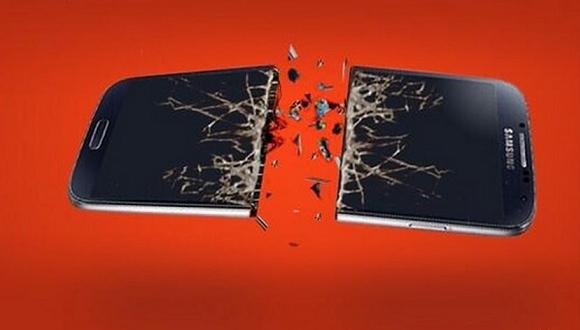
Sammy has already rolled out this update for the Sprint version of the Galaxy S3, and the rest will be coming soon and likely starting in the next few days. Exact times are not yet known, but confirmation on all of them being updated is the big story here. Interestingly enough, it was the Sprint version of the LG G Flex that just received 4.4.2 OTA recently too.
Many users already had an artificial taste of what this was going to do artificially thanks to a custom Omni 4.4.2 update that came out 2 months ago. I am looking now and between the several videos giving the review on the matter, it has racked up nearly 100,000 views all up. That is a fair chunk of the pie. A new Gummy ROM was released about a month ago offering a similar deal.
Let’s fill you in on a few of the fascinating details. My favorite is the included Easter Egg. To check it out yourself go to Settings > About Phone > tap on the Android 4.4.2 build number many times faster and a “K” will appear. Keep tapping to make it spin around. Press and Hold the letter to reveal the old-school chocolate bar designed logo, but of course mentioning Android’s software instead. I adore this picture and it is neat to play with for a while. Whip that out when your mates ask you what version of Android you are running and they will no doubt want what you are having. Something I had not mentioned before today is that you can also press and hold the next screen, as well. The one I am talking about now is the Red screen. Now a new “Bejeweled-Esque” design appears crossed with Tetris on all the previous version’s of Android. It is not a game, more just something to look at. They do spin, move and change positions, but that is about as far as it goes.
The new camera icon is on the lock screen. Press on the icon and swipe upwards to open up the camera application. It looks just like it would from the official app inside the lock screen only this time your mates and relations can use it without knowing your code to get it open. The idea here is why not because you cannot view the gallery, all you can do is take the photos and that is not needed to be private at all. To alter it go to Settings > My Device > lock-screen and change what widgets are on the lock screen itself.
A new ‘Immersive Mode’ will immerse you in nothing but the content you want to view on apps, video and whatever else you have open. It takes away the notification bar so that it is not taking up valuable real estate on the screen. Don’t be too worried though because you will still be alerted about notifications. It does also offer more privacy this way though, because if you are showing family and friends no nude picture or inappropriate material will pop out while in Immersive Mode so that is great.
While, on the topic of the notification bar, you will notice it is all white now. It includes the WiFi signal strength, battery charge, time/clock and so forth. It is all white now. I will not spend too much time on this because this has been one of the most well documented features ever since “day dot” when it comes out to all the other devices so most people know about this already. A similar deal with the notification tray how there is updated fonts inside.
There ‘re a few changes to make other areas of the OS fit more into the KitKat style, but other than that there is nothing else too crazy going on. It is faster. You will notice from the first swipe to open the lock screen how smooth and fast it is and this has been a real point of emphasis. There’s also location settings, default app settings and more.
Some other big blogs we follow are mentioning that Europe could be the first continent to see this begin by next week. I did mention Sprint has started the roll out but they have by no means finished it yet. We are seeing people getting worried that they are with Sprint and without this update OTA. Don’t worry it take a matter of weeks before everybody is seeing it arrive at them. Hopefully, our Android friends that are waiting the most will get it the soonest!
