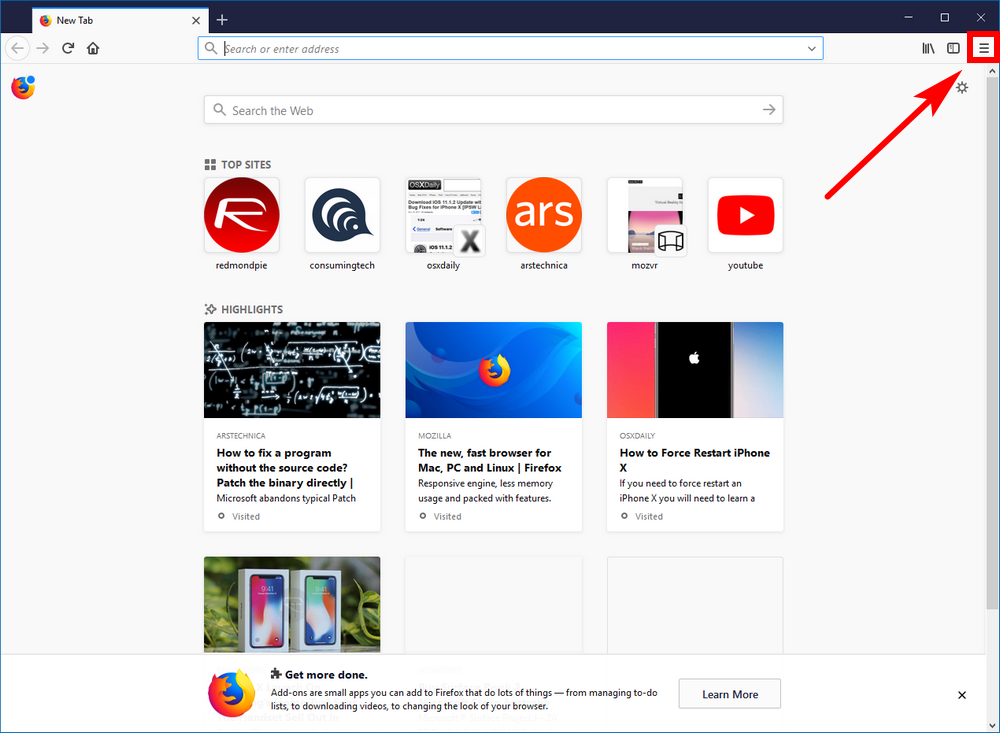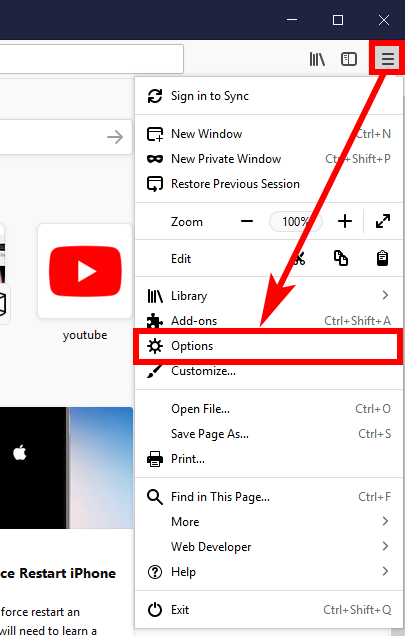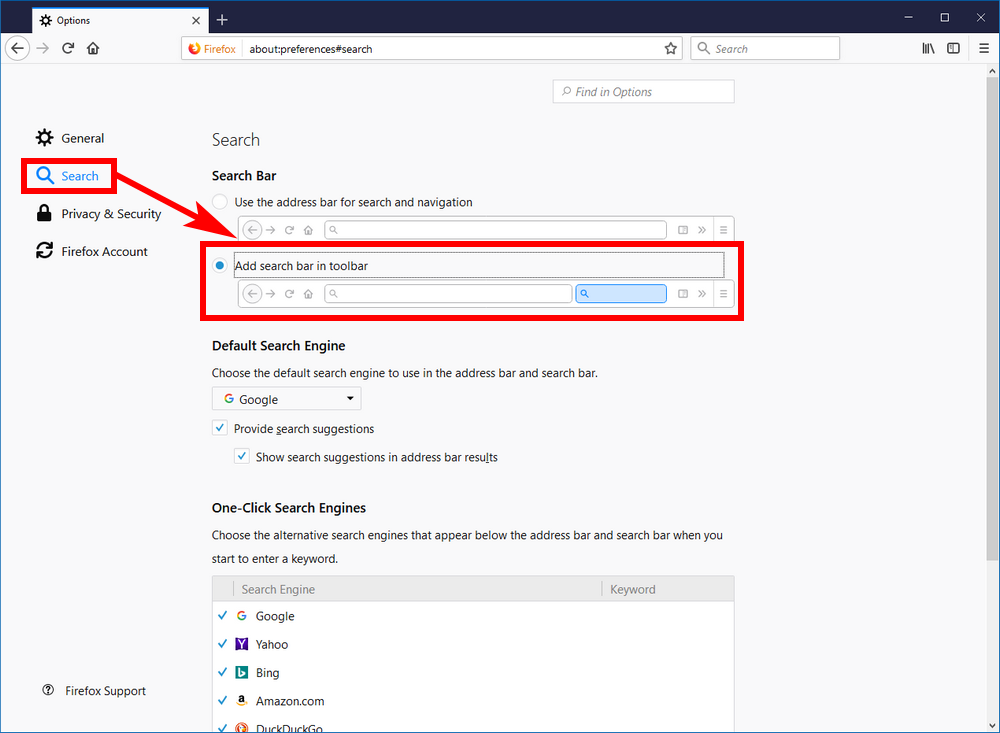Last Updated on November 15, 2019 by Mat Diekhake
Firefox 57 looks a treat when you first open it, but it’s also apparent that there is some empty space on both sides of the address bar. Rather than leave it blank with nothing there, it’s probably been done so that you can choose what goes into those areas.
The icons you see to the right side of the address bar often come with Photon effects, which is part of what makes Firefox 57 so cool. The downloads button also appears in this same area, but it isn’t always there all the time. Instead, you only see the downloads icon when a file is download and never longer, leaving it possible to use that space for something else.
One of the things you might be interested in having in the spare space is the search box. When enabled the search box slots in nicely to the right side of the address bar. It’s nowhere near as long as the address bar itself and when combined with the default icons that are there already, still leaves room for a few more, including there being room for the downloads icon when a file is downloading to the computer.
How to Add Search Box to Firefox 57 Quantum
Open up the Firefox 57 web browser—regardless of what page you have open(it can be a new tab page or any webpage from a website)—and then click on the three horizontal lines, commonly revered to as the “Hamburger” icon that is in the top right corner of the browser on the computer’s display.
Click on the link that says “Options” from the hamburger menu.
Click on “Search” from the left side pane set of links and then under the Search Bar heading, change it to “Add search bar in toolbar.”
The search bar has now been automatically added to the toolbar without you needing to do anything else. You can now close the current Options tab and open a new browser tab and continue using the Firefox 57 web browser. You’ll see the search box has now been added to the right side of the address bar.
Loads of traditional Firefox extensions are not able to be used in Firefox 57 due to the XUL code they used to be developed in no longer being supported. Firefox now instead uses WebExtensions only, which is the same type of extension that Google Chrome and Microsoft Edge use. These new type of extensions are lightning quick and built with the future in mind, but it means it’s going to take a while for a load of them to become available for the new version of the Firefox browser. In the meantime, filling some of your space with the search field might be a good choice.
You might also be interested in:
- How to Enable/DIsable Drag Space in Firefox 57
- How to Remove Address Bar White Space in Firefox 57
- How to Add Downloads Button to Firefox 57 Quantum
- How to Disable/Enable Library Highlights in Firefox 57 Quantum
You can subscribe to our RSS, follow us on Twitter or like our Facebook page to keep on consuming more tech.