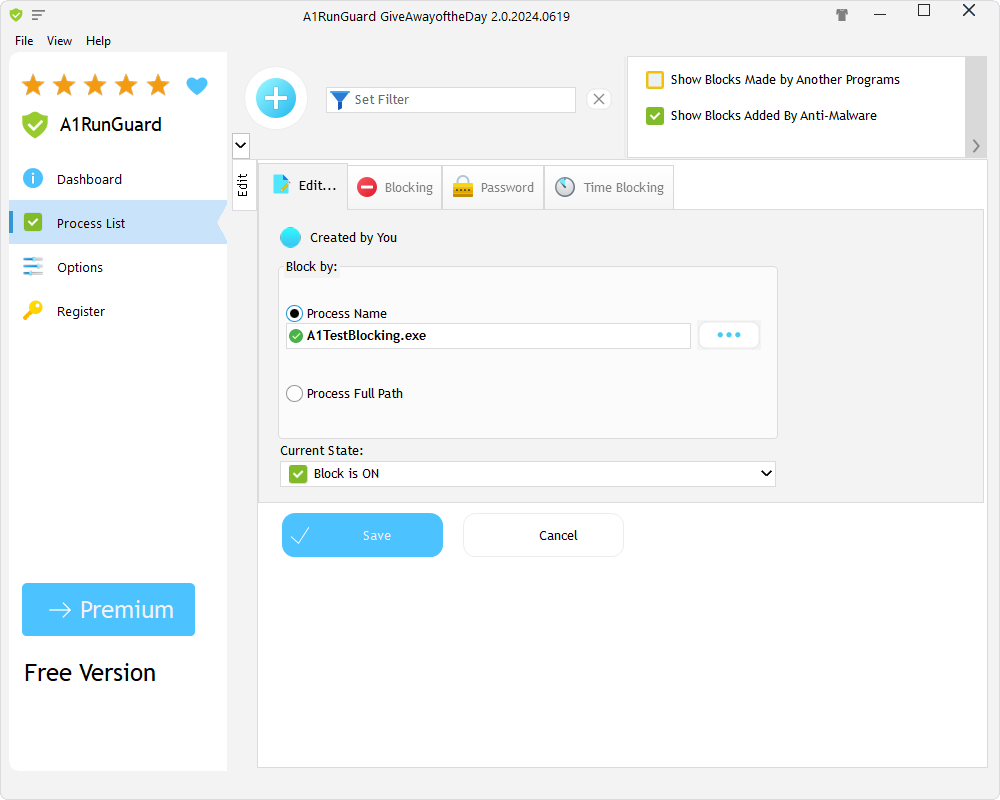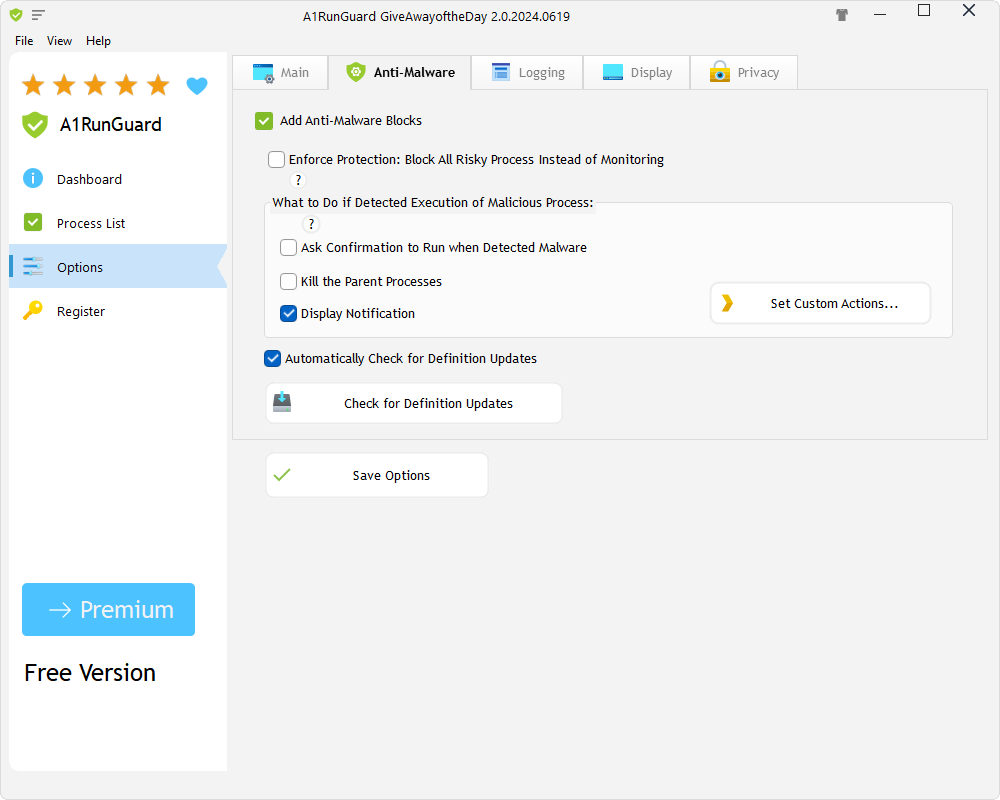Last Updated on October 11, 2024 by Mathew Diekhake
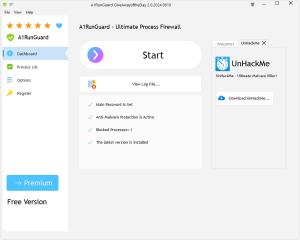 A1RunGuard Premium 2.0.2024.619 is an unwanted program blocker that works by preventing suspicious scripts, files, etc from ever running on your computer. You can also set filters to help select which programs you want to allow to run. In general, I struggled a bit with the English used on the interface which prevented me from easily understanding what the features were doing exactly. Moreover, I don’t know how much I would trust the tool to do things like monitor for ransomware threats. On the other hand, the app did have charm and I am at least intrigued by the offerings.
A1RunGuard Premium 2.0.2024.619 is an unwanted program blocker that works by preventing suspicious scripts, files, etc from ever running on your computer. You can also set filters to help select which programs you want to allow to run. In general, I struggled a bit with the English used on the interface which prevented me from easily understanding what the features were doing exactly. Moreover, I don’t know how much I would trust the tool to do things like monitor for ransomware threats. On the other hand, the app did have charm and I am at least intrigued by the offerings.
WHAT IT IS
A1RunGuard Premium 2.0.2024.619 blocks unwanted programs and protects from ransomware. Moreover, you can use it to password-protect executable files. It refers to itself as an ultimate process firewall for Windows, which might be the simplest way to think about it.
DESCRIPTION
The A1RunGuard Premium 2.0.2024.619 interface opens with the dashboard showing by default. On the dashboard was a large Start button which navigated to the Process List section. This section could have been selected from the left menu, so it seems the reason for the dashboard existing isn’t the large Start button but rather other features on it which included the option to view the log file. The process list section had numerous tabs: edit, blocking, password, and time blocking. If we go back to the description, these tabs generally add up to the features we knew we could find. So if I understand correctly, each tab does a different job and one of the jobs in the description. For instance, the password tab is where I could set passwords to password-protect executable files. That is all well and good, but what does password-protecting files mean, exactly? My understanding is that it’s like encrypting a file so that if someone else uses the computer and tries to open it, it won’t open unless they have the password. So a password-protected file is useful to those who share PCs. Is this tool suggesting that I can manage the passwords of files on my computer? Presumably, yes. Generally, I struggled to understand the features and am not sure I understood how the password protection section worked either. The app is in desperate need of further explanation in my opinion. Here are the screenshots:
CONCLUSION AND DOWNLOAD LINK
I must admit, I as a Microsoft Windows professional who has spent many hours with software, struggled to understand how to use this app. Could it be laid out better? Could it be simplified some more? I don’t know. I have been around many smart people who produce good things that I just don’t grasp initially, and the A1RunGuard Premium gives me those vibes. I understood the gist of things: set passwords, restrict access, add exclusions, etc. However, I could not work how how I, a potential administrator of a system, would be an administrator of this program. Perhaps some step-by-step instructions are in order to help solve this rather than an interface change of sorts. I know people who would love the idea of a reliable dedicated ransomware protection tool, but I don’t know anyone who would understand how to use it in A1RunGuard Premium as its interface currently is in version 2.0.2024.619. I look forward to reviewing it again in the future and seeing what else it has done.
- Price: $29.95
- Version reviewed: A1RunGuard Premium 2.0.2024.619
- System requirements: Windows 7/ 8/ 10/ 11 (x32/x64)
- Download size: 18.9 MB
- Website: greatis.com/a1runguard/
Submit your review | |