Last Updated on December 11, 2022 by Mathew Diekhake
The Alcatel OneTouch Idol 3 released during June of 2015 and subsequently now has many great custom ROMs available for the device. Many people are installing custom ROMs these days on Alcatel devices so you can remove the bloatware a carrier puts on the device before they sell them to you. Furthermore, there are heaps of ROMs out there that aim to be more stable than anything Android developers give you. In addition to stability improvements, many of the best custom ROMs out there come with more features to better suit what you want out of a device.

Files You Need
- You need to install a custom recovery on the Alcatel OneTouch Idol 3 smartphone before you can install custom ROMs on the device.
- You will need to root the Alcatel OneTouch Idol 3 device before you can install custom ROMs on the device.
- Download the Google Gapps packages for your custom ROM if you want to be running the Google stock apps on the device. Many of the custom ROMs on the list probbaly do not come with the Google stock apps pre-loaded.
PAC Man ROM:
PAC MAN ROM is the perfect blend of three custom ROMs Paranoid Android, AOSP and Cyanogen Mod ROM. PAC Man ROM is based on Cyanogen Mod 12 for Android 5.0 Lollipop experience and for customization settings this custom ROM shook its hands with Paranoid Android ROM.

Features: Advanced keyboard options, appbar, AOKP weather, battery bar, battery indicator around unlock ring, CM themes, contextual notification header, custom tethering network, floating window, PAC performance, quick settings, RAM bar, privacy guard, slim heads up, wavelock options, slim recent apps.
BlissPop ROM:
BlissPop ROM is very smooth, fast and lite custom ROM and also a highly customize-able ROM that you can have on your phone. This custom ROM contains custom kernels for better performance and battery backup. This custom ROM has its own OTA updater, so you can update it over the air, and you don’t have to come back to any website and download the update package.
Features: Clock and date options, battery options, battery bar options, set navigation ring targets, back light brightness and time out, overflow button settings, navigation bar toggle, menu button options, clear all recent button, left handed mode and floating window.
Mokee OS ROM:
The Mokee OS ROM is based on AOSP ROM builds, so you can have a fast and smooth custom ROM on your phone. This custom ROM is also customize-able with the CM theme engine and more options available in the Settings menu. This custom ROM improves your phones performance and gives you a battery backup.
Features: AOSP 5.1 based, Cm theme engine with themes available on Google Play store, smart control for calling and more, lock screen shortcuts, navigation bar customization, battery backup improvement tweak, notification count, SuperSU indicator, enable and disable navigation bar.
CyanogenMod 12.1:
Every other custom ROM is based on CyanogenMod custom ROM builds, so how good is that you can install the root custom ROM on your phone? CyanogenMod custom ROM mimics the user interface, as well as the features of the released Android OS for smart phones. This ROM also had lots of other features too — you can check them below.

Features: Ambient display, Android 5.1 Lollipop based, live display, custom dpi, CM themes (available on Google Play store), lock screen shortcuts, modded Google Now launcher as default launcher, quick pull down, quick settings tiles customization, enable and disable navigation bar.
Euphoria OS 1.1:
Another custom ROM which is based on CyanogenMod 12.1 for smoothness and great features is the Euphoria OS, but it is different. This custom ROM delivers performance which no other custom ROM can handle. Furthermore, it has some custom features which you can only find on Euphoria OS only.
Features: AOSP based, delta updates, advanced reboot, CPU info overlay, status bar brightness control, right swipe put into background, floating window, heads up notifications, notification counter, long press back key to kill the app, adb over network, HSPA+ icons, increasing volume ringtones, Audio FX pre installed, profiles, less frequent notifications, updated to material theme.
Android Ice Cold Project 10.0:
All the great custom ROMs serves this smart phone; first CyanogenMod, followed by BlissPOP, then Euphoria OS and now AICP. The AICP aftermarket firmware is also based on Android 5.1 Lollipop and is highly customize-able too. I can say more about this custom ROM but the features do enough already, so read them below.
Features: Android 5.1 Lollipop based, privacy guard with advanced app opp control, blacklist for call and sms, forward lookup, dailer material themed, speed dial, vibrate on answer, wake on charge, double tap on status bar to sleep and double tap on display to wake up, customize clear all button location on recent apps.
Resurrection Remix 5.5.9:
The Resurrection Remix custom ROM is the most popular custom ROM after CyanogenMOD ROMs. We know this because all Resurrection Remix ROM builds are based on CyanogenMod, and the performance and UI is also improved. So why have the original one when you can have the remixed one?
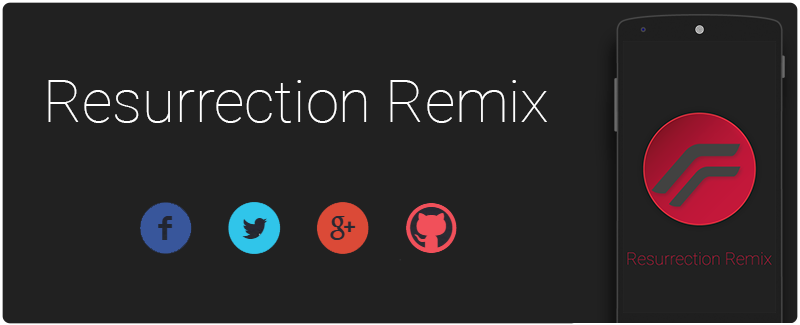
Features: Android 5.1.1 Lollipop based, Audio FX, music control using volume keys while sleep, expanded volume panel, separate ringtones and notification volume, floating window, multi window, speed dial, long press back key to kill app, vibrate on answer, quick reply, heads up notification.
Download Resurrection Remix 5.5.9 ROM
DCZ stock ROM:
If you don’t want these fancy custom ROMs, but you do want a simple yet tweak-friendly and rooted one, then you need this DCZ stock ROm running on your device. The DCZ stock ROM can be flashed through any custom recovery like any other custom ROM. The difference is this one has a stock user-interface and features. However, it is none of those things when it comes to the performance. This stock ROM is rooted, deodexed, debloted and zip aligned so you can have more out of your old same smart phone. Moreover, this custom ROM is also bug free and stable so you don’t have to worry about just you have to sacrifice all the updates that manufacturer will ever release for your smart phone.
