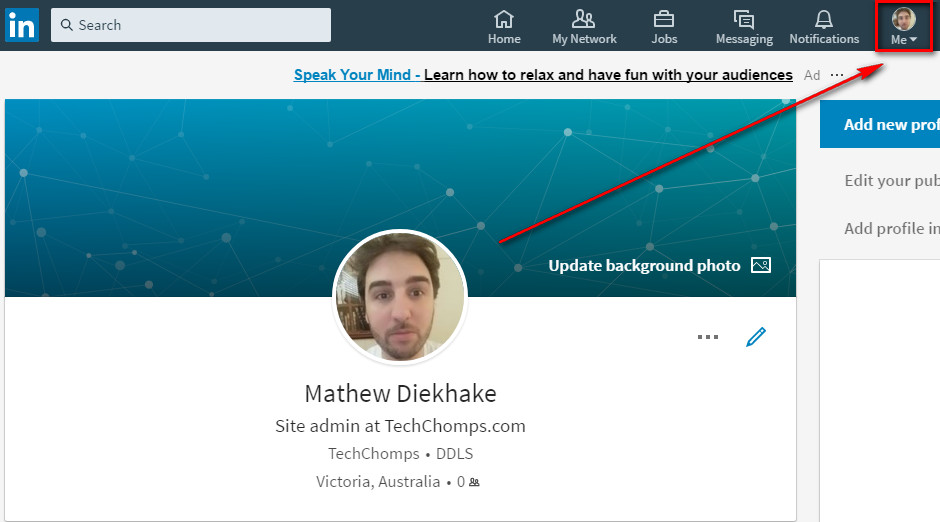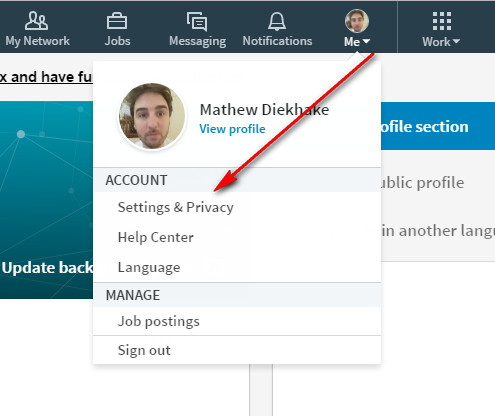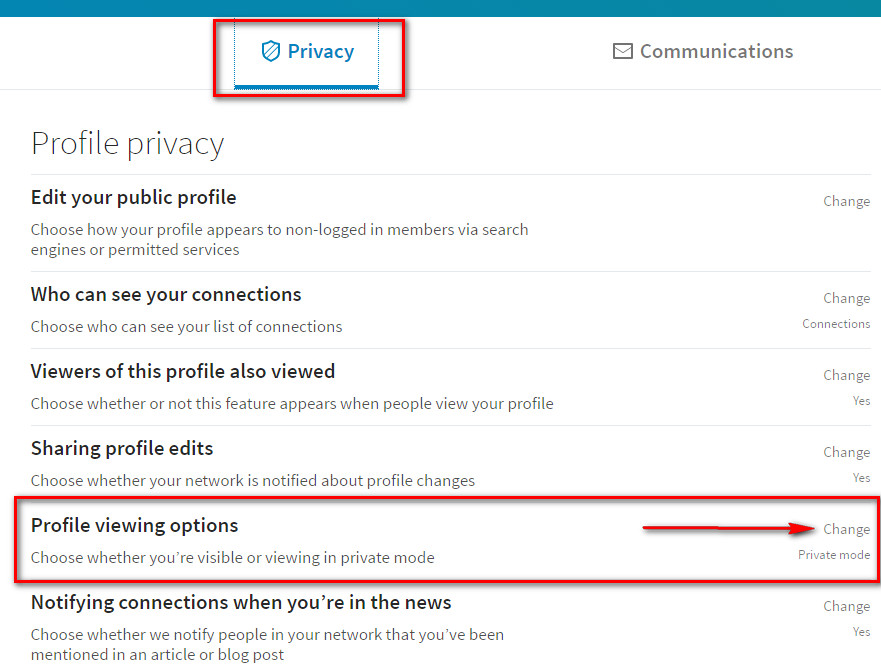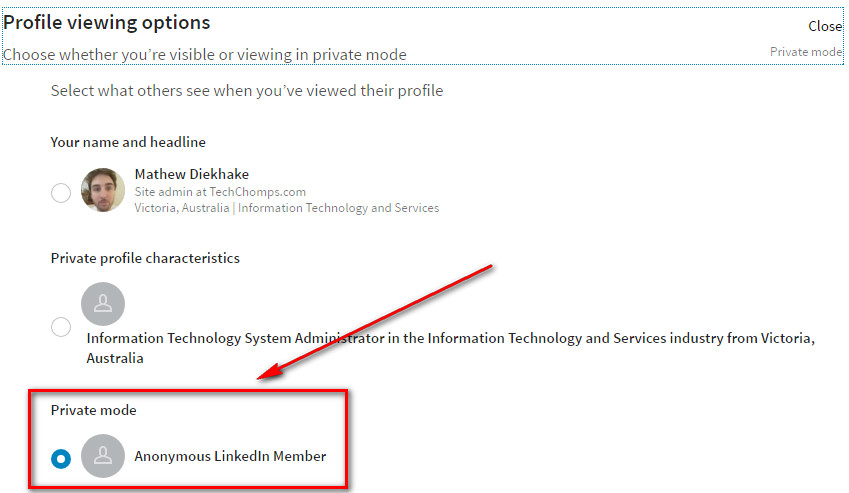Last Updated on January 18, 2019 by Mat Diekhake
I’ll be honest: I’ve never been a huge LinkedIn kind of a guy. I’ve now been working professionally for about six years and hadn’t bothered to create a profile until just the other week. I like to call myself the Editor-in-Chief online because that’s what everyone else in my position usually calls themselves, but I don’t really care if people think of me as the chief editor or the local garbage man. None of it means anything to me.
Since I’ve already got a stable job working for another website, and the rest of my professional life involved doing nothing but working for myself, I don’t need to pay much attention to my LinkedIn profile—but that attitude would quickly change if I were looking for a job like you might be.
Your LinkedIn profile is critical to future employment opportunities, and you should have it updated to appear as professional as possible—without telling any lies—to help broaden your horizons and give you every chance to land that dream job you might apply for. The way Google is ranking people’s LinkedIn accounts these days, it’s going to be an important part of your bosses web search about you. Don’t be surprised if your LinkedIn profile is one of the first things that comes up in a Google search when your employer types in your name.
While I don’t have many bad things to say about my LinkedIn experience thus far, it was surprising to me to know that after someone had viewed my profile that I got a notification enlighten me to exactly who that person was. It even offered me their LinkedIn account that I could click on to check them out. Not that I needed to do because I knew straight away all about that person that I needed to know. The main reason it was a memorable experience for me was that it made be feel bad for them that they probably didn’t know that I now know that they were looking at my profile—and it does breach privacy concerns more than I would have hoped from LinkedIn.
I then decided to do some searching about what this lack of privacy is all about and if there were any ways around it so that people could browse other people’s LinkedIn profiles anonymously. My gut feeling was that it must be possible. Otherwise, bosses would be busted snooping at employees all of the time, right? Yes, they would. And I was right: there is something you can do.
How to Browse LinkedIn Privately So No One Can See You
Open your LinkedIn profile and then click on the “Me” link available on the top right-hand side of the menu.
From the drop-down menu, click on the “Settings and Privacy” link.
Look where it shows you the “Profile viewing options” and then click on the link that says “Change” to make some adjustments to your current settings.
Under where it says “Private mode” click the checkbox, so it is now marked as the selection option. You don’t have to do anything else; LinkedIn will automatically remember your preference is that just like most modern-day operating systems do. There is no confirmation button you need to click to save the changes.
Now, each time you click on someone else’s LinkedIn profile when you are browsing the website logged in to your profile, the other people cannot see that it is you who is checking them out. Hopefully, you now feel more comfortable browsing the site knowing that your privacy is not being given away.
Related Tutorials