The Samsung Galaxy Note 3 in India is now one of the smartphones you can tick off the list that’s finding the official Android 5.0 Lollipop rolling out over the air to all devices. We’ve already told you all about the N900XXUEBOB2 Android 5.0 Lollipop OTA for the device and now it’s time to learn how to gain root access to the same.
Android 5.0 Lollipop comes with heaps of new features such as the new material design UI, screen pinning, the old Dalvik system is replaced with Android RunTime, multiple device sharing, camera updates, security updates and much more. If you have already had your fun with those features and wish to start installing a custom ROM or root-requiring applications from the Google Play store, you can do that by following our guide below.
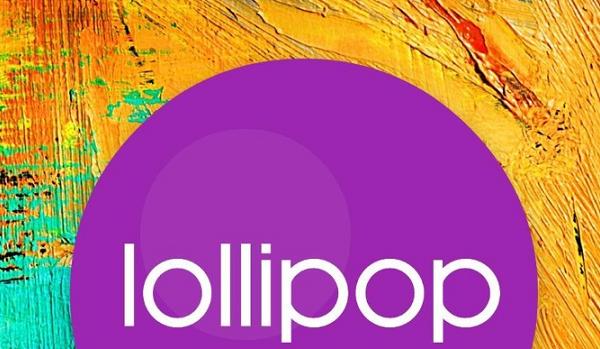
Use the list below for some guidance on the things you’ll need to successfully install Chainfire’s work. Experienced people who know about gaining root access on Android devices can skip past these bullet points and get started with the guide.
Details of Note
- We recommend people take a backup of the OS so that if you experience any difficulties and need to apply a factory reset, you can do that and restore the data later. You can only do that if you backup the data such as call logs, SMS texts, pictures, music files, video files, phone numbers and more first.
- The Helium for Android application is available from Google Play and is arguably the most popular choice for Droid users to store data these days. There are some other good choices you can check by doing a backup search from the search bar at the Play Store.
- Samsung devices come with an option that lets people take a backup using the built-in tool. Furthermore, you can sync the device with Samsung Kies. Just remember to disable Kies before using the Odin tool during the guide otherwise it can create problems.
- Applying the guide below does void any warranty you have on the Note. You can flash the next OTA update manually and take away the root access to gain the warranty back again. Moreover, you can install an unroot application from Google Play and return the device back to its original state that way.You can download and install the Kies Mini utility if you want to use that.
- We advise people backup the EFS folder before starting. It’s the one file that is universal on Samsung smartphones and can get corrupt. The EFS folder is where the IMEI number is stored safely. You will lose that number if the EFS folder isn’t restored later.
How to root the Samsung Galaxy Note 3 with N900XXUEBOB2 Android 5.0 Lollipop
- Download the Chainfire CF-Root tool from this page.
- Download the Odin file from here.
- Boot the Note 3 N900X in Download Mode
– start with the phone off, press Volume Down + Power + Home and then press Power again on the warning screen. - Connect the device to the computer using the same USB cable that it comes with out of the box.
- Wait for the ID: COM port in Odin to change to blue or yellow.
- Do not adjust any of the default Settings.
- Check the re-partition box is empty.
- Click the PDA button and upload the executable tar.md5 file from the extracted file on the desktop.
- Click the start button when you want to start flashing.
- Wait up to 10 to 15 minutes for the device to automatically reboot before disconnecting.
Now that you are finished, you can install our favorite root checker application from the Google Play store on your phone and check if it’s successful.