Last Updated on July 19, 2022 by Mathew Diekhake
Rooting your Samsung Galaxy K Zoom is what you want to do if you need to install apps to boost your device’s performance. You can do this by installing extra applications that otherwise wouldn’t be available for you to run.
Most of the additional applications are still available to be installed from the Google Play Store. The Greenify app is always a popular choice for people who want to clean up the device, so it is performing at an optimum level.
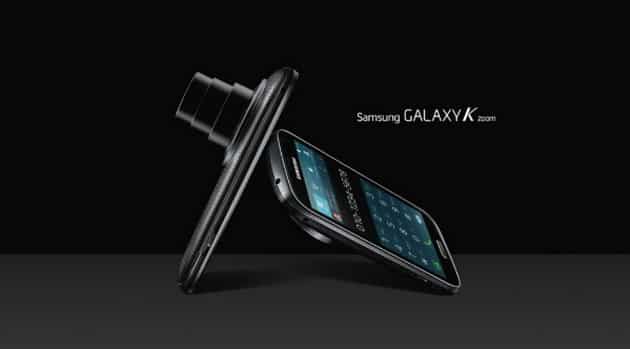
This is what you need to root the Samsung Galaxy K Zoom (SM-C115M) smartphone so you can go ahead and get some of the root applications installed and running on your phone.
Files You Need
- Download the C115M rooting package from this page.
- Download the universal ADB drivers from this page.
- Download a different Odin flashing tool version if the guide doesn’t work using the Odin that comes with your rooting bundle.
- These are the steps to root Samsung Galaxy K Zoom SM-C115M devices running Android 4.4.2 KitKat. The exploit might get patched in future Android OS updates, so the developer recommends you downgrade to Android 4.4.2 KitKat and follow this guide. Try installing a Lollipop custom ROM if you must run a newer software version than Android 4.4.2 KitKat.
- The following guide is made for the SM-C115M model number only. Do not follow these steps using a different model number of the K Zoom device or you will brick the handset. You can check your model number any time by pointing to the Menu > Settings > About Device > Model Number.
Rooting the Samsung Galaxy K Zoom SM-C115M
- Download the C115M rooting package to the Windows computer and transfer it over to the desktop.
- Right-click over the file and select the “extract here” option.
- You will have the Odin executable and the C115M rooting exploit now on the desktop. Double-click over the Odin executable and launch the Odin flashing tool so the user-interface opens on the desktop.
- Turn off your Samsung Galaxy K Zoom smartphone and reboot it in the “Download mode.”
– reach the K Zoom download mode by pressing the “Power + Home + Volume Down” simultaneously.
– look on the device’s display for when it tells you to press the Volume Up button. - Connect the Samsung Galaxy K Zoom smartphone to the Windows PC using the USB cable.
- The ID: COM port from the Odin user-interface should change from white to a color if your ADB drivers are working. If the drivers are not working, you need to download them or reboot the computer.
- Once the ID: COM port lights up, click the “AP” or the “PDA” button and upload the rooting exploit.
- Leave the default settings found from the Odin user-interface after you download a fresh copy on your computer.
- Click the “Start” button and the Odin flashing tool will flash that rooting exploit on your device.
- Wait until you get the Pass box from the Odin user-interface and your device reboots automatically. If the K Zoom does not reboot, you must do that manually.
You should now find the SuperSU app available from your app drawer. The reason the SuperSU comes automatically is because it’s made by Chainfire who is the same developer as the guy who made your CF-Root tool. The other version of SuperSU is made by Koush who is the same guy who makes your ADB Driver. If you do not see the SuperSU application from your app drawer, open the Google Play Store app and download it so your device is safe.
