A new version of Android 4.4.4 KitKat is rolling out over the air for Samsung Galaxy S5 Active owners who are subscribers to the AT&T phone carrier network. The staged roll-out is already underway and will continue to find new devices over the coming days. There’s no button sequence you can push to make things happen faster. You can get the automatic notification at different times.
Sadly, it’s not the Android 5.0 Lollipop that most customers were expecting to find as it’s been out for Motorola and Google Nexus devices since last year. Making matter even worse, most of the important features for KitKat were already patched in earlier updates. Those features include the white navigation bar, white status bar, new emoji faces, wireless cloud printing impressive mode, new location menu, full screen album art from the lock screen, update to the Easter Egg number and more.
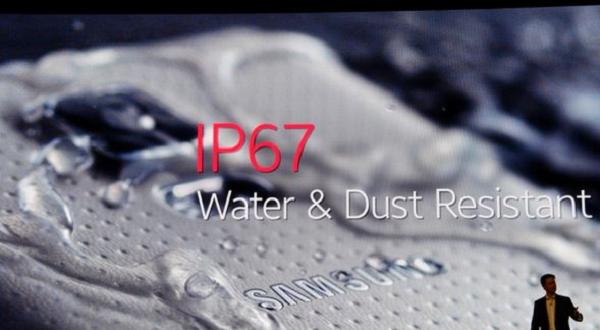
Furthermore, we can tell you that new firmware build number G870AUCU1AOA1 is coming with operating system enhancements, bug fixes, minor tweaks to the bloatware from AT&T and some more small changes. Should you find the system message available to download on the screen you may choose to download and install now, or put the update on hold for later. We recommend you stall it if you are not using a stable WiFi connection to avoid the unwanted mobile data traffic.
Android 5.0 Lollipop is already installed on most Samsung Galaxy S5 flagship handsets. The Active model under the same name will be next to find the major Android software update coming soon. Lollipop comes with material design in the user interface and the app drawer, Android Beam, Android RunTime overtaking the old Dalvik system, a sweet new Easter Egg that plays like Flappy Bird and much more.
Interestingly, we are hearing some owners suffering from minor bugs after installing the new G870AUCU1AOA1 build number. You should understand that bugs do not happen for all devices, but where there are phone issues in smoke there’s usually fire. The rumored issues include the text sound alert not working, toggling between WiFi and data in sleep mode and increase in data usage as a result.
Remember those of you with root access should not accept the automatically over the air signals. Search for the file to install manually through Odin instead. Your custom ROM or custom firmware is also wiped clean during the installation. Those of you who are using the stock phone need not worry about any of that and you can accept the OTA notification that’s on the display when it arrives.