Last Updated on March 28, 2017 by Mathew Diekhake
If you do any development on Windows, you will probably want a driver for your device. The driver acts as the middle man in connecting your device to the programs on the computer such as the Odin flashing tool. The problem is most devices and manufacturers give unique drivers which can be a huge pain.
Developer Koushik Dutta — the same guy who made ClockworkMod Recovery among other developments — has made a Universal driver which solves that problem and will work for all devices. Here is how to install that:
Files You Need
- Download the universal ADB Driver for the Samsung Galaxy S7 smartphone from this page.
- The universal ADB Driver in this post will install on Windows XP, Windows Vista, Windows 7, Windows 8, Windows 8.1 and Windows 10.
Download and installing the Universal ADB Driver for the Samsung Galaxy S7
- Connect the Samsung Galaxy S7 smartphone to the computer with the USB cable.
- Download the setup file to the desktop of the computer and open the file so it’s running.
- Wait for the ADB Installer to detect your device.
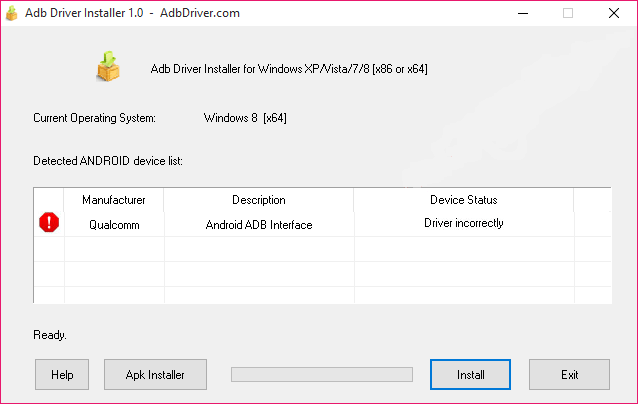
- Click on the button that says ‘Install’ and wait for the progress bar to reach full.
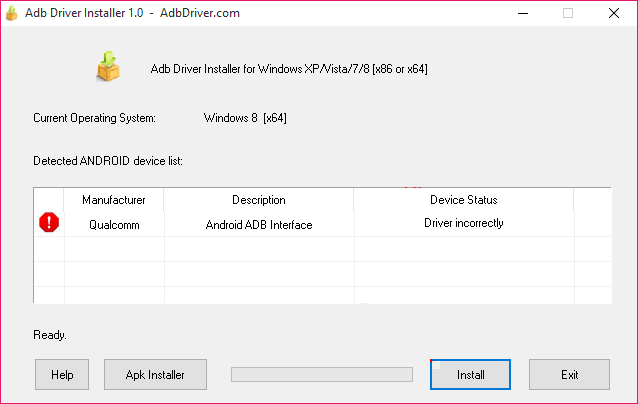
- You will probably get a few Windows dialogue boxes with security warnings. Don’t worry about these; click-through them and agree to install the driver.
- Once done, wait for the ADB Driver to finish installing and for the green bar to make its way all the way across to the full position. The red exclamation mark will turn into a green tick and the driver status will change to positive.
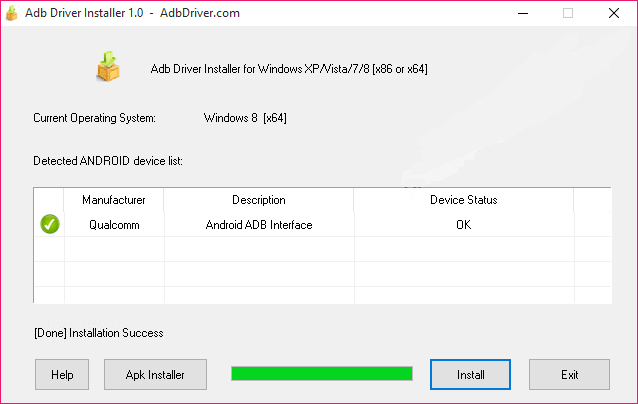
In conclusion, that’s what you need to get the universal ADB river running on your computer running Windows operating systems. You should find your Samsung Galaxy S7 smartphone now connect to the computer and you can use all the programs you need.
Credits: all credits go out to Koushik Dutta, who has made this new driver to work for all devices.
