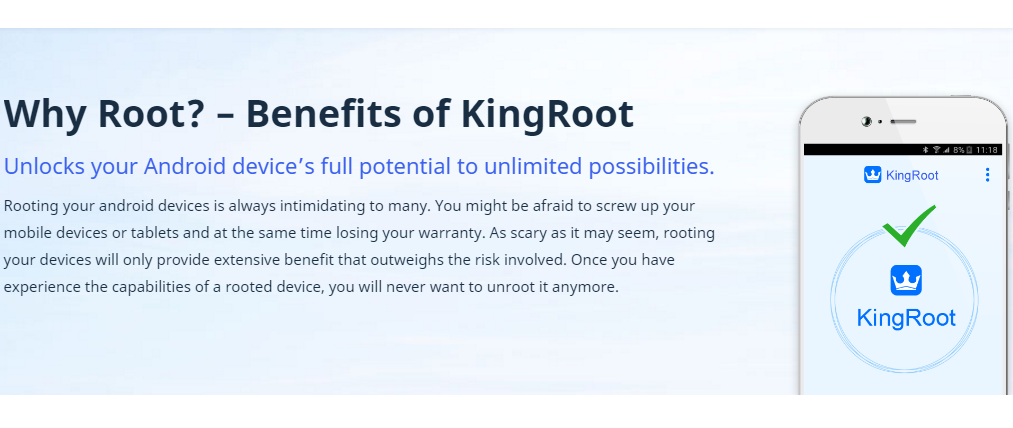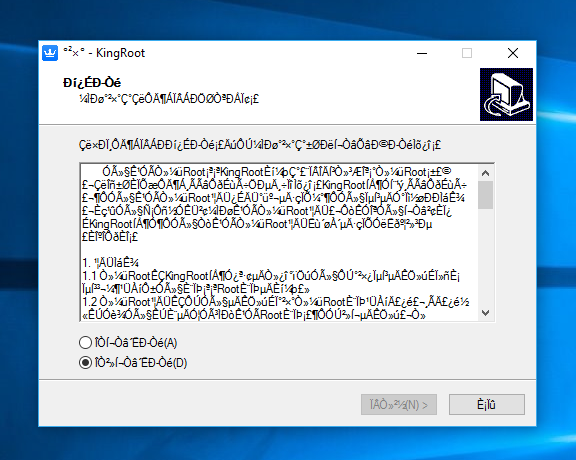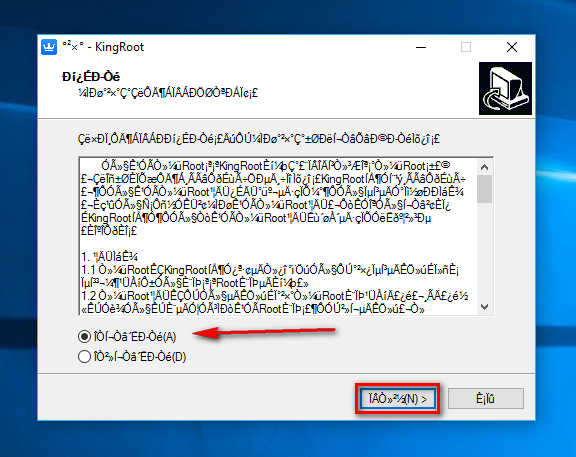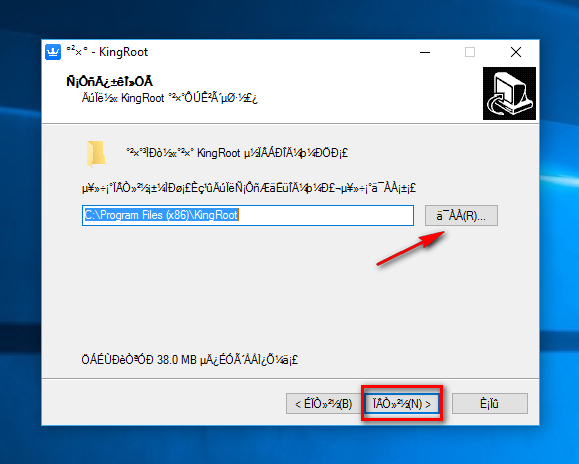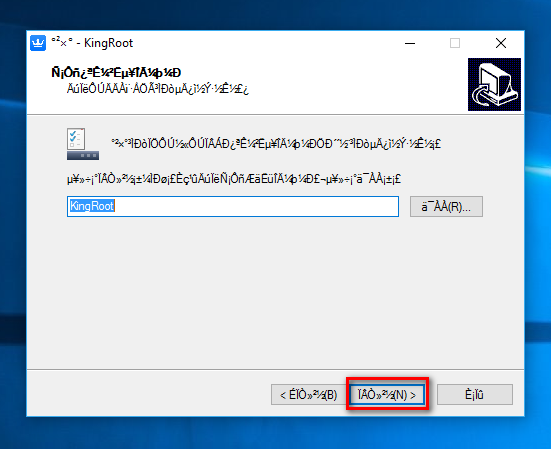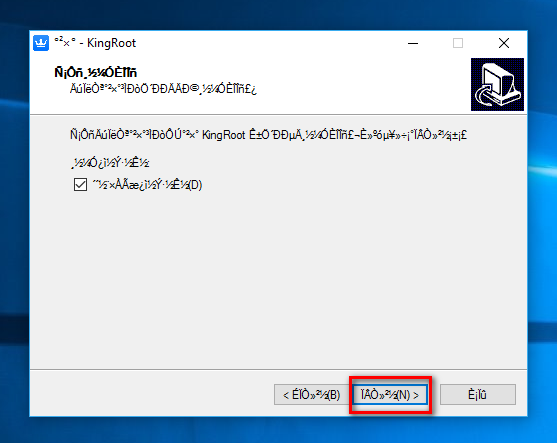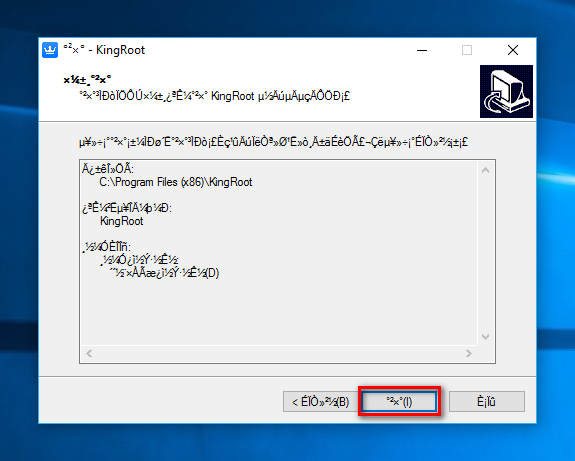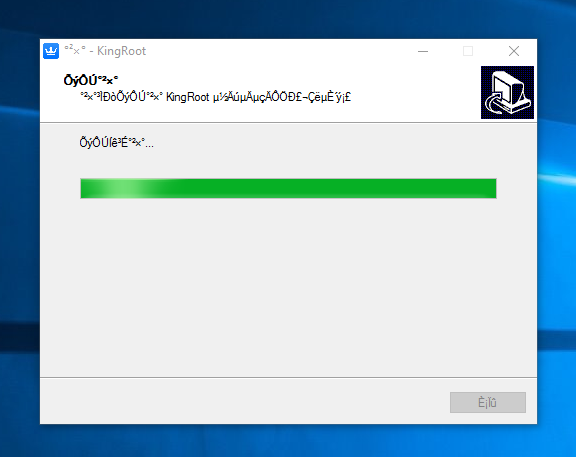Last Updated on May 13, 2023 by Mat Diekhake
If you want to become a root user on Android and don’t know where to begin, the KingRoot universal one-click rooting tool is the perfect place. It doesn’t need you to have done anything to the device; just download the tool, and you’re away.
The team from KingRoot prides itself on being able to root just about every device out there that is manufactured by Google, HTC, LG, Samsung, and Huawei.
The root user has more control of the Android operating system, allowing them to install more apps. These apps can do a multitude of things from making the battery last longer to improving the performance of the hardware or even the games. There are several hundred root applications out there today for people to install that are regularly installed.
How to Download KingRoot Android 7.1 APK for Windows PC Installation
Visit the KingRoot website and then click on the blue button for the “Download for Windows” file.
Click on the download link when it finishes downloading above the taskbar.
Accept the terms and conditions by changing the bottom from the bottom link to the top link.
Click on the left-hand side button to continue once you ave swapped the option to accept the terms and conditions.
KingRoot then gives you the option to change the default download location. That is where the file is going to be kept on the computer after you have downloaded it. You can always change this location later. We are choosing to leave it as the default option for this example.
Here you can change the name to something other than KingRoot if you prefer. Click on the middle button to continue.
The option that is selected by default here is for giving your computer a desktop shortcut to the tool. Click on the middle button once you have decided if you want to have a desktop shortcut for KingRoot nor not.
Click on the middle button to advance to the next screen.
The KingRoot one-click rooting tool is now installing on the Windows operating system. Wait for the green progress bar to reach the other side and then close the setup wizard.
The KingRoot tool is now open on the computer and waiting for you to get root access on your device. Make sure that the USB Debugging Mode is enabled on your Android smartphone or tablet and then connect it to the computer with the USB cable. Once the connection is made between mobile device and Windows PC, the Rooting button is available for you to press. Click on it and then it will try to root your device.
The rooting process takes up to a few minutes to complete. During this time, make sure that you do not touch or unplug the USB cable from the device or disrupt the connection.
You know that the rooting process is complete when you see a large “success” message and a green tick on the computer’s displaying which is there to let you now that you can now unplug from the computer and begin installing the root applications.
Most of the root applications are available from the same Google Play Store that you already use or the XDA-Developers web forum. The main issue you have now is trying to find out what those root apps are because there is no page from Google Play that goes into detail about what root apps are available like it does for the standard apps. That means you need to do your own research on them to find out what they are. That’s cool though because we’ve already planned ahead and got you covered! You can find out the best root applications for the Android operating system and then choose the one’s you want to try from the list.
Also worth noting is that KingRoot has it’s own Purify application that you have available from the app drawer on your device once the KingRoot tool is installed. You can open this app and check it out because it comes with tips on what you can do to save extra battery life on Android, as well as boosting the hardware performance and optimizing the device at the same time—all good reasons for wanting to root a device in the first place.
That’s all you need to install KingRoot for PC and root your device that way. If you can’t find a computer to use, you don’t have to worry because you can also try using the KingRoot for Android mobile APK and install it directly from your web browser instead.