Last Updated on January 16, 2021 by Mathew Diekhake
Android multi-tools is a free tool that can, among other things, help you remove the pattern lock and passwords from a smartphone. This can be achieved regardless of your device and the version of Android that it is running.
Many people have no idea what to do if they were to forget their smartphones pattern, pin or full password. Sometimes people forgo security measures just they never end up forgetting the codes that they need to enter.
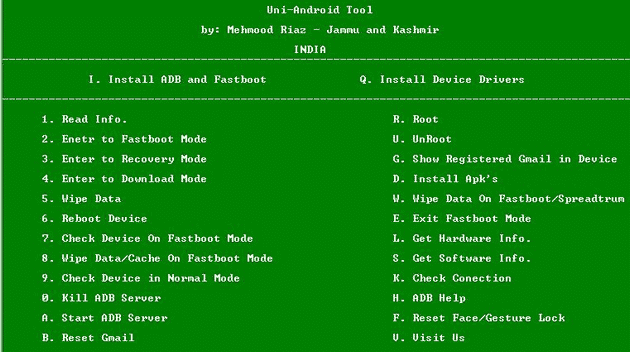
Google has emphasized Android’s security over the last few years, as it was one of the chief concerns that critics alluded to when putting it up against its competition in iOS. There have also been some changes in recent years—like the fact that you can now pay for items directly from your smartphones without needing a bank card—that has also meant stronger security would be required going forward for the operating system to have continued success.
There is, in fact, a few different ways you can get access to your Android devices if you happen to forget the password/pattern/pin, so not using a password just to avoid this issue isn’t recommended. Instead, you should make sure that you have the username and password to your Google account.
If you’re using a version of Android running on Android 4.4 KitKat or below, you could actually perform a factory reset, and that alone would be enough for you to get back into your device. In addition, Android comes with a built-in way to bypass the password, pattern or pin with these older Android versions. To access it, enter an incorrect password five times, and then you’ll see a see a “forgot pattern,” “forgot PIN,” or “forgot password” button appearing on your device’s display. Tapping that will bring up a Google account screen where you can then enter your credentials and be let back into your device.
Since Android 5.0 (Lollipop) there has been no built-in way to get access to your device if you’ve forgotten how to get in, but there are some third-party tools out there that can help you get the job done. One of them is the highly acclaimed Android multi-tools package.
Android multi-tools is the only solution to remove the pattern lock/password by using a computer application. If you were to use one of the other options, such as the Android Smart Lock feature as an example, you’d need to have set that up beforehand before it could save you. Android multi-tools on the other hand, requires just a USB cable and nothing done on the smartphone before you install the application on a computer.
While you’re there, you might be interested in using some of the other features found in the Android multi-tools package as well, because many go well beyond solutions for people who have locked themselves out of the operating system: getting into the often used recovery mode, download mode, fastboot mode, just to name a few. You can even utilize the application for potentially getting root access to your device if that’s your kind of thing. Below is the full list of what you can achieve.
Android Multi Tools Features:
- Easily root and unroot your device with just one-click (won’t work for all devices).
- Reboot the device
- Wipe the data on a device
- Enter and exit fastboot, recovery or download modes.
- Check that the device is in fastboot mode.
- Wipe the data or cache while the device is in fastboot mode.
- Start/kill the ADB server.
- Check whether or not a device is back in normal mode.
- Bypass the pattern lock on a device.
- Show the Gmail account that is registered to the device.
- Allow for the installation of APK files.
- Reset the face/Pin lock code.
- Reset the face/gesture lock code.
While the features listed above are the main reasons people want to install Android multi-tools, they are by no means all the features at the helm. You’ll still find some other options available such as the opportunity to get help with your ADB, the chance to check a connection, as well as get hardware and software information relating to your device.
There are a couple of caveats with Android multi-tools that need consideration, though, such as the need to have a computer that runs on Windows for the app to work, and the PC must have a working internet contention as well. Thankfully, neither of those two requirements should be too challenging to find in most modern-day homes unless you’re living with Mac people.
Download Android Multi Tools: Android Multi Tools v1.02b.zip
This article was last updated on May 1, 2019.
Related Tutorials

March 18, 2019 @ 09:56
This fill u can’t use without cable
March 18, 2019 @ 09:59
This softwere can be used without flashing box?
March 9, 2019 @ 00:38
Mostly
December 22, 2018 @ 16:55
Flash
November 24, 2018 @ 13:40
Wi-Fi hotspot bluetooth searching nahi ho Paya software