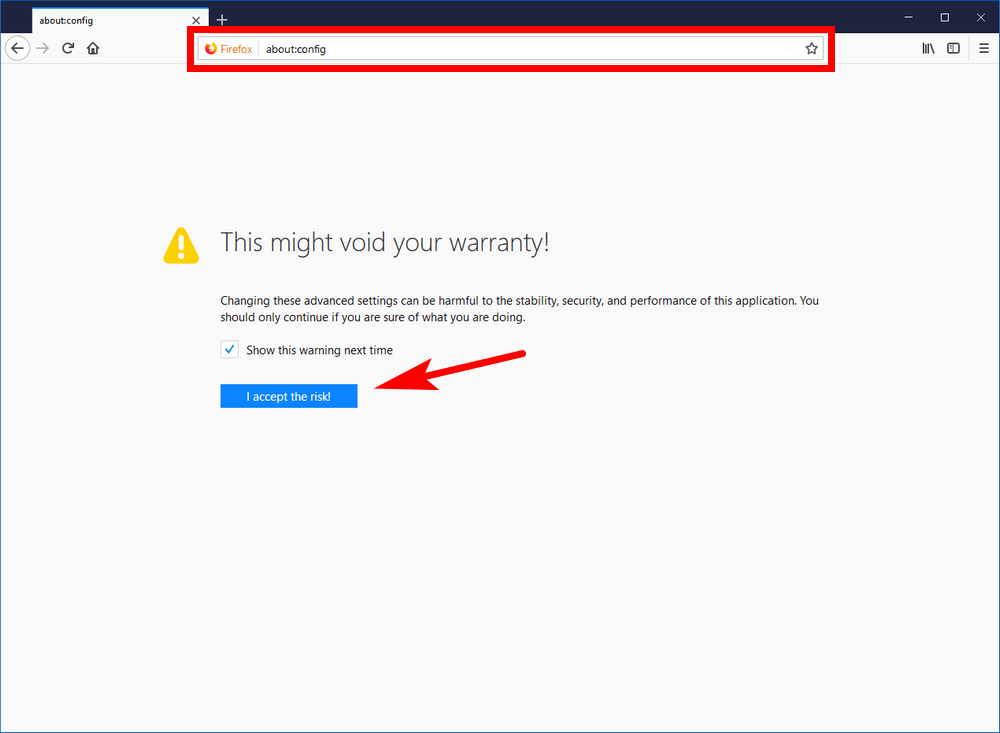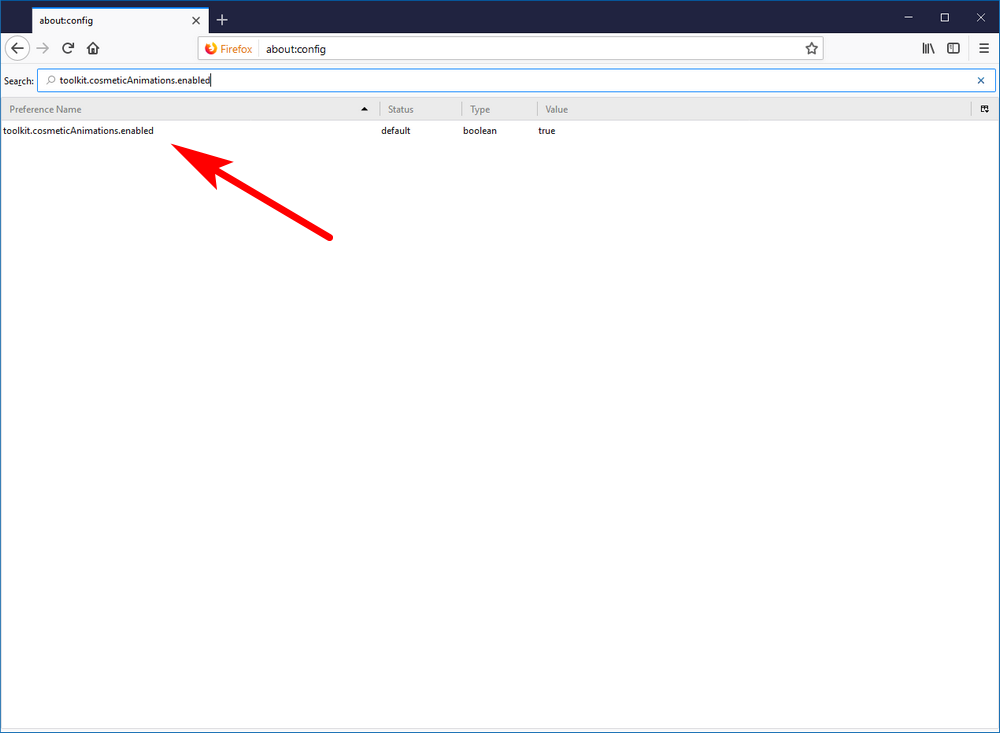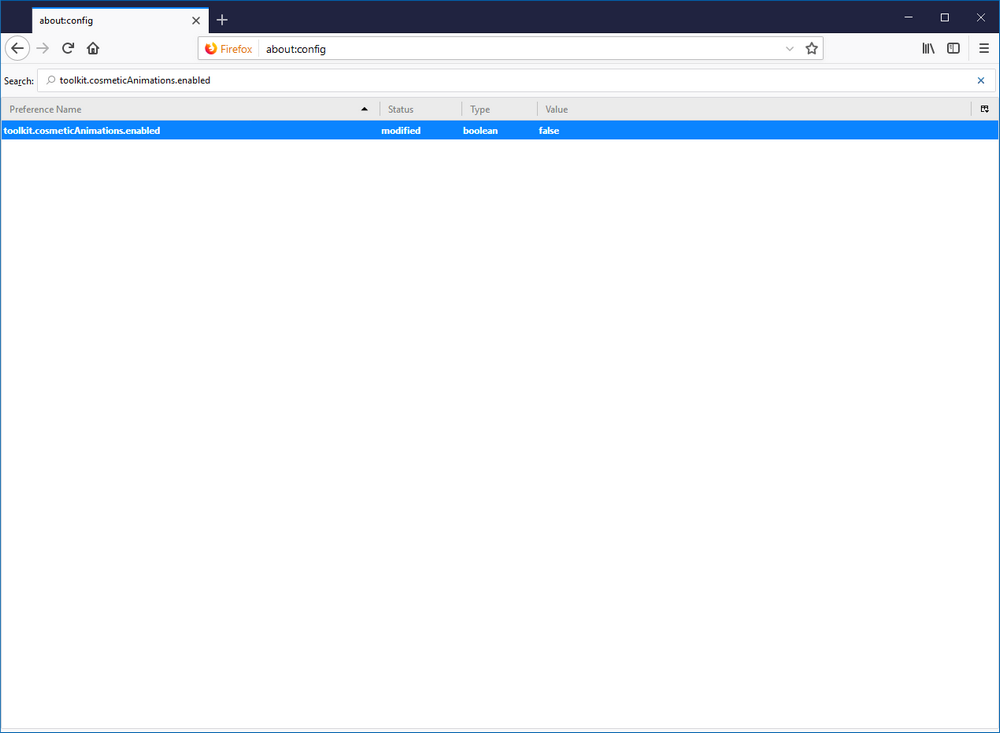Last Updated on November 14, 2019 by Mathew Diekhake
Firefox 57 is the fastest version of Firefox ever and it’s also 30% faster than the current version of Google Chrome, which even though we don’t have the official stats on this, should also make it the fastest browser in the world at the moment—or at least the fastest browser out of all the main ones that people seem to use.
Making matters even more impressive for Firefox 57 is the fact that one of the new features that has been included is Photon design, and technically it’s a feature that focuses on design elements, but those same design elements come at the price of your speed.
You could take off the Photon design if you aren’t too fussed about the way your browser works in conjunction with the new animations and then get the Firefox 57 working even faster if you prefer. You can do that by disabling the UI animations aka by disabling the Photon design.
How to Disable UI Animations in Firefox 57 Quantum
Open the Firefox 57 web browser and then type “about:config” into the address bar and hit the Enter key on your keyboard. If it’s the first time you’ve tried entering the Firefox 57 configuration, then you’ll get a message letting you know that these changes may void your warranty. Click on the “I accept the risk!” button if that’s the case. (You might also be interested in unchecking the box where it says “Show this warning next time” if you don’t want to see it again.)
Now type the toolkit.cosmeticAnimations.enabled command into the search box that appears directly beneath the address bar this time and then hot the “Enter” key on your keyboard.
You’ll see that the current value for the cosmetic animations is set to true. Double-click on it to set its value to false.
You can now close the Firefox 57 web browser, and the UI animations will be disabled the next time you open it up.
You might also be interested in:
- How to Open Bookmarks Always in New Tab in Firefox 57
- How to Disable ‘Activity Stream’ and Get Classic New Tab Page Back in Firefox 57
- How to Enable/Disable Title Bar in Firefox
- How to Turn Off/On Highlights on New Tab Page in Firefox
You can subscribe to our RSS, follow us on Twitter or like our Facebook page to keep on consuming more tech.