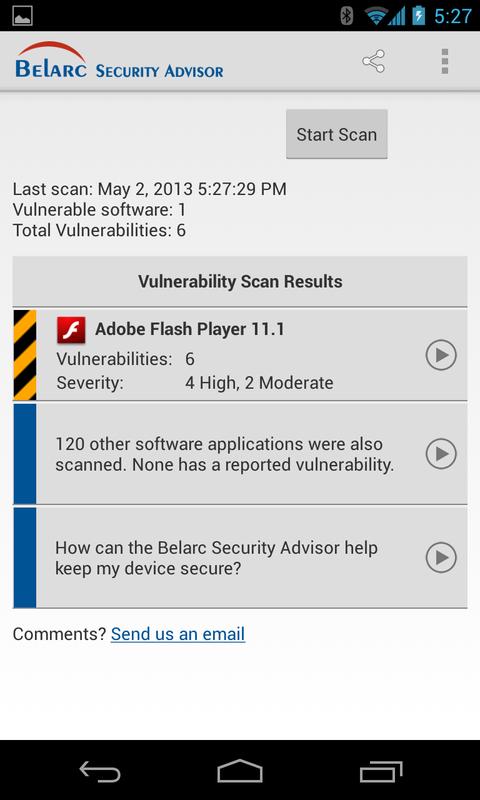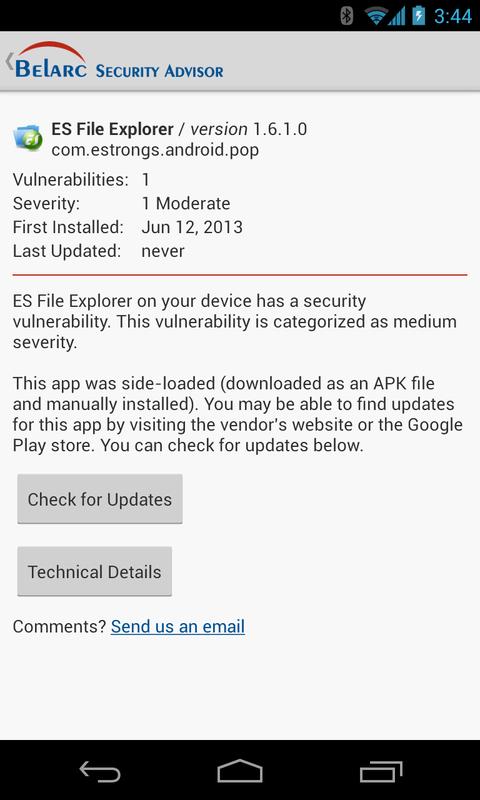The one thing that scares Android users is vulnerabilities. A vulnerability is an open door for the hackers to come in and inject your device with malicious things that help hackers gain good things.
That way the hackers can get access to the personal data on your device, get that data to their own servers, and so on. You might not even know, and somebody will be getting access to your data, all thanks to the vulnerabilities.
That is the reason security experts suggest to use vulnerability checkers on your device. These apps tell you whether your device has any vulnerability or not. If not, you are good. But if you have any, you will need to find out the root of it and remove it from your device.
The following guide shows how you can use an app to find and get information about removing vulnerabilities from your Android device.
Here you go:
Checking Your Android Device for Vulnerabilities
To check for vulnerabilities on your Android device, you are going to use an app called Belarc Security Advisor that is available for download on the Google Play Store.
Open your device’s App Drawer and tap on Play Store to launch the Play Store app on your device. When the store launches, search for and tap on “Belarc Security Advisor.” It opens the app page on which you need to tap on the “Install” button to begin downloading and installing the app on your device.
When the app opens, you will be shown the user agreement that you must accept to be able to use the app. Once you have accepted the agreement, the app automatically runs a scan for you. In case it does not do that, tap on the button that says “Start Scan” and it starts scanning your device for any vulnerabilities.
Once the scan is finished, you will see the results on your screen. You are most likely to see no vulnerabilities on your device but in case you do, you can tap on it, and you should be able to see more information about that vulnerability.
You should also see the severity of the vulnerability, so you know how dangerous and not so dangerous it is for your device. If there is an app vulnerability, you should see a button that says “Check for Updates.” You can tap on it, and it checks for the updates available for that app so you can get the app updated and remove any vulnerabilities from your device.
In case there are no updates available for the app that has a vulnerability, then the best thing you can do about it is uninstalling the app from your device. That way, the app, as well as any vulnerabilities associated with it, will be removed from your device.
It is highly recommended that you run the Belarc Security Advisor scan every few weeks to ensure there are no vulnerabilities on your device and that your device is safe and secure.
So, that was how you could check for vulnerabilities using an app obtained from the Google Play Store on your Android device.