Unfortunately, the T-Mobile Samsung Galaxy S5 smartphone didn’t arrive with what was being called Android L out of the box. We now later know that Android L is, in fact, Android Lollipop. Anyone wanting to have Android Lollipop running on the T-Mobile Samsung Galaxy S5 smartphone doesn’t have to go to the trouble of installing a custom ROM for that anymore either because the over the air update, and official firmware files have been available for a long time. However, there are people out there wanting to try all the ROMs that are available and the Android L custom ROM is one that is worth checking out.
Here is everything you need to install the Android Lollipop custom ROM on the T-Mobile Samsung Galaxy S5 smartphone by using a custom recovery and the ROM file coming from the XDA-Developers forum.

Files You Need
- Download the Android Lollipop custom ROM file for the Samsung Galaxy S5 T-Mobile subscribers from here.
You must install a custom recovery on the T-Mobile Samsung Galaxy S5 smartphone before you can install a custom ROM on the device. That includes the Android Lollipop ROM file we are installing for you here today.
Installing a custom ROM on any Android device is one of the riskiest things you can do. New ROMs should be installed by advanced Android users only, and everyone should be aware that installing a new ROM can brick your device. You are liable for any damages that might incur when choosing to flash a new ROM on your device and not anyone here at the Tech Chomps publication.
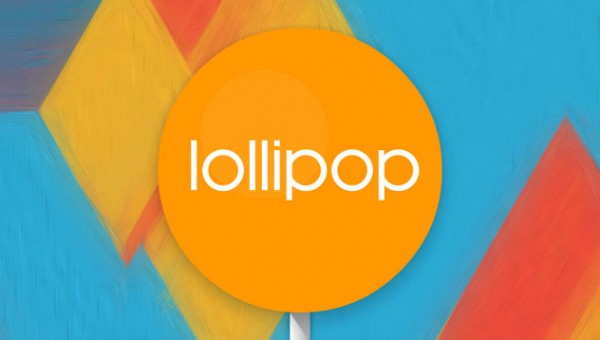
Installing the Android Lollipop custom ROM on the T-Mobile Samsung Galaxy S5 smartphone
- Download the Android Lollipop custom ROM for the T-Mo S5 from the files section above and have it on the desktop of the computer.
- Copy the Android Lollipop custom ROM over to the internal storage SD card.
- Unplug your S5 smartphone from the computer once you are sure you have the Lollipop custom ROM on your internal storage.
- Press the Power button on your S5 and then select the option to switch it off completely from the menu.
- Hold the hardware button combination to boot the S5 smartphone into the recovery mode.
- Choose the Backup button from the main recovery menu and then make sure you follow the steps to backup your data by taking one of the NANDroid Backups.
- Once you have the data stored away, head back to the main recovery menu and choose the Wipe button to wipe the data and then apply a factory reset.
- Choose the Install button from the recovery menu and browse the SD card for the Lollipop custom ROM file you need.
- Follow the on-screen commands to continue installing that new ROM and then choose the option to reboot the system when you are done.
In conclusion, that is how to install the Android Lollipop custom ROM on the Samsung Galaxy S5 smartphone for the T-Mobile subscribers. You will find the smartphone reboots back into the normal mode from your recovery mode, and the Lollipop ROM will be running. You can use the Odin flashing tool to flash the S5’s stock ROM if you want to delete the Android Lollipop custom ROM you just installed. Just make sure you enter your custom recovery and take the factory reset before flashing. TWRP Recovery comes with the ability to delete your choice automatically when you apply a hard reset, so you never have to worry about the cache.