Last Updated on July 4, 2022 by Mathew Diekhake
Android One phones come with their bootloader locked so that you don’t touch the system files and modify them and screw up your device.
While some users may prefer to keep their bootloader locked, others may want to unlock their bootloader so they can flash a custom recovery and enjoy many of the great custom ROMs available out there for their devices. If you belong to the latter category, here’s how you can unlock the bootloader on your Android One device:
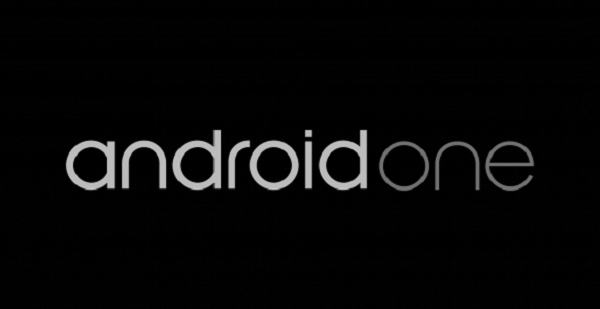
Files You Need
1. This tutorial should unlock the bootloader on your Android One device.
2. Download Minimal ADB Setup to your computer. It’ll be used to send commands to your Android One device.
3. Backup any important files you have saved on your device as this tutorial may erase all the files on your device.
Unlocking the Bootloader on the Android One (All Devices)
1. Extract files from Minimal ADB Setup to your computer. You can do that by right-clicking on the archive and selecting Extract here. It’ll extract the files for you.
2. Enable USB debugging on your phone by going to Menu->Settings->Developer options and turning on the USB debugging option.
3. Connect your phone to your computer using a USB cable.
4. Open a Command Prompt Window where you have saved the extracted ADB files. To do that, hold down Shift and right-click anywhere on your screen and select Open command window here.
5. Type in following command into the Window and press Enter:
adb reboot-bootloader
6. Select fastboot using the physical buttons on your device.
7. Issue the following commands using the Command Prompt Window:
fastboot oem unlock
fastboot format userdata
8. When it’s done, issue the following command to reboot your device:
fastboot reboot
9. Your phone should reboot.
10. You’re done.
The bootloader on your Android One phone is now unlocked. You can now install a custom recovery on your device and then gain root-access on it.
You might also be interested in:
- How to Unlock Bootloader on Motorola Moto G 2015 Smartphones
- How to Unlock Bootloader on Oppo N3 Smartphones
- How to Unlock Bootloader on LG G4 (Europe) Smartphones
- How to Unlock Bootloader of Huawei Ascend G526 Smartphones
- How to Unlock Bootloader on Huawei P8 Smartphones
- How to Unlock Bootloader on Motorola Moto E Smartphones
You can subscribe to our RSS, follow us on Twitter or like our Facebook page to keep on consuming more tech.
