The init.d script is one of the most common features you will find in a custom ROM you might choose to install on your Huawei Ascend G6 smartphone. The init.d scripts are key to your tweaking ability. Another app you can run on your rooted Ascend G6 that works with init.d scripts is the Pimp My ROM app.
While still in the Alpha stages, Pimp My ROM will allow users to tweak and customize their current ROMs so they do not need to necessarily install a new custom ROM to enjoy new features. Many people want to install a custom ROM on the Huawei G6 because they want new features. Now you can have that with the Pimp My ROM app and only root access is required.
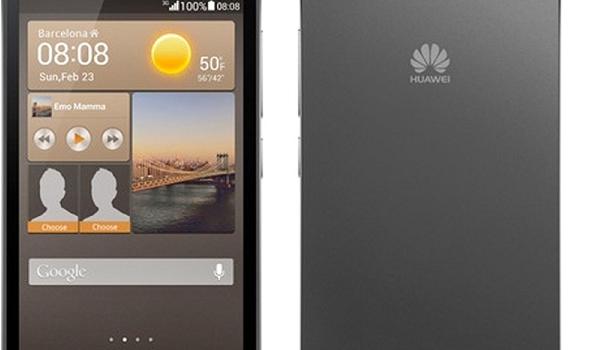
Files You Need
- Download the Towelroot app you need to root your Ascend G6 device from this webpage: http://towelroot.com.
- You are agreeing to void the warranty on your Huawei Ascend G6 smartphone by following this guide. Furthermore, the Towelroot one-click application doesn’t come with any unroot solution. That doesn’t mean you cannot unroot the device, however, and return it back to the stock ROM. It just means you need to work out how to flash that stock ROM back on the device.
- You must turn on the Unknown Sources option on your Ascend G6 smartphone by pointing to the Menu > Settings > Security > Unknown Sources.
Rooting the Huawei Ascend G6
- Open any Web browser application on your G6 device such as the Google Chrome app and enter the Towelroot URL you can see in the files section above.
- Tap on the red Lambda symbol you can see that is on the homepage of the website.
- Save the tr.apk file to your G6 device.
- Pull down the G6 notification shade by swiping from the top of the display.
- Tap the Download Complete notification.
- Tap the Install option.
- Swipe from the top of the screen again and pull down the G6 notification shade.
- Tap on the Download Complete notification and the Towelroot application will finally open on your device.
- Tap on the Make it Ra1n button and it will root your device. Do not touch any buttons until it is complete.
- Soon you will get a success notification and the app telling you that your device is rooted. You can instantly start installing your apps without having to reboot the Huawei Ascend G6 smartphone.
- Open the Google Play Store app on your device and search for the Superuser app by ClockworkMod — this is an important step so don’t skip it!
- Once you have installed the Superuser app on your G6 handset, open it and check the box for “declare permission” so it only allows requests from trusted apps.
- Open the Google Play Store again and download the root checker app for your handset. Open the root checker app and check that it does have the root access to that root file system you need to start installing your apps.
You might want to check out the Pimp My ROM app we mentioned earlier in the post.