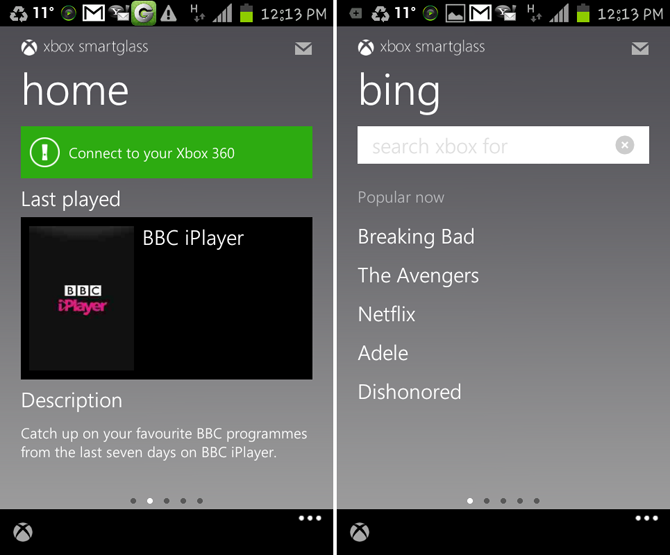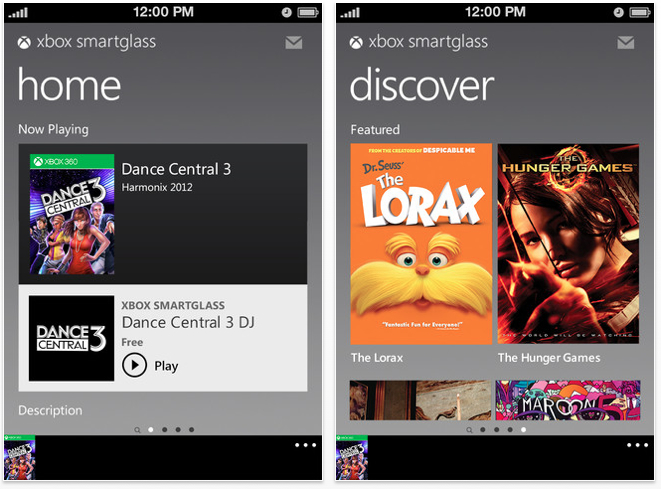Now Xbox SmartGlass is giving iPhone users a chance to see what it can do with being available now from the App store for our users. If you haven’t checked out SmartGlass before, it’s an app that manages to turn your iPhone into a controller for the Xbox game, another screen for your television, a gateway to the Internet and much more. First demoed at the E3 2012 conference earlier this year the Xbox SmartGlass was something many have waited to try to now it’s finally here, available for download directly from iTunes to iPhone users.
The Xbox SmartGlass was available for the Android first, and now for the first time, iOS users get to see what it’s all about. The Xbox SmartGlass inclusion for iOS comes at the same time Xbox Live renamed their iOS app that was released back in last December. With Xbox SmartGlass now being available for Android, IOS and Windows Phone shortly it will be available for all major Smartphone platforms, so there will be no need for users to go out and buy any added hardware.
I’m sure we can all think of how great the iPhone will be for the controller, but why would users want an extra screen? Let me explain: including a new screen gives users the chance to watch more than one thing at a time. If you are watching a show on your TV connected to the Xbox 360 you can now use the iPhone to bring up other relevant information such as stats if it’s sports or a map if it’s a game or a movie, etc. In a nutshell, it brings better functionality to 21st-century ideas, and it comes to you for free, all you have to do is download it from the App store.
It will take some time for games and movies to have some functionality with the new Xbox SmartGlass. However, this could also be the reason Apple was in no hurry to release a new software and just decided to release it with the renamed Xbox Live app for iOS. In saying that, there are a few games that are known to have functionality already with the SmartGlass. Halo, Waypoint and Dance Central three are a few on the market now ready to go.
As you can see from the video above, it’s clear how Microsoft will envision people’s living rooms in the future, and that is: as the Xbox as a standard hub for people to use that includes built-in functionality with everything around the living room, not just as a gaming console. For now, everything is going to plan with Apple and Android to make this SmartGlass app available on their devices.
There’s also a bunch of other features the Xbox SmartGlass for iPhone is used for, these include:
- Use your iPhone as a Xbox 360 keyboard for all of your typing instead of the controller (that is painfully slow).
- Use the iPhone to browse the Internet instead of the Xbox controller.
- Play, pause, fast, forward and rewind everything, including music and video direct from the Xbox 360.
- Message your Xbox friends, share gaming content, achievements and more.
If you own a Xbox 360, it’s great to check out and get to know early because it’s more than likely the way of the future for the Xbox console. On top of that, it’s a free download for all to enjoy.
The iPhone app is the same as the Android app, and the Windows Phone app will also be the same, so there is no favouritism between devices.
You might also be interested in:
- iNoRotate Stops iPhone from Switching Between Portrait and Landscape Modes
- iPhone 3G 4.2.1 Custom Firmware Update without Baseband
- Camera+ 3.6 Update for iPhone Photography Brings Much Better Features
- iPhone 5 HD Wallpapers That Are Stunning
You can subscribe to our RSS, follow us on Twitter or like our Facebook page to keep on consuming more tech.