The Windows 10 Insider Preview 21390.1 is rolling out now. It brings two new fluent design icons: one for the Task Manager and the other for MSI installers.
You can see what they look like below. Additionally, this preview build makes it possible for you to use the Windows Terminal Preview as the default emulator. You can read more about the update below.
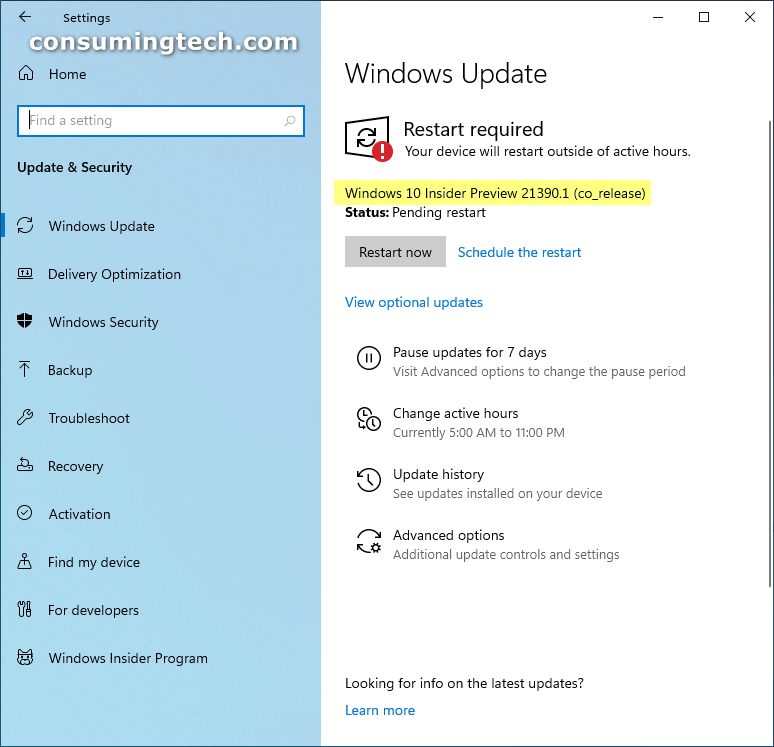
The following are the changes and improvements in version 21390.1:
- As part of our ongoing iconography improvements, Task Manager and MSI installers now have new Fluent icons.
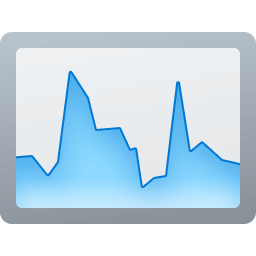

- You can now set Windows Terminal Preview as your default terminal emulator on Windows.
The following fixes have been added to version 21390.1:
- We fixed an issue causing the news and interests text on the taskbar to appear blurry on some resolutions and scaling factors.
- We fixed an issue resulting in certain punctuation not being displayed correctly when the display language was Chinese.
- We fixed a svchost.exe crash related to cdp.dll that some Insiders have been experiencing in recent builds.
- We fixed an issue impacting Start reliability in recent flights.
- We fixed an issue where when using dark mode, the text in the File Explorer search box would be black on a black background. Please note this only addresses this dark theme issue in File Explorer, we are continuing to investigate a second issue impacting dark theme when using Search in the taskbar.
- We fixed an issue in recent flights where a folder might not retain keyboard focus after being renamed in File Explorer.
- We fixed an issue resulting in Task Manager showing the incorrect icon for some processes.
- We fixed a second issue causing some devices to fail when updating to this build with error code 0xc1900101. If you continue to receive this error code when attempting to update, please file a new feedback item.
- We have re-enabled the functionality where if a folder under the Start menu’s all apps list only contains a single item, we will now display that item in place of the folder on the Start menu.
Related Articles
- Windows Terminal Preview 1.9 Released with Quake Mode, Cascadia Code Updates, More
- Windows 10 Insider Preview 21387.1 Retired Internet Explorer 11
- Windows 10 21H1 Build 19043.1023 (KB5003214) Brings Many Fixes
- KB5003837 Cumulative Update for Windows 10 Build 10.0.21382.1000
- Intel Graphics Driver 27.20.100.8935 Rolling Out to Windows 10