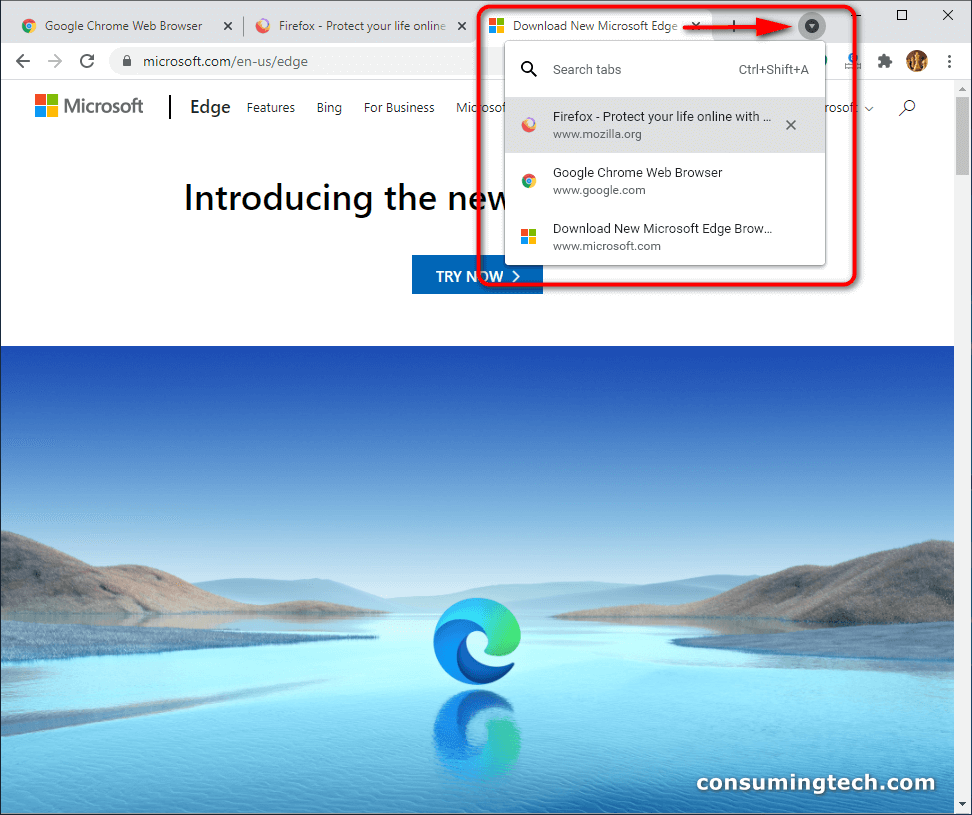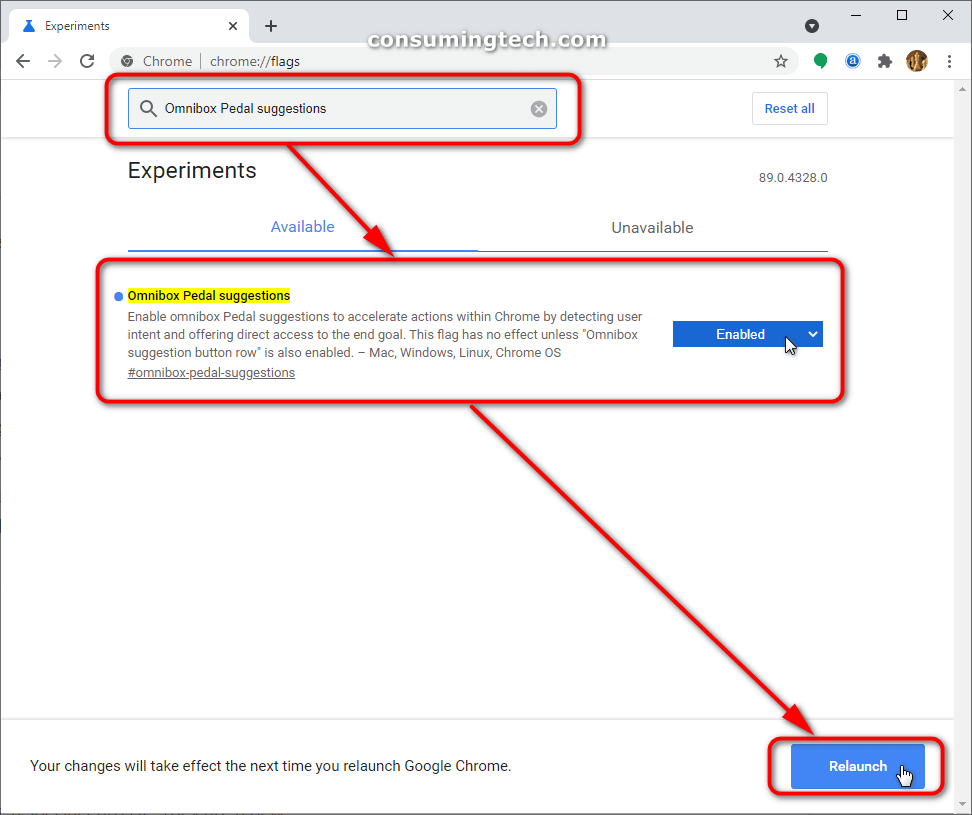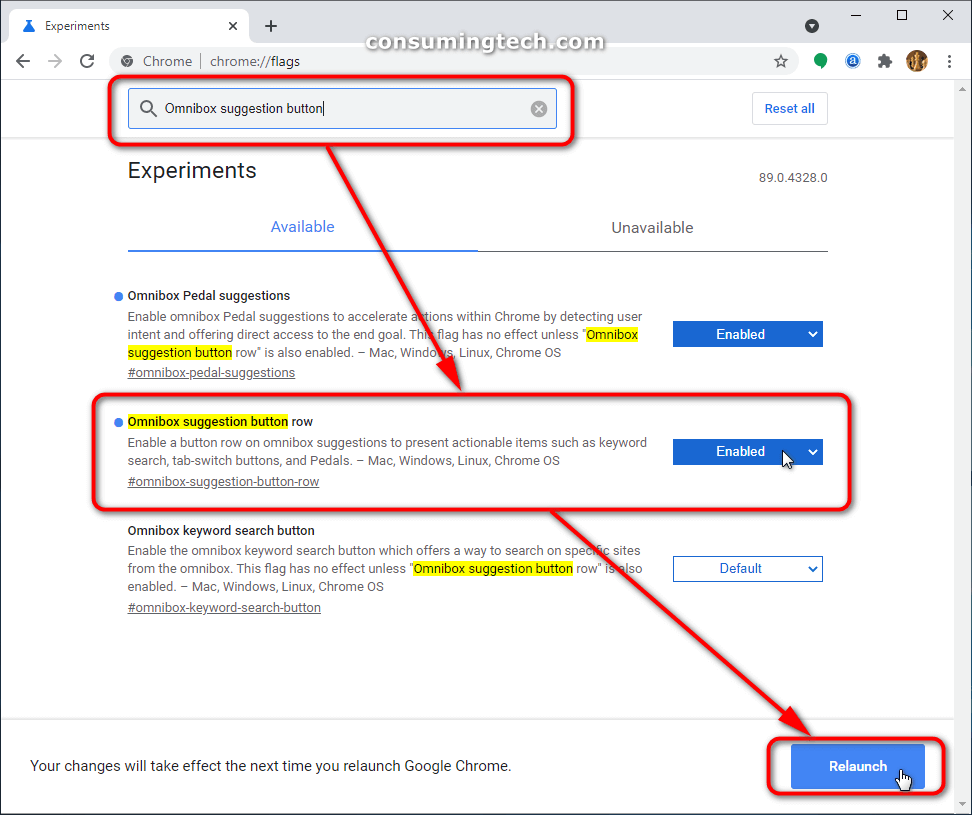Chrome 87 is now out and you can expect your browser to be updated automatically soon. Not all of the features mentioned in this post are necessarily going to be there upon your first visit — the biggest feature of all, the option to search for tabs from a dedicated button isn’t a feature yet to move on from Chrome flags — but they all should eventually become available soon.
Tab Search
The latest Chrome Canary build 88.0.4300.0 update has brought with it a new way to organize your tabs. Called Tab Search, you can now find a small arrow to the right side of your opened tabs which allows you to sift through additional tabs that may have been too difficult to otherwise see.
As it currently stands, if you continue to open a lot of tabs in Google Chrome, they will become smaller to accommodate the number of tabs you’re trying to open. Eventually this results in the width of the tabs reducing until you can no longer see the descriptions; and if you keep going the icons will too disappear. For a lot of people this is a problem because they have their tabs open before presentations and each of the tabs was meaningful to their presentation.
Google has now come up with a solution to this dilemma, by adding a new Tab Search icon, which when clicked, allows you to browse through your tabs by using an additional search field. Once you begin typing the query, the results for any matching queries will begin to display in a vertical fashion rather than a horizontal one as you had before. So, assuming you can remember a rough domain name for the topic you wanted, and your computer’s display is large enough, the search field and vertical results page should suffice in helping you better navigate any of the additional tabs that you can’t at the moment identify at the top of your Chrome browser.
If your default Google Chrome browser doesn’t show tab Search yet, you can enable it from Chrome flags. Read more: You Can Now Enable Tab Search in Google Chrome Canary
Direct Actions
Chrome 87 also comes with the opportunity to type certain phrases into the address bar and it will offer you in return the chance to perform the actions underneath what you have typed, thus eliminating the previous necessity of having to load another webpage before you could perform an action.
The following direct actions are supported:
- Type update browser or update google chrome to update Google Chrome.
- Type type incognito or launch incognito mode to open a new Incognito window.
- Type edit passwords or update credentials to edit saved passwords.
- Type translate this or translate this page to translate the open web page.
- Type wipe cookies, delete history, or clear cache to clear browsing data.
- Type edit credit card or update card info to edit a saved payment card.
If you don’t see the address bar suggestions, try to force-enable them. You will need to head to the Chrome Flags page and enable both of these options:
- chrome://flags/#omnibox-pedal-suggestions
- chrome://flags/#omnibox-suggestion-button
FTP Support Now Deprecated
If you’re a developer, you’ll be displeased with the news of Chrome no longer supporting FTP going forward. They state that since the number of people using FTP capabilities is so low that there is “no use investing” time in it any more. If you need to FTP, there are third-party tools you can use instead.
In Chrome 87, a full 50% of users will be left without FTP support, though Google already plans to remove the further 50% at a later date. It is not known how Google is choosing who those 50% will be. However, you can still force enable FTP in Chrome 87. beyond Chrome 87, the force support for it will be completely deprecated.
Related Articles
- Google Chrome Reportedly “Spyware” According to Washington Post Columnist
- Avast and AVG Browser Extensions Caught Spying via Chrome and Firefox
- Google Chrome to Stop Incognito Mode Detection as of July
- You Can Now Enable Tab Search in Google Chrome Canary
- Thunderbird 78 Released: Add Multiple Email Addresses per Field, New Icon Colors for Folders, and More
- Microsoft Brings Enhanced Badges and Background Notifications to Edge Browser
- What’s New in Firefox 83: Search Web from Address Bar, HTTPS-Only Mode, Picture-in-Picture Mode, Pinch Zooming, and More
- Vivaldi 2.11 Released: Improves Pop-out Video, Match OS Themes, Quicker Navigation
- Thunderbird 78.0.1 Released: Key Revocation, Extending Key Expiration, and Secret Key Backup
- Progressive Web Apps in Microsoft Edge to Improve Native Apps in Windows 10