There are several ways to connect and mirror your Android phone’s screen to your Windows PC, but they are not worth it. Some have screen lag, some needs subscriptions, the internet, and some are also paid but still they don’t have any useful options and functions we can play with.
And now comes Vysor, well it still in the beta mode not released publicly but we can have the beta version and wait for this thing to get ready fast and released for all. This Vysor thing is a Google Chrome app, you just have to install that app from chrome store on your PC and then you have to connect your phone to your PC with USB debugging enabled, Vysor app for your phone will get installed automatically and connected to the chrome app, and you will see everything from your phone to your to your PC, and this doesn’t end here you can also control your phone using your keyboard and your mouse, sounds like fun isn’t it?
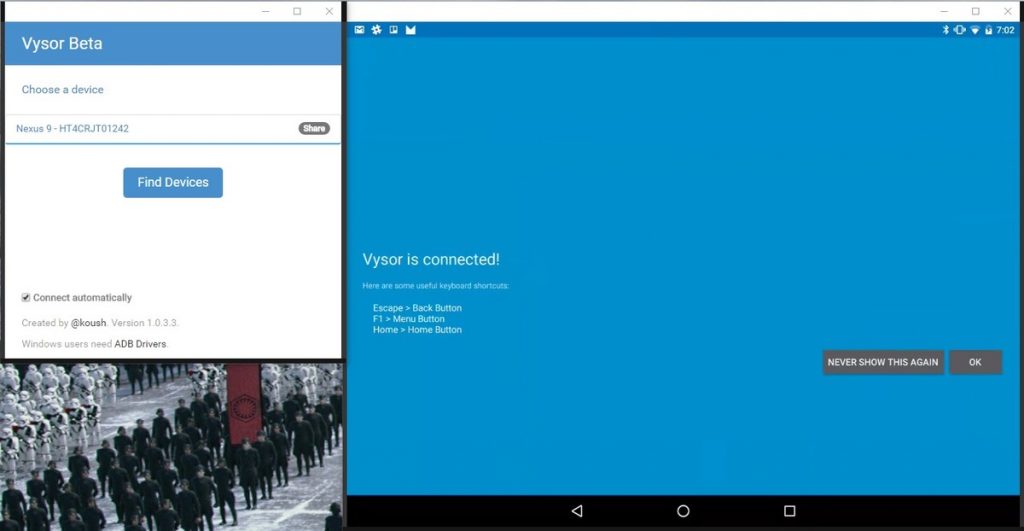
There is also an exquisite feature of Vysor is that you can remotely connect any Google Chrome in the world with your phone so that your friend sitting in the US can also see and control your device at the same time.
As his is a beta release so don’t expect to work it every time, and every feature will work so if it crashed one or two times then it’s OK.
I know you want this thing but as I told you before that this thing is not ready yet but as you know patience pays well so wait for this and in the meantime stick to all the laggy and paid apps and software you are using till now.
If you still want to test the beta software then here is the link for (use Google Chrome to get there) Vysor app for Google Chrome. After installing launch the app and all will get done automatically, just make sure that your phone is also connected to the internet.