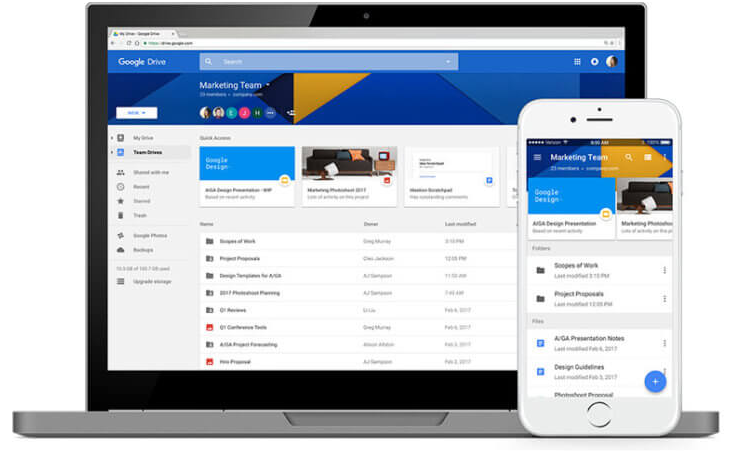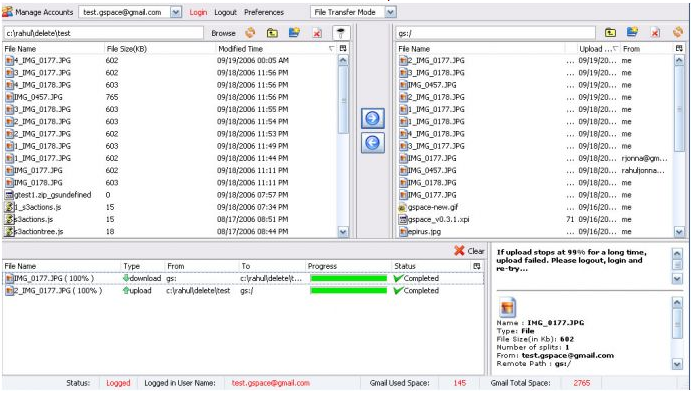Gmail is the Google’s robust email system. It allows users to send, receive emails. Currently, it provides 7 GB space for each email account. But, most of the users do not use even the half space of the given.
So, we have big online space. We can use this space to store our files online. There are two simple ways to use your Gmail as an online storage medium. Here they are.

This is what you need to start using your Gmail account as an online storage medium.
How to Use Gmail as an Online Storage Medium with Gmail Drive
Gmail Drive is a Shell extension which allows users to use Gmail space as a hard disk on the PC. It creates a virtual hard disk in your My Computer folder where you can create folders, store files, delete files, etc. It means you can use your Gmail as a hard disk. Gmail Drive can handle up to one account at a time.
Download: Gmail Drive
GSpace Extension for Mozilla Firefox
The GSpace Extension is a Firefox extension which allows users to use their Gmail as an online storage medium. Users can upload files, download files from their hard disk. To use this, the user must have a Gmail account, and Mozilla Firefox installed. The Gmail Drive can handle only 1 Gmail account, while this extension can handle multiple accounts at once. So, for multiple Gmail users, this would be the best choice.
Download: Gspace Extension for Firefox