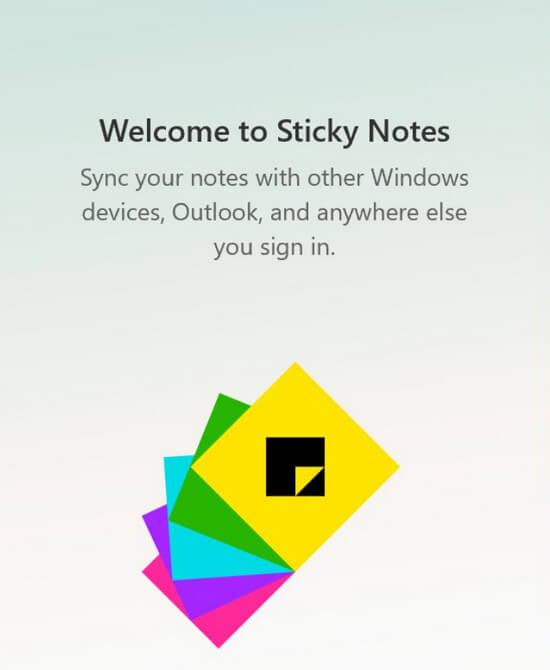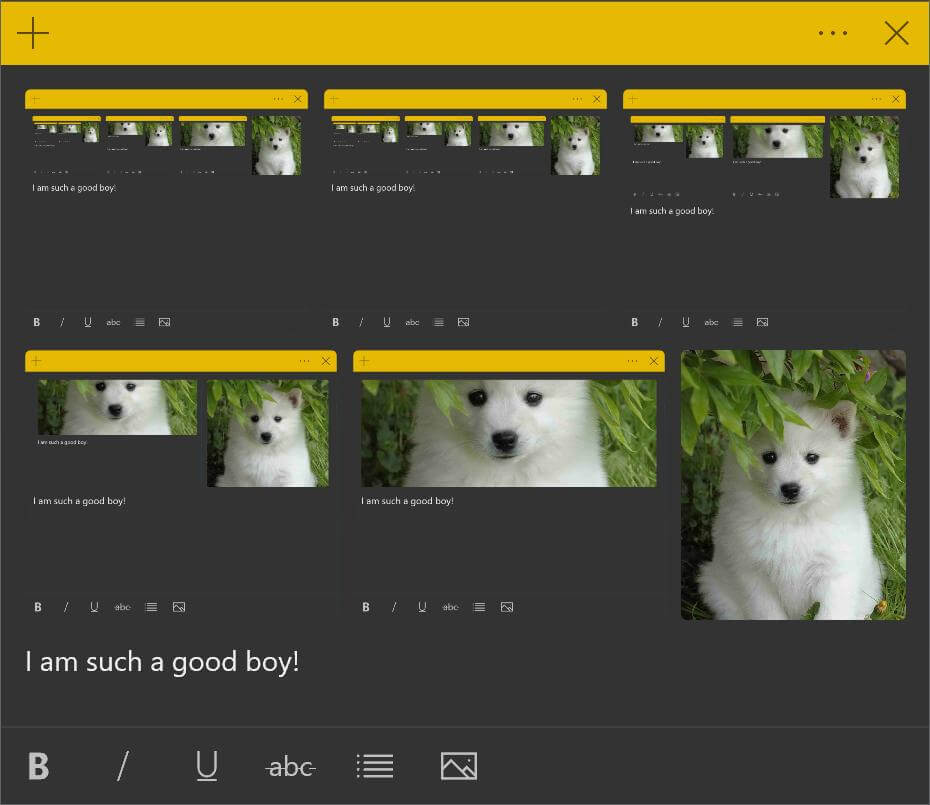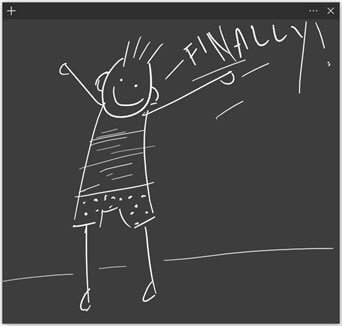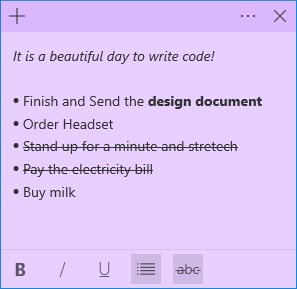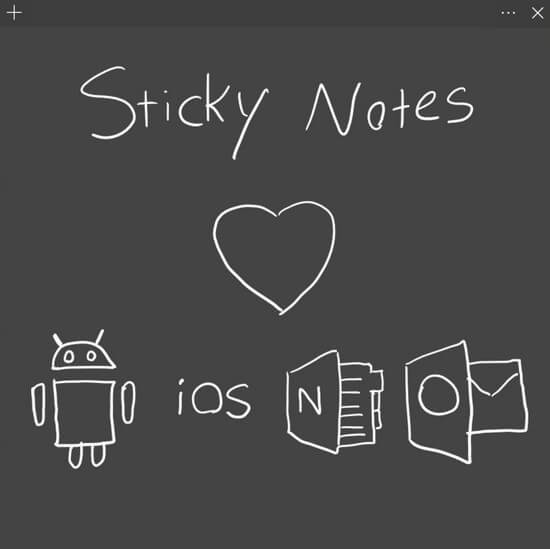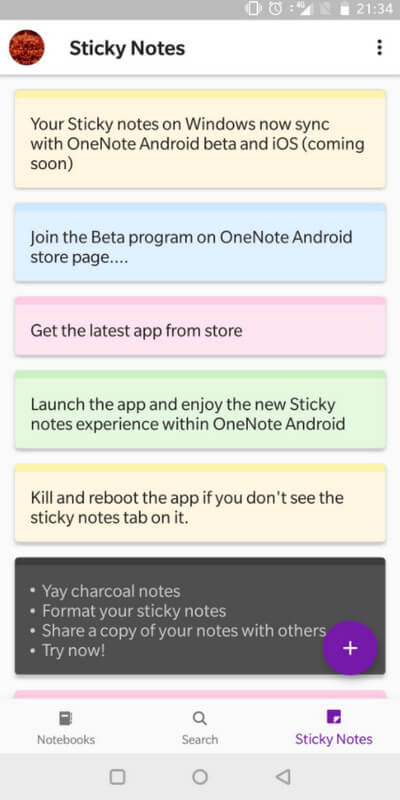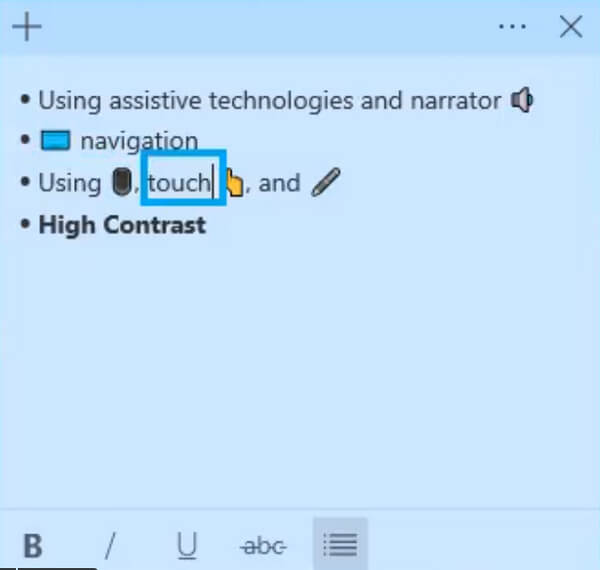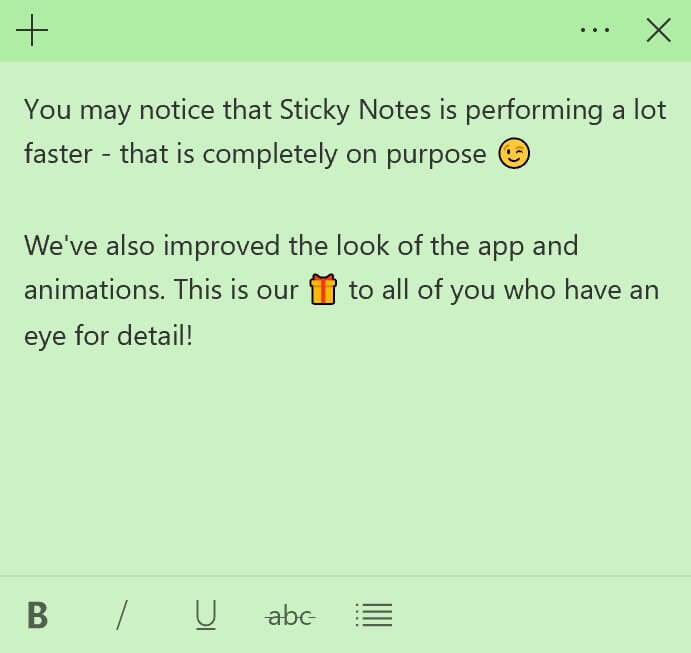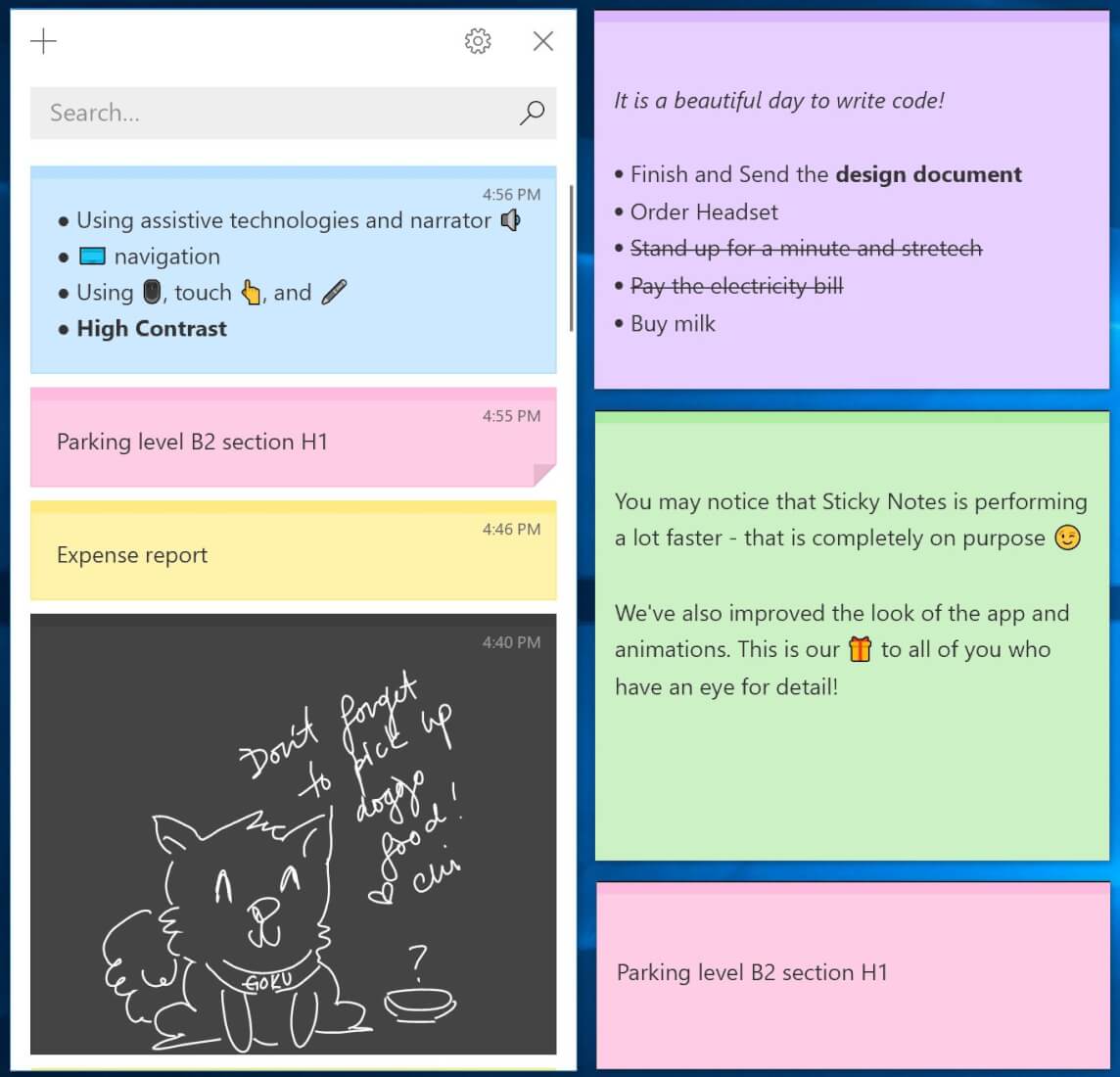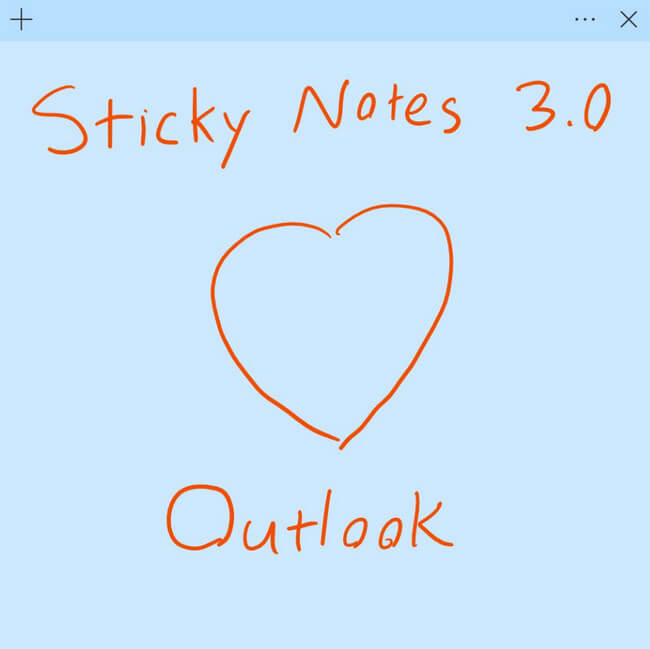[UPDATE 5/13] We’re very pleased to announce that today, Sticky Notes 3.6 is now available to everyone on Windows 10 version 1803 and higher! Sticky Notes 3.6 introduces images in notes and multi-desktop support!
[UPDATE 3/27] Sticky Notes v3.6 has been released to the Windows App Preview Program.
Sticky Notes v3.6 is rolling out to those of you in Skip Ahead and on Builds 18855+! Changes in this version include:
- You can now add images to your Sticky Notes. After all, a picture is worth a thousand words!
- We improved speed and added icons to the context menu when you’re selecting text.
- Multi-desktop support is finally here. Stick your notes wherever your work takes you.
- Select specific notes with the taskbar or with Alt + Tab and Win + Tab. But don’t worry, Ctrl + Tab is still there for you to switch between your Sticky Notes.
- We’ve made many bug fixes and improvements.
Starting from the famous Windows Anniversary Update, which was one of the first major feature updates Windows 10 was to receive, Sticky Notes changed from a desktop app to a Universal Windows Platform (UWP) app. At the same time as that fundamental change in the way the app works, Sticky Notes was also updated with many new features. One of those new features that is available to the skip ahead builds for Windows insiders today in Sticky Notes 3.6 is the ability to add images to the app, which helps keep it on pace with other note-taking apps such as Google Keep.
If you haven’t tried the Sticky Notes app in Windows 10, now is a great time. We just rolled out our biggest update yet — and we’re pleased to announce that the most significant improvements were made based on feedback from Windows Insiders. (You’ll find the app in your Start Menu.)

This isn’t the first time where Insiders have made a big impact on Sticky Notes. We’ve been eagerly tracking Insider feedback ever since the Windows 10 Anniversary Update. Back then, we had just introduced support for Windows Ink and Cortana. Insiders were excited about the changes, but they also reminded us that there was room for improvement.
One thing we heard was that the new notes were a bit too large. Insiders wanted smaller notes to free up space on their desktop — and give them the option to post more notes. They also felt that the standard font size was too big.
The secret of Sticky Notes updates — revealed.
Windows Insiders were among the first to see the preview versions of Sticky Notes in RS2. But what a lot of people don’t realize is these versions of the app are delivered to the Microsoft Store rather than the Insider Preview builds themselves. This is actually a faster, more efficient way to get Sticky Notes updates out to Insiders.
When we have a new version of Sticky Notes for preview, an alert appears automatically on the app on an Insider’s device. Simply click on the alert and the new version is downloaded from the Store. One thing to note: these preview versions of Sticky Notes are targeted to specific Insider Preview builds. Not everyone will see these alerts — and only Insiders running compatible Insider Preview builds will actually see preview versions of the app in the Store. This allows us to target our testing and use Insider feedback more effectively.
We’re listening to Insiders — on two channels.
Along with being an effective platform to distribute preview versions of Sticky Notes, the Store has also proven to be a useful feedback tool. Together with the Feedback Hub, these two feedback channels have allowed us to track and respond to feedback — often, within hours.
In RS3, for example, we had an issue that was preventing the app from launching. It only affected about 1% of all users but our system quickly picked up on reports from these users. We were able to reach out to many of these users to better understand the problem and, within less than 24 hours, we had resolved the issue and released a new build with a fix.
We continued to improve performance of the app through the RS3 and RS4 with the help of feedback from Insiders. And Insiders continued to provide some great new feature suggestions.
One particularly popular recommendation from Insiders was bulleted lists which we added in RS3. We also heard that people wanted an easy way to mark completed items on their lists. We had a related ‘strike-though’ feature in an earlier version of the app. Thanks to Insider feedback, we brought it back in RS4.
During that time, we were also hard at work on a long list of other features that we would introduce in our next big update — Sticky Notes 3.0. It’s loaded with some exciting new features, including much faster performance.
To Sticky Notes 3.0 and beyond.
One of the most important updates to Sticky Notes 3.0 is device sync. This feature has been a popular feature request with Insiders. In fact, no other Insider suggestion for Sticky Notes has generated more upvotes in the Feedback Hub. Specifically, Insiders wanted an easy way to sync notes across Windows devices. And that’s exactly what we delivered. Note only that, Sticky Notes backs up your notes in the cloud and provides a single consolidated view for all your notes.
Back on the design side of things, Insiders had also been asking for more Sticky Notes colors and specifically, a dark mode. Our first step in this direction is the new Charcoal-colored note in Version 3.0. (We promise they’ll be even more dark mode changes to come.)
Now on to delivery of version 3.0. As it turns out, our updates to the app were completed near the end of the RS5 development cycle which means we couldn’t test them on Insider Preview builds. (The windows for new apps and features was closed.) But fortunately, we had group of Insiders already on the next (RS6) version of Windows – so that’s where we headed, making Sticky Notes 3.0 available to all Insiders in “Skip Ahead”.
As usual, the feedback was fantastic. In just a few short weeks, we had all the feedback we needed to confidently launch Sticky Notes 3.0 to world.
So what does the future hold for Sticky Notes? We’ve got a lot on the drawing board, but one thing we can confirm is that dark mode for the entire app is part of the plan. We’re also working on bringing Sticky Notes to mobile devices. Of course, ongoing feedback from Insiders will continue to shape and prioritize our final development. So, keep that feedback coming! Look for Sticky Notes 3.1 in the next 2-3 months. And thanks, as always for being a Windows Insider.
Features
Here is a list of new features that have been added to Sticky Notes 3.0+:
- You can now sync your sticky notes across any device that runs on Windows 10. This is what you’ve been asking for the most! Starting with v3.0, your notes will sync across your Windows devices.
- You can upload images to add them to your notes. If you have a lot of notes, your desktop can get a bit crowded. We’re introducing a new home for all your notes. You can choose which notes to stick to your desktop or tuck them away and find them again easily with search.
- Before all the beautiful sunshine arrived, Microsoft channeled their dark energy into a dark themed note: Charcoal Note.
- Crossing a task feels a lot better than deleting them! With the new formatting bar on the notes, now you can stylize your note easier than ever before.
- Sticky Notes has a big heart Sparkling heart! Apart from Windows10, you will soon find your StickyNotes on OneNote, Outlook, Android and iOS. Stay tuned for more details and happy note-taking, everyone!
- Hey Windows10 and WindowsInsiders, you have been asking for it! Party popper Now you can use Sticky Notes on your Android devices with OneNote Beta. Please give it a shot and share your feedback with us
- Drastic improvements on being more inclusive (a11y) by using assistive technologies and narrator navigation; using, touch, and high contrast.
- You may notice that Sticky Notes is performing a lot faster—that’s completely on purpose. Microsoft applied so much polish that the app is starting to look like a shiny pony!
- If you have a lot of notes, your desktop can get a bit crowded! Introducing a home for all your notes: Stick them to your desktop, or tuck them away and find them again easily with search.
- A few of you have noticed that your Outlook notes also show up in Sticky Notes 3.0. Pretty handy, right? It’s no accident! Windows Insiders This is just the beginning.
One reader asked what are the chances that Microsoft Sticky Notes will be able to sync with Outlook notes, and this received a reply from the Outlook social media team, stating that they will let the team know users would like that feature.
👋🏻#WindowsInsiders Sticky Notes 3.6 is heading to Skip Ahead 🥳🎉. Give it a shot and let us know you does it make you feel! Ensure that you have build 18855+. https://t.co/yAgEJdhl6x
— Reza Jooyandeh, PhD and stuff (@RezaJooyandeh) March 18, 2019
Related Articles
- Sticky Notes Updated to Include Hashtags and Enlarge Mode
- Sticky Notes 3.7 Now Has Show or Hide All Opened Notes via Jump List
- Sticky Notes v3.7: Windows Ink Insights Return, Handwriting Analysis, and More
- Sticky Notes 3.0 for Windows 10 Has Cortana Reminders for Your Notes
- New Windows 10 Fluent Design Sticky Notes Icon
- Sticky Notes, Microsoft To-Do Highlight New Features for the New Year for Insiders
- Windows 10 Sticky Notes 3.6 with Ability to Add Images, Multi-Desktop Support Released
- Sticky Notes With Windows Ink Insights and Handwriting Analysis Now Available via Microsoft Store