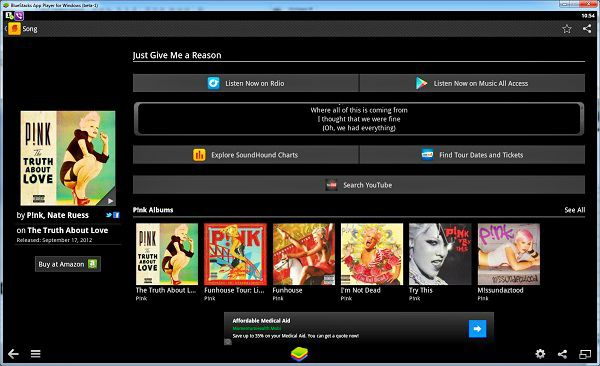SoundHound is a mobile phone application that will help you find the name of a song that you are listening to at the moment. You must have a working internet connection for the application to carry out the search.
The developers say that SoundHound uses Sound2Sound search mechanism and that is what makes the Sound2Sound search possible, which is very different from sound to text search tool. The advantages of using the application are numerous. SoundHound for PC Download has become a trend to make the most out of the application on PCs as well. Let us take a look at the various ways to get SoundHound for PC Download.
How to Get SoundHound for PC Download
The SoundHound application is initially developed for mobile platforms like iOS, Android, Windows Phone and Symbian, and the PC version has not been released yet. So how do you get SoundHound for PC Download and run the same on your Windows 7 or 8. Here is how.
Method 1: By Using an Emulator
An easy way to get SoundHound for PC Download is by using an Emulator. The emulator is an application that will help you run Android applications on your PC. The most recommended emulator is the BlueStacks, and you can download it from their website. The emulator will act as a compatible platform on which various Android applications can function. After downloading the setup file for BlueStack, you install it on your Windows 7 or 8 like any other software that is compatible with Windows 7 or 8.
Installing SoundHound on PC through BlueStacks
You would need an active internet connection for this. You can open the program from the desktop icon, and you will be able to see a search bar. You can type the application that you are trying to install on your PC. You can type SoundHound and search.
The emulator will find the application online and install the same on your computer automatically. Once the installation process is completed, you will see the SoundHound icon on the application menu of the emulator. By clicking on it, you will be able to use SoundHound on your Windows 7 or 8 PC.
Method 2: Using apk File of SoundHound
Get the apk file for SoundHound from the Google Play Store. Once you have BlueStacks and the apk file of SoundHound, you would not require any internet connection for the installation process.
Right click on the apk file of SoundHound and open the application with the emulator BlueStack.
You can see a box with the description “Always use the selected program to open this file kind of file”. Check the box if unchecked. The installation process will be completed automatically and the SoundHound application will be installed through BlueStacks.
You can open and use SoundHound application on your PC from the application menu of the emulator BlueStacks as you would like. These are the easiest and simplest ways to get SoundHound for PC Download and join the 150 million active users of this wonderful application.