If you do a lot of web browsing then chances are you will want to bookmark a web page or two along the way. Most browsers have bookmarking built-in, but they don’t come close to what a dedicated bookmarking app can do for you. Pinswift for iPhone, iPad and iPod touch is exactly that.
Pinswift offers a way which we can share our pages with family and friends through social media sharing options. Saving the marks is really simple and typing in words into the search field to find the pages you have saved already, or even new web pages altogether, is really easy to do as well.
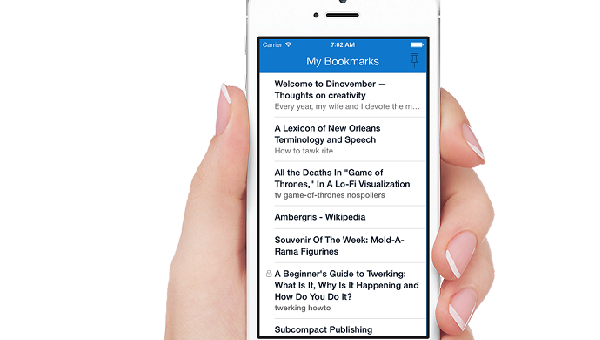
Pinswift was created in 2013 especially for iOS 7 users and is available to use in 26 different languages. This is the first big update the application has received, and it has added a few extra features like 1password integration and iPad support so it can be used on the bigger Apple device screens now too.
We enjoy reviewing Pinboard style apps, and we covered another one recently called PushPin for Pinboard that was updated to version 3.0 in the end of January. Although PushPin would have to win the competition between the two, it also comes at over double the price. Unfortunately, these bookmark type of applications never come to us cheaply. With that being said, I would prefer to spend just under $5 on Pinswift than over $10 on Pushpin. People with more money in their bank account may feel differently, however.
If you are running Apple’s latest operating system, iOS 7, then Pinswift looks really great working on it because it is made for it. The design fits in perfectly with one another, so if you are a person who likes the looks to match that could be something worth thinking about that could sway your decision one way or the other. Also, having a universal app that you can use on iPad and the iPhone is very useful so there’s no need to use anything else, and when you are switching between devices you will be familiar with the bookmarking applications already.
Pinswift for the iPad is very similar to the iPhone version. The only difference is on the iPad you will have a menu down the left hand side, but with the iPhone it takes up the full screen when you choose to be using the menu. Because the phone screen is 4.3 inches, you can’t really ask for it any other way.
Download Pinswift 1.1.0 from the iTunes App Store here for $4.99.