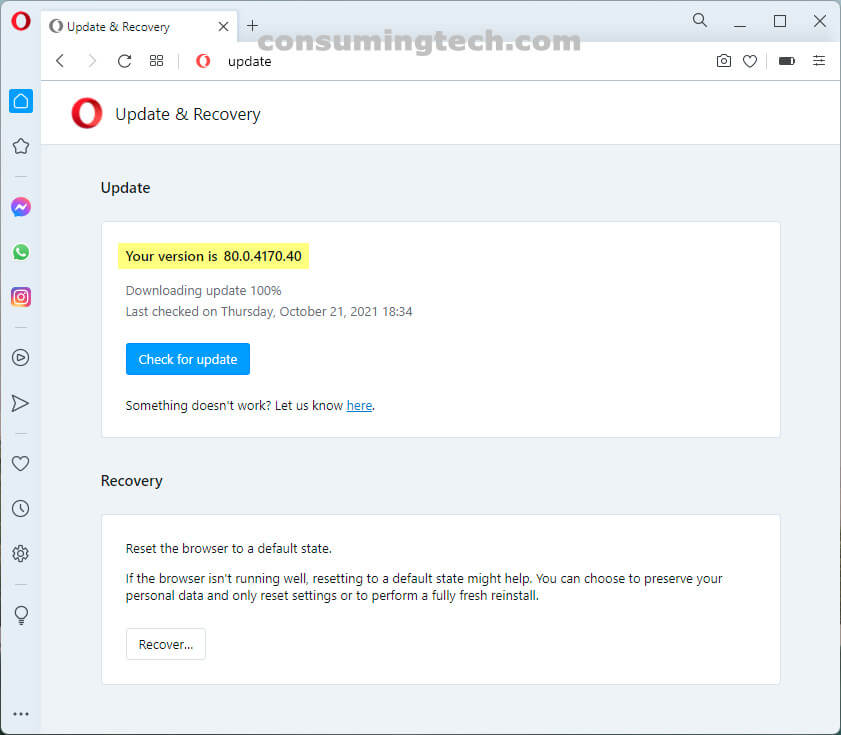The Opera browser has been updated to version 80.0.4170.40. This update to the Stable channel was released on October 14, 2021.
Opera Stable 80.0.4170.40 updates the Chromium foundation that the browser runs on to version 94.0.4606.71. Opera has also solved the problem of the emoji button getting stuck in the address bar.
The rest of the changelog provided by Opera:
- DNA-95325 Make y.at navigations to be reported with page_views events
- DNA-95327 Add “Emojis” context menu option in address bar field
- DNA-95339 Add YAT emoji url suggestion to search© dialog
- DNA-95416 Remove emoji button from address bar
- DNA-95439 Enable #yat-emoji-addresses on developer stream
- DNA-95441 [Mac big sur] Emoji are not shown in address bar url
- DNA-95514 Crash at resource_coordinator::TabLifecycleUnitSource::TabLifecycleUnit::OnLifecycleUnitStateChanged(mojom::LifecycleUnitState, mojom::LifecycleUnitStateChangeReason)
- DNA-95746 Enable #reader-mode everywhere
- DNA-95865 Numbers are recognized as emojis
- DNA-95866 Change Yat text in selection popup
- DNA-95867 Show that buttons are clickable in selection popup
To update Opera, open the browser and click on the Opera icon in the top left corner and then click on the Update and Recovery link. The Opera browser will then automatically check for updates. Note that Opera will also update itself in the background when you have the browser closed, so you may find it already updated by the next time you open the browser.
Related News
- Opera 80.0.4170.16 Adds Reader Mode Book Icon to Address Bar
- Opera 79.0.4143.72 Adds Emoji Panel to Address Bar and More
- Opera 79.0.4143.50 Fixes Appearance of Subpages in Settings
- Opera 78.0.4093.184 Updates Chromium to Version 92.0.4515.159
- Opera 78.0.4093.147 Updates Chromium 92-4093 to 92.0.4515.131
- Opera 78.0.4093.112 Adds Ability to Sort Pinboards in Overview