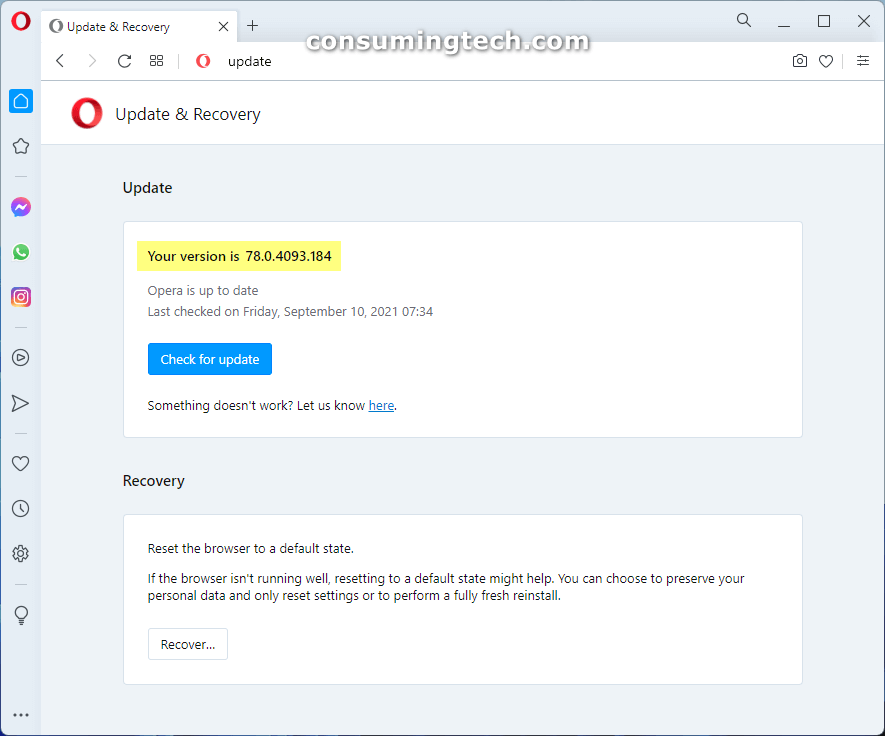The Opera browser has been updated to version 78.0.4093.184. This update to the Stable channel was released on August 25, 2021.
Opera version 78.0.4093.184 updates the Chromium foundation that the browser runs on to version 92.0.4515.159. There are also some small fixes and improvements found in this update, though Opera didn’t mention exactly what they are.
Some users are giving Opera suggestions on how the browser can be improved heading into the future, though their suggestions are not specific to problems that have occurred after this update. The update seems to be a smooth process for everyone so far. However, if you want to know the suggestions, one user has said Opera in Ubuntu Mate is a bad experience still because the shading flashes when the cursor is moved. Another user says Linux is showing ugly black popup borders. Another user is upset about the changes made to the Download Manager and would have preferred more simplicity with the button naming and gives suggestions such as returning to “Finished” and “Missing’Deleted.”
To update Opera, open the browser and click on the Opera icon in the top left corner and then click on the Update and Recovery link. The Opera browser will then automatically check for updates. Note that Opera will also update itself in the background when you have the browser closed, so you may find it already updated by the next time you open the browser.
Related Articles
- Opera 78.0.4093.147 Updates Chromium 92-4093 to 92.0.4515.131
- Opera 78.0.4093.112 Adds Ability to Sort Pinboards in Overview
- Opera 77.0.4054.277 Fixes Video Conferencing Popout and More
- Opera 77.0.4054.254 Matches Opera Theme with OS Theme
- Opera 77.0.4054.90 Released to Stable Channel
- Opera 77.0.4054.146 Released to Stable Channel
- Opera 76.0.4017.177 Solves Ad Blocking Inconsistency on YouTube