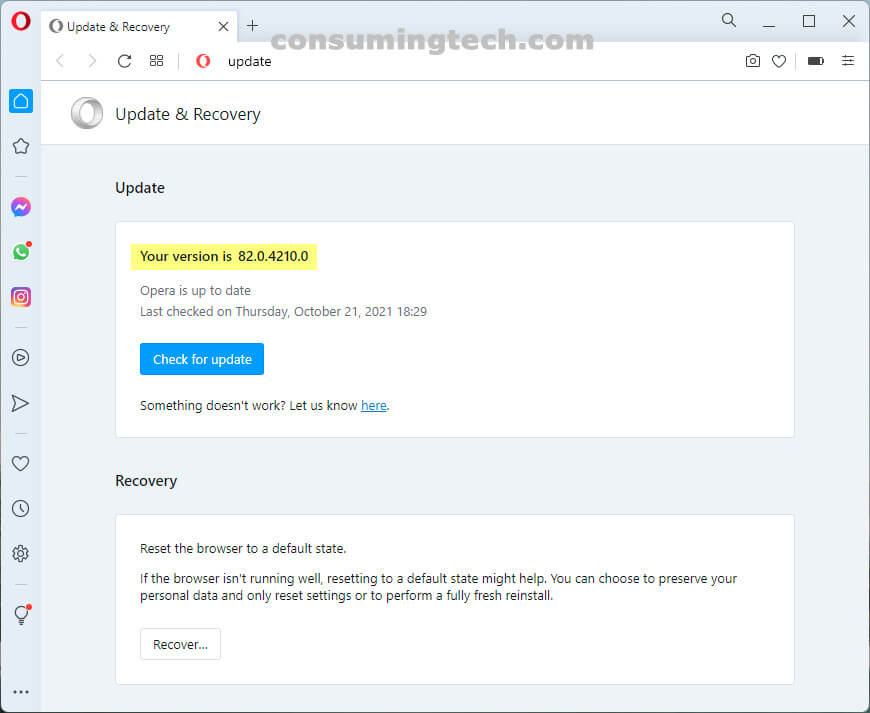The Opera browser has been updated to version 82.0.4210.0. This update to the Dev channel was released on October 18, 2021.
Opera Dev 82.0.4210.0 has added a settings menu to the video popout. Several crashes from the previous build have been solved. Opera also now allows for multi-card view to be sorted.
The rest of the changelog provided by Opera:
- DNA-95606 Wrong url displayed for internal pages on fast tab tooltip
- DNA-95750 Reduce logging.h usage
- DNA-95762 Implement scrolling on fast tab tooltip
- DNA-95794 Sometimes the sidebar UI fails to load
- DNA-95812 Retrieve cards info when showing autofill
- DNA-95825 Cleanup desktop/common/importing
- DNA-95848 Add tests for Amazon hint
- DNA-95852 Video is automatically pop out only once
- DNA-95854 Auto-video conference popout is broken
- DNA-95860 Remove tab_contents remainings
- DNA-95867 Show that buttons are clickable in selection popup
To update Opera, open the browser and click on the Opera icon in the top left corner and then click on the Update and Recovery link. The Opera browser will then automatically check for updates. Note that Opera will also update itself in the background when you have the browser closed, so you may find it already updated by the next time you open the browser.
Related News