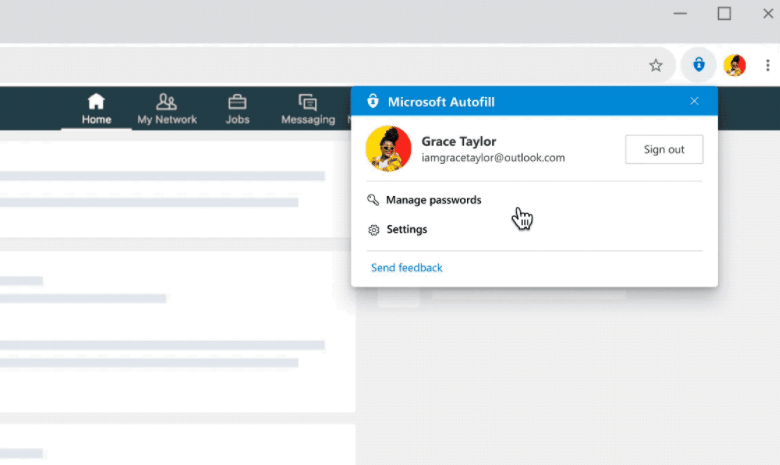
Microsoft has added a new autofill feature as part of the Microsoft Authenticator app which is rolling out for Android and iOS mobile operating systems and as an extension for Google Chrome.
Autofill will store your passwords in your Microsoft account.
To get started with autofill on mobile, open the Microsoft Authenticator app, and then sign-in on the Passwords tab with your Microsoft account. If you have passwords saved under your Microsoft account on Microsoft Edge, they will sync to the Authenticator app.
Microsoft is offering the chance to sign in to some services without a password, such as when you go to change your password for Outlook, but for the most part, people still use passwords and it will likely stay that way for the foreseeable future.
By allowing Microsoft to autofill your passwords, it means you won’t have to keep typing them in when attempting to log into a website or service.
Related Articles
- Regular and Extensive Modes Come to Windows File Recovery
- Microsoft PowerToys Gets Launcher and New Welcome Screen
- Redesigned Action Center with New Background from Sun Valley Project Now on Insider Builds
- Windows 10 KB4601319 Updates Verifying Usernames, Passwords
- Illustrations and Icons Added to Microsoft Visio Library in Latest Office Insider Build