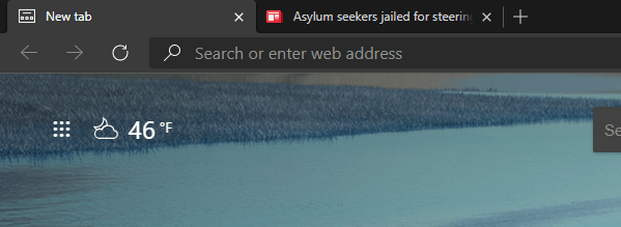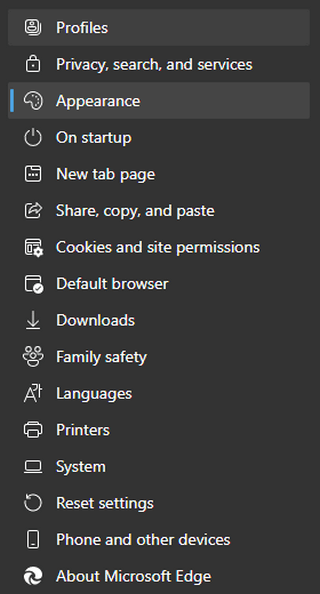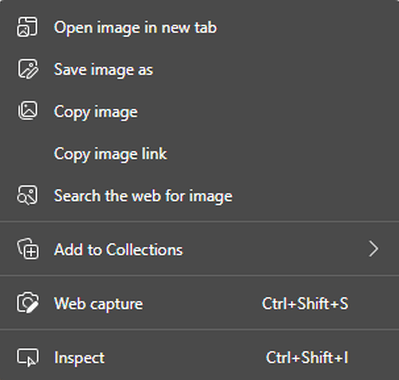Microsoft is trialing a new icon design for most menus which can be found around Microsoft Edge. You won’t find this feature available for your standard version of Edge just yet because it’s rolling out to the Microsoft Edge Insiders first. But most sentiment we have read suggests people appreciate this new style and view it as a compliment to other existing features Edge has to offer.
The new icons offer a rounder design on the corners, that is to say the icon still keeps its traditionally squared design, but just the edges of the icons are becoming rounder.
You can find these new icons starting from Microsoft Edge Canary 88.0.697.0. Here is how they appear.
The new tab icon:
The new icons from the context menu:
The icons after right-clicking on an image:
The icons from the Settings menu:
Why might Microsoft be interested in a more rounded appearance? Microsoft has wanted to get as close as possible to copying Google Chrome without going overboard and getting sued because Chrome is such a beautiful browser. Most attempts at being unique thus far for Microsoft have resulted in Edge coming off second best: Edge has had a much more squared design in comparison up until now, and it’s just not as appealing to use.
Microsoft has known that Edge hasn’t been as good as Chrome as of yet — even the Chromium version, which is at least much better than the pre-Chromium version — and subsequently has been making adjustments little by little to get closer to being like Chrome. Opening the browser today, it has already lost some of its squarish design and begun to look more like Chrome since the Chromium version was released; and now the icons are another step in that direction.
If you would like to become a Microsoft Edge Insider, anyone can sign up. All you have to do is visit the Edge Insider website and download one of three files: Canary, Developer, or Beta. They become more stable in that order. After downloading the file, the one you chose will be available from the desktop, and your existing Edge will remain in the taskbar.
Related Articles
- Thunderbird 78.0.1 Released: Key Revocation, Extending Key Expiration, and Secret Key Backup
- Microsoft Brings Enhanced Badges and Background Notifications to Edge Browser
- Vivaldi 2.11 Released: Improves Pop-out Video, Match OS Themes, Quicker Navigation
- Thunderbird 78.1.1 Released, Includes Several Fixes and Changes
- Avast and AVG Browser Extensions Caught Spying via Chrome and Firefox
- Google Chrome Reportedly “Spyware” According to Washington Post Columnist
- Thunderbird 78 Released: Add Multiple Email Addresses per Field, New Icon Colors for Folders, and More
- Progressive Web Apps in Microsoft Edge to Improve Native Apps in Windows 10