iOS 7.0.2 is now available to be downloaded, as long as you have one of the iPhone’s above the 3GS model. This is also known as having an iPhone that is second generation or above. That includes the likes of the iPhone 5, 4S and the lowest available: the 4.
When iOS 7 was released it was seen as rushed. This can be attributed to the fact that Apple always brings it out with the launch of the new iPhone — which is yearly. If Apple doesn’t get it right, then this is what can happen: they are forced to rush the release and you can expect less than stellar results.
We’ve watched the big issues all the way through the beta stages and if you have been watching the Apple firmware for a while now, you would know that it was going to be next to impossible to clear all of the issues up before the official launch on the 18th of September.
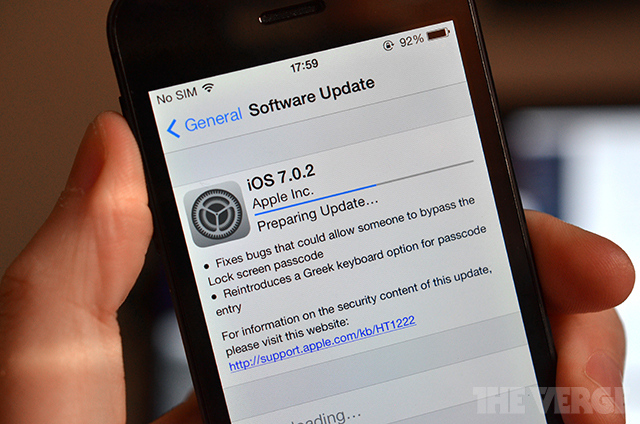
So what did the Cupetino company do to counteract that? They never stopped working on it, and subsequently, the newest 7.0.1 was already rolling out within the first week after the plain 7. We were also told at the time that Apple is working on the 7.0.2 also and now, as of today, it can be downloaded for the iPhone range 2nd-Gen or above as I previously mentioned.
Don’t expect too much for this update if it’s features you are thinking of because they won’t be there. What you can expect to find, however, is a bevy of stability flaws fixed. Some people didn’t report any problems, but the vast majority of people did. If you were experiencing bug symptoms where it wasn’t working properly, then this upgrade will hopefully help you guys out.
One of the main focal points in this has been getting rid of the huge security holes and loops that were found. You might remember our previous post: the new fingerprint scanner being easily hacked. Apple has also put fixes in place for these things. They, as a company, are all too aware of what users are like with technology and security, and have tried to fix that up ASAP.
The fingerprint sensor hack wasn’t a huge deal because the access was rather limited to whomever could get inside. But still, it’s important to make sure that it gets taken away so that it is no longer an issue.
What could have been a real issue was the next hack which was found by another developer which allowed potential phone hijackers to make an emergency.The big deal here was that it wasn’t limited to the emergency number, but in fact, they could call absolutely anybody they wanted via the found flaw. As you could image, this could be a potential disaster if somebody felt it would be funny to call the United States and chat to an adult phone service for example. The bill would be so big you’d likely be in debt for the vast majority of the rest of your life, depending on when — and if — the call ended.
If those tales managed to scare you out of your mind, don’t worry, because both of the issues have now been fixed thanks to this upgrade.
These links that you see below are, of course, direct download links. If you want to wait for the over-the-air release, which will eventually come to your device’s settings, then you have that option. The choice is yours to make. There is no set date on when it will arrive to your specific mobile because it comes in dribs-and-drabs and there is nothing you can do to change that. However, it will roll out to every single iPhone in the entire world eventually, as long as you are using one of the models listed in the title. If it’s the 3G or 3GS you have, you won’t be getting any iOS 7 updates at all because they are not supported due to the extreme amounts of animation type things inside of the new build. The old devices just can’t handle it.
From my own personal experience after running this firmware there are still bugs in my iPhone 4S. When viewing web pages my browser can crash at times and the app closes itself. It is often a reoccurring problem until I restart the handset. I have a similar problem with the iMessages app periodically shutting down on me and, unfortunately, it gets even worse because often the keyboard and emoji symbols disappears and can only be used if you are good enough to guess the positions. The excellent news is that I have not found the problem that could not be fixed by a simple reboot.
iOS 7.0.2 Download links: