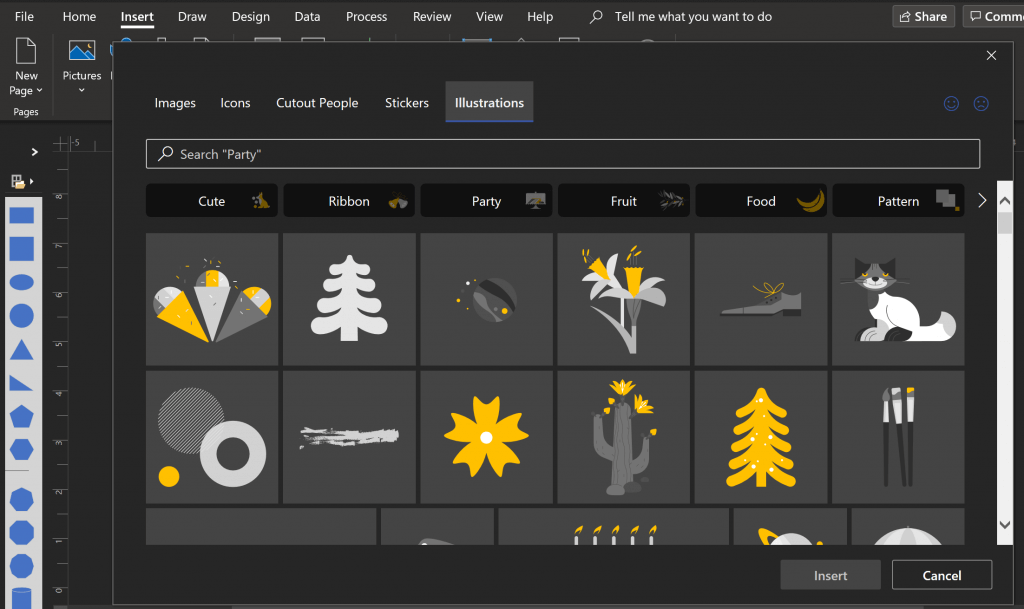
Microsoft Office Insiders now have access to new Visio illustrations and icons. These new features will roll out to Office Insiders gradually.
Microsoft had previously offered similar icons in other Microsoft Office apps such as PowerPoint and Word.
You can insert an illustration and change the theme color, add an icon and rotate it, and insert an illustration and resize it.
How it works
- To choose the icon to insert in your Visio diagram, click Insert > Icons.
- Enter a keyword in the Search box or browse one of the available categories.
- To choose an illustration to insert in your Visio diagram, click the Illustrations tab, and then enter a keyword in the Search box, or browse one of the available categories.
- Select the icon or illustration and click Insert.
Microsoft is still actively working on incorporating more icons and illustrations into Office products. You can give Microsoft feedback to help them decide on what to do next.
Related Articles
- Windows 10 KB4601906 Brings Feature Experience Pack 120.2212.2020.0
- Windows 10 Insider Preview Build 21301 Comes with Aero Shake and Changes to Touch Keyboard
- Windows Terminal App Now Comes with Own Settings UI
- Windows 10 KB4598242 Improves Security of Peripherals and Windows Basic Operations
- Canceled Windows Desktop OS ‘Polaris’ Leaks Online
- Windows 10 KB4592438 Brings Security Updates to Edge Legacy and Office