The battle between Apple and Google has been going on ever since the two tech giants started getting some popularity in the world. While both have created a number of awesome products, there’re some tools that have been well developed by one than the other. The feature that I’m talking about is Maps.
Each time you tap on an address on your iOS device, you see the Apple Maps opening and showing you the directions. While there’s nothing wrong in that, some users just prefer using Google Maps as they think it’s far superior than the Apple’s own maps system. If you belong to that group of users, here’s how you can force your phone to open address links in the Google Maps app instead of Apple Maps.
Using a Third-Party App for Directions in iOS 8
1. Open Safari and search for and tap on any address, the Apple Store in NYC, for example.
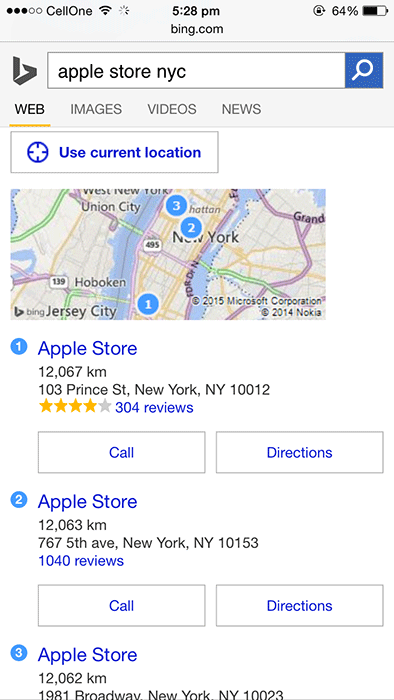
2. When the Apple Maps launches with your chosen address, tap on the option that says Apps. It’s the third option on the top bar.
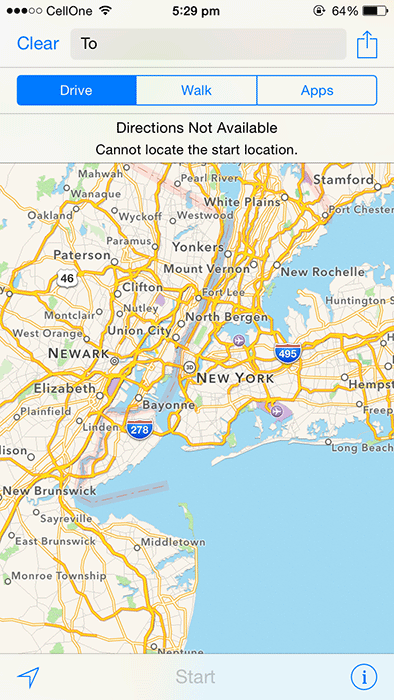
3. Tap on Route next to Google Maps and your chosen address should open in the Google Maps app.
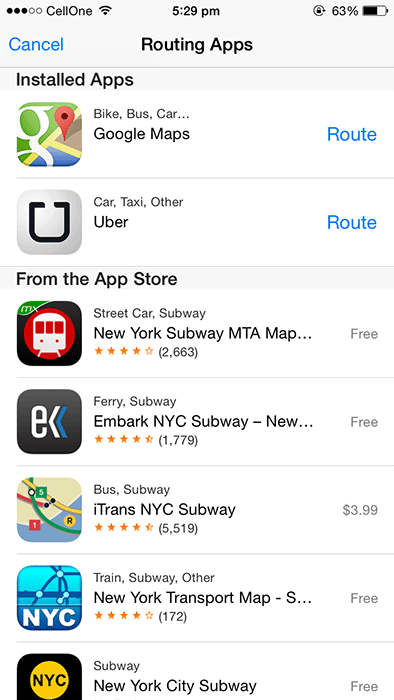
4. You’re all set.
While Apple gives priority to its own maps system, which every company out there does, you can use the little workaround above to have your addresses open in your favorite maps app. ‘Cause at the end of the day, you are the owner of your phone and you will decide what apps to work with. Enjoy!