If you own this phone and haven’t got any way to root your phone, then today you landed on the right page. Today I will tell you a very easy method to root your phone. You just need some right tool (which I’m going to tell you later in this article) to get this rooting process right. Follow the process carefully and root your phone in no time.
If you root your phone then it will lose its warranty and you will not be able to get any assistance for your phone in the care center.
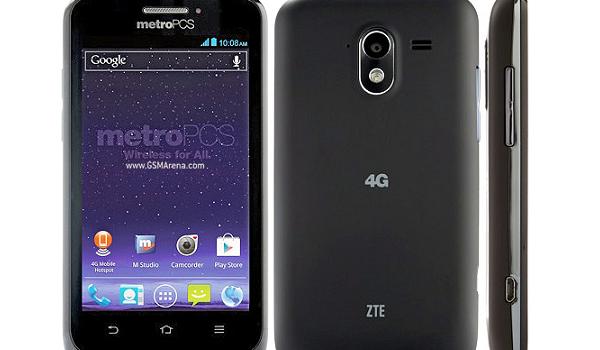
After rooting you will be able to run all those apps which need root access to do their job. After rooting you will be able to install any custom recovery on your phone, well that’s another story today you only have to root your phone.
Tools you need to root your phone:
- A Windows-based PC with reliable internet connection.
- A USB cable, make sure it’s not damaged.
- Your phone with USB debugging enabled on it, do that by going to Settings > Developer Options > enable USB debugging from here.
Make sure that you have made a backup of all your important data stored on your phone. Also backup your media files like photos, videos and music stored on your phone to your PC or any other external drive. You can also make a backup of your important contacts by syncing them to your Google account, you can also export them to your SD card.
Steps to root ZTE Avid 4G using KingRoot
- Download KingRoot APK file from here and save it anywhere on your PC.
- Now connect your phone to your PC as a mass storage to get access to storage of the device.
- Move the downloaded APK file to your phone’s SD card or internal storage.
- Now install that APK file on your phone, go here for if you don’t know how to install APK files on Android device.
- After installing go to app drawer and launch King Root app. Right he right page
- In the KingRoot app you will see a button with a “Lock” icon at the center of the screen “the app is in Chinese language.” Hit that button and root process will get start automatically.
- After a while you will see a tick icon at the center of the screen.
Good! Your phone has the rooting privileges and now can do some extraordinary job with your phone. If you are new to rooted phone, then you can see what to do with rooted Android phone. Likewise, you still need to check the root access worked by installing a root checker app from Google Play.