Those of you with the T-Mobile variant of the LG V10 smartphone can root is and install a custom recovery by using the guide after the jump.
Having the custom recovery is necessary to get the rooting done, but it’s also handy if you want to check XDA Developers for any custom ROMs that might be available to flash on your device.

Files You Need
- Download the ADB from this page.
- Download your TWRP custom recovery from this page.
- Download the right SuperSU file from this page.
- Download the root checker app so you can check your access is working after you complete the guide.
- You are agreeing to void the LG warranty by following this guide.
- These steps to root LG V10 T-Mobile devices will wipe all data. Make sure you back up all data before starting the guide so you can restore that same data later.
Rooting the T-Mobile LG V10
- Install the adb-set-up-1.4.3.exe file on your computer and it will install the ADB Drivers.
- Make sure you have the Developer Options unlocked by pointing to the Menu > Settings > About Device > tapping over the build number about 7 times until it says you are now a developer.
- Open the Developer Options by pointing to the Menu > Settings > Developer Options and enable the OEM unlock and the USB Debugging modes.
- Connect the LG V10 to the computer where you have the files using the USB cable.
- Tap on the USB Options on the device and change it to PTP.
- Open the command prompt window from the desktop by holding Shift and right-clicking the mouse and choosing to open a new command window here.
- Type these two commands and press enter between each command:
cd C:\adb
adb devices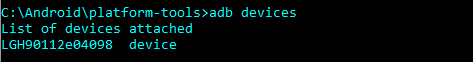
- Type the next command and the V10 device will boot into the bootloader mode:
adb reboot bootloader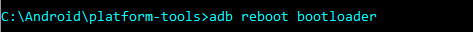
- Now copy the TWRP recovery file (twrp-2.8.7.1-h901.img) over to the ADB folder.
- Enter the folowing commands into the command prompt window and press enter between each one:
fastboot oem unlock
fastboot getvar unlocked
fastboot reboot-bootloader
fastboot flash recovery twrp-2.8.7.1-h901.img
fastboot boot twrp-2.8.7.1-h901.img
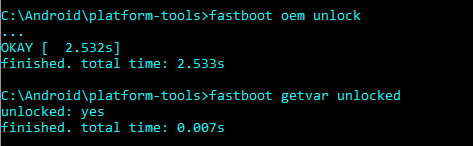
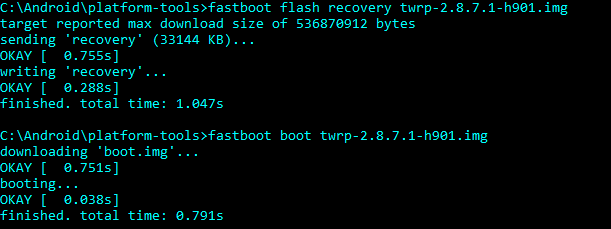
- Your V10 handset will now boot into the custom recovery mode where you can get ready to install your SuperSU file.
- Reboot the v10 device and follow the first few steps to get ADB set up on your computer again. You’ll need to enable the Developer Options menu again.
- Connect the v10 smartphone to the computer and transfer the SuperSU file to the internal storage SD card and make sure it’s on the root for the SD card.
- Boot the LG V10 up in the custom recovery mode.
- Back up the EFS partition and then wipe the caching options.
- Tap the Install button and agree to flash the updated SuperSU file.
- Wait for the SuperSU to give you message saying T-Mobile wants to get root privileges and Deny that message.
- Point to the Root Explorer to /system/priv-app/AdaptClient
- Rename the AdaptClient.apk to the AdaptClient.apk.bak
- Now just reboot the V10 handset and you’re ready to start installing the root-requiring apps from the Google Play Store.