These are the steps to root and install TWRP recovery on the Huawei P8 Max DAV-701 smartphone. Once you finish with the guide, the custom recovery will always be bootable on your device until you flash a stock recovery. Furthermore, the root access will remain until you unroot via the SuperSU app or flash a stock ROM to unroot.
While you are rooted and rolling with a custom recovery, you can install every app that is available on your device now, plus flash things like custom kernels and custom ROMs to change-up the operating system. You should find some new ROMs that increase the performance thanks to the addition by subtraction formula and removing the bloatware on the device that come as your stock apps.
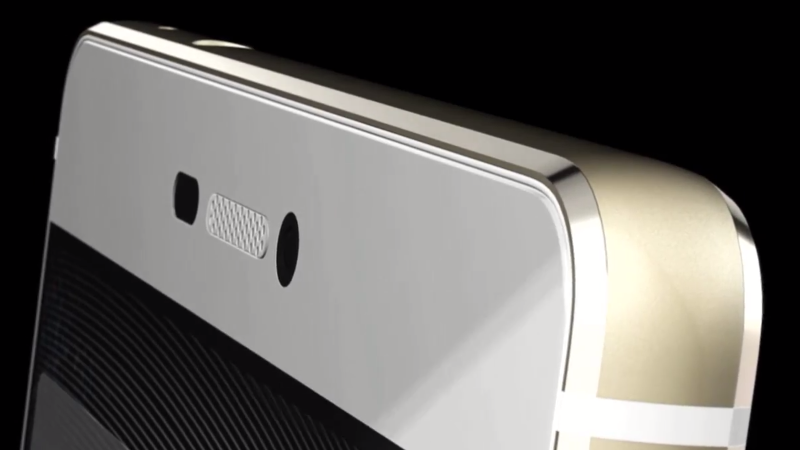
Files You Need
- Download the custom recovery from here.
- Download the SuperSU by Chainfire from this page.
- You must set up ADB and Fastboot on your computer before you can complete this guide to root your Huawei P8 Max. Learn how to set up ADB on Mac, ADB on Linux or ADB on Windows depending on the operating system you are using.
- You must unlock the Huawei P8 Max bootloader before you can root the device. You can get that done by tweeting @rowih2012 the IMEI1 number, Serial Number (S/N) and the Product ID of your device. You can find your Product ID by opening the Phone Dialer and typing *#*#1357946#*#*. The man will now message you back with a 16 digit code over the next few days and then open this Huawei website page and enter the code at the bottom of the page where it mentions the code.
Rooting the Huawei P8 Max DAV-701 On Android 5.1.1 Lollipop And Installing TWRP Recovery
- Start by enabling the OEM unlock option from your P8 Max’s settings by tapping the Menu > Settings > Security > OEM Unlock.
- Connect the P8 Max to the computer with the USB cable and transfer the SuperSU to the root of the internal storage SD card.
- Copy the custom recovery to the same folder as your Fastboot.
- Rename the custom recovery file to something easier to remember like twrp-recovery.img.
- To rename the recovery file, right-click over the file and choose the option for renaming, just like you would any other file from your Windows operating system.
- Have the Fastboot folder open, hold the Shift key on the keyboard and right-click the mouse where there are no files in the folder and it should create a new menu popping out.
- Choose to open a new command window here from that new menu.
- Type the following command and press the Enter/Return key to flash your custom recovery:
fastboot flash recovery twrp-recovery.img. - Unplug the P8 Max DAV-701 smartphone from the USB cable and the computer.
- Long-press the Power button and turn off your P8 Max device.
- Reboot the Huawei P8 Max DAV-701 device up in recovery mode, which will now be the custom recovery you just installed. This is usually done by using the same hardware keys as your stock recovery. Alternatively, you can install the Quick Boot app from the Google Play Store.
- Tap the ‘Install’ button from the display once you are booted in the TWRP recovery and browse the SD card for your SuperSU file.
- Swipe on the bottom of the display to confirm you want to flash that SuperSU file and you’re P8 Max will come out rooted.
- Head back to the main recovery menu and choose the option that suggests rebooting the system.
Now your Huawei P8 Max smartphone will reboot back in normal mode with SuperSU enabled and installed on the device. You should see it there from your app drawer. That SuperSU plays a very important role in keeping your Huawei device safe from any malware. All you need to do is not allow root access to any untrusted apps if they ever ask for permission.