Selfies are getting more and more popular among youths and now smart phone manufacturer start making smart phones for the need of youth and taking selfies is now a big need of youths. HTC also participates in this race of selfie phone and makes smart phone named as Desire Eye, this phone has a 13 MP auto focus camera both at the back and front. That means you can take high-resolution selfies with this phone. And if you want root this phone then you need this guide. Read all parts of this article and follow all the steps carefully to root your phone successfully.
Rooting your phone will take away your phone’s warranty and you can’t claim it back in HTC devices once they get rooted and their boot loader gets unlocked, and next time you have to pay for your phone’s technical assistance. This is because neither Google or HTC recommend rooting your device as rooting action is illegal and very much risky, it may brick your device if not done properly. So root your phone at your own risk.
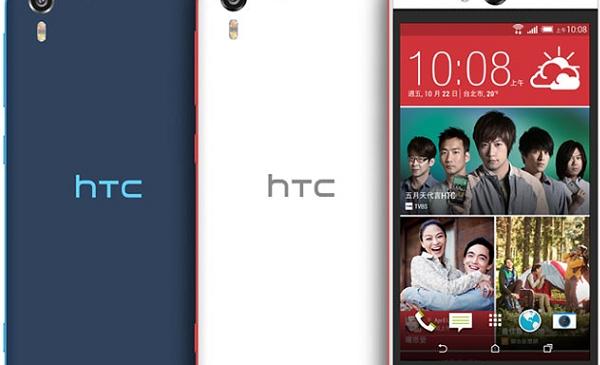
You need a windows based PC (not macs or other) with all the security based software disabled during this process, a USB cable to connect your phone to PC and your phone with its bootloader unlocked (this is important or your phone will get bricked during the root process if you haven’t unlocked your phone’s boot loader). Enable USB debugging on your phone by going to Settings > Developer Options > enable USB debugging from here. Also make sure that your phone should have at least 50% battery left on it so it won’t go off during this process as it can brick down your device.
Before going any further to steps first make a backup of your important data stored on your phone because rooting will wipe some of your data. Backup all of your media files like music, photos and videos to your PC or any other external drive. Sync all of your contacts to your Google account.
Steps to root and install custom recovery on HTC Desire Eye
- I am assuming that your phone’s bootloader is unlocked before going to next step.
- Download and install HTC USB drivers to your PC , this will help your PC to detect your phone.
- Download root zip file and recovery package on your PC.
- Now extract recovery package on desktop.
- Reboot your phone to fast boot mode by booting your phone with power and volume down key together for 10 seconds.
- Connect your phone to your PC and double-click on flash recovery.bat file inside that folder, type ‘f’ and hit enter key to start flashing after flashing type ‘r’ this will reboot your phone normally.
- Disconnect your phone and transfer root package zip file to your phone.
- Now flash this root package using recovery just installed, boot to recovery by pressing and holding power key and volume down key together.
Now your phone is ready to install any root access app on your phone. You can also flash custom ROMs on your phone. Share your query with us using comment section below.