ASUS released its MeMO Pad 7 last year, which is 7 inch tablet with HD resolution, 1.83 GHz quad-core processor, 2 GB of RAM and support multi-touch up to 10 fingers. Well quite a good hardware in affordable price. However this tablet haven’t released in India but i can still tell you away to root your MeMO pad 7, which is very easy and fast. So read full article and do not skip any step from the guide.
I am warning you about rooting process, that rooting is not an official or legal process and not recommended by Google or ASUS then you can’t claim us if your device got bricked. Rooting also takes your phone’s warranty away so you can’t claim it until you unroot it back by flashing the stock firmware on your ASUS MeMO Pad 7.
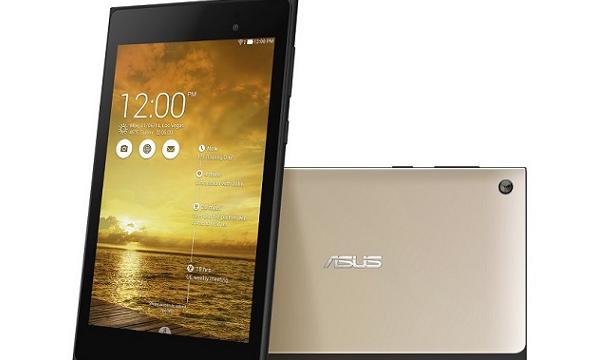
Make a habit of making backups before performing any illegal actions with your device. Backup all of your data stored on your phone to a safe place because if anything goes wrong during the process then you will be sure for your data. Backup all of your media files stored on your phone to your PC or any other external drive. By this way you cannot lose your important data during any illegal process like rooting, installing custom ROMs or custom kernels.
You need a windows based PC with internet connection for this and make sure you have disable any software like antivirus or anti malware software during this process, because if they interfere your phone might get bricked. Enable USB debugging on your tablet by going to settings > developer options > check USB debugging option (unlock developer options by going to settings > About Phone > tap on Build number 7 times). Make sure your phone have at least 40% battery left on your device so your phone won’t go off during the process because it may brick your phone.
Steps to Root Asus Memo Pad 7
- Make sure your PC has ADB drivers installed or install it from here.
- Download and extract this root zip package here on your PC’s desktop (or anywhere).
- Connect your tablet (turned on) to your PC using a USB cable.
- After that open that folder and run “root.bat” file and let it do its job.
After a minute or two your tablet is now rooted and you can check root access on your tablet by installing any of the root checker app from here. Now you can run all those apps need root access.