There are many greats app worth installing on the Google Nexus 7 2013 WiFi once you have root access. The extra apps available to rooted Nexus users are enough to make you want to never not have access to that root file system. One app you might not know about is the Chainfire 3D app.
The Chainfire 3D app is awesome for people who are running older versions of Android. As time has gone on, the Android operating system has dished out better gaming opportunities. The Chainfire 3D app aims to bridge that gap so even the older devices running older versions of Android can have those amazing graphics.
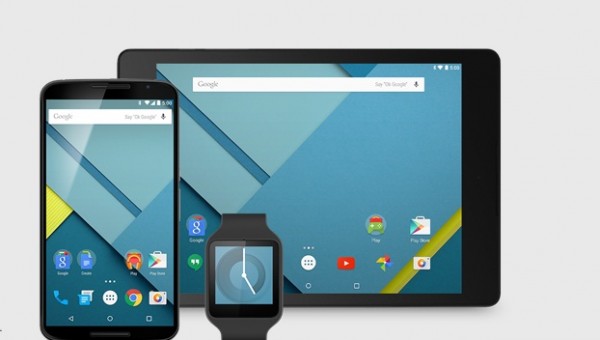
Files You Need
- Download the Towelroot app from the official website here: http://towelroot.com.
- The following guide roots the Google Nexus 7 2013 WiFi running Android 4.4.3 KitKat. you’ll need to downgrade your Android OS to Android 4.4.3 if you want to root it using the Towelroot application.
Rooting the Google Nexus 7 2013 WiFi running Android 4.4.3 KitKat
- Make sure you have the Nexus 7 2013 Unknown Sources option on by pointing to the Menu > Settings > Security > Unknown Sources. Once you have the Unknown Sources turned on, you can start installing third-party apps on your Nexus 7 from outside the Google Play Store.
- Open the Google Chrome web browser application on your Google Nexus 7 2013 and enter the Towelroot URL you can see from the files section above.
- Scroll down the homepage until you can see the red Lambda and tap on the Lambda.
- That cool-looking Lambda symbol is now going to download the Towelroot app to your device.
- Save the tr.apk file to your Nexus 7 device.
- Swipe from the top of the Nexus 7 display and pull down the notification shade.
- Tap on the ‘Download Complete‘ notification.
- Tap on the ‘Install‘ button.
- Swipe from the top of the display once more and pull down the notification shade.
- Tap on ‘Installation Complete‘ to open the app.
- Tap on the “Make it Ra1n” button and wait for the app to grant root access to your root file system.
- Wait until it tells you the Towelroot app has rooted your device and that you do not need to reboot the device before installing your apps.
- The Towelroot app is a serious way to root your device and gives proper root access unlike some of the other tools out there that just enable SuperSU. That’s awesome but you need to stay safe.
- Open the Google Play Store and download the SuperSU app. Follow the prompts to complete installing that SuperSU app and if it tells you to update the SU Binary follow the prompts to complete that too.
Now can now see the SuperSU app in your app drawer. That’s what is going to stop malware and viruses from getting on your system. All you need to do is not grant root access to the apps you do not trust/do not know are safe.
Open the Google Play Store once again and install the root checker application on your device. Wait for it to finish downloading and open the root checker app from your app drawer. Now follow the prompts to check if your device is rooted. If it asks to grant superuser access, make sure you accept that so it can check properly.