Apple recently launched iPhone 4 in India, and it had already been launched in the USA a year ago. After getting an iPhone 4, one question raises in every user’s mind, How to Jailbreak iPhone 4. Jailbreaking allows you to install custom apps on your iPhone and the apps outside from the Apple store. There are a lot of advantages of having a jailbroken iPhone. Jailbreaking iPhone 4 is very easy, and it’s like a child play. There are a few methods available using which you can jailbreak your iPhone. It all depends on how much do you know about the technical things. For a smooth and simple jailbreak method, I’d suggest the JailBreakMe. Using JailBreakMe method, you only need to open your web browser to jailbreak your iPhone 4. Here are the steps to easily jailbreak your iPhone 4. To be in safe side, backup your iPhone 4 first. If anything goes wrong, then you can simply recover from it.
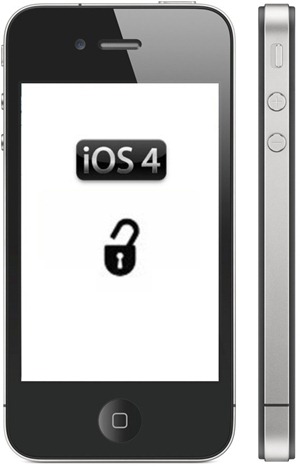
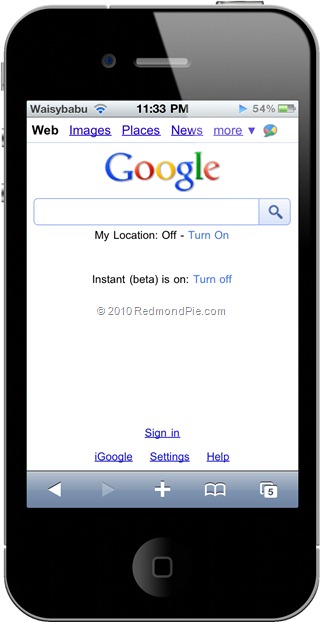
How to Jailbreak the iPhone 4 smartphone using the JailbreakMe tool
Go to http://jailbreakme.com from your iPhone web browser.
You will see a picture and a prompt, if you can’t see the prompt, just refresh the page.
Now, Slide the “Slide to Jailbreak.” It will take some time to download the jailbreak application; time depends on your Internet connection speed.
It will download a file that will jailbreak your iPhone, and you don’t need to open the file, everything will be done right from the web browser.
Now, you will be able to see the Cydia installed on your iPhone 4. Cydia on your phone means that your phone has now successfully been jailbroken and you can play with your iPhone outside the Apple Store.

That’s it. Your iPhone 4 is now jailbroken. From now on, you will be able to install the apps from other sources, not only from the App store.
The above process should be done properly to stay on the safe side. However, the process as mentioned above does not involve any complicated steps, so the accomplishing task is not far away, three steps and you are ready to go.